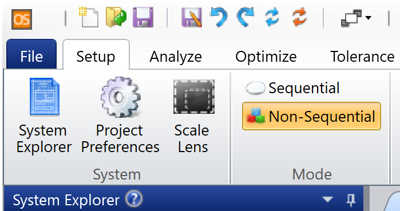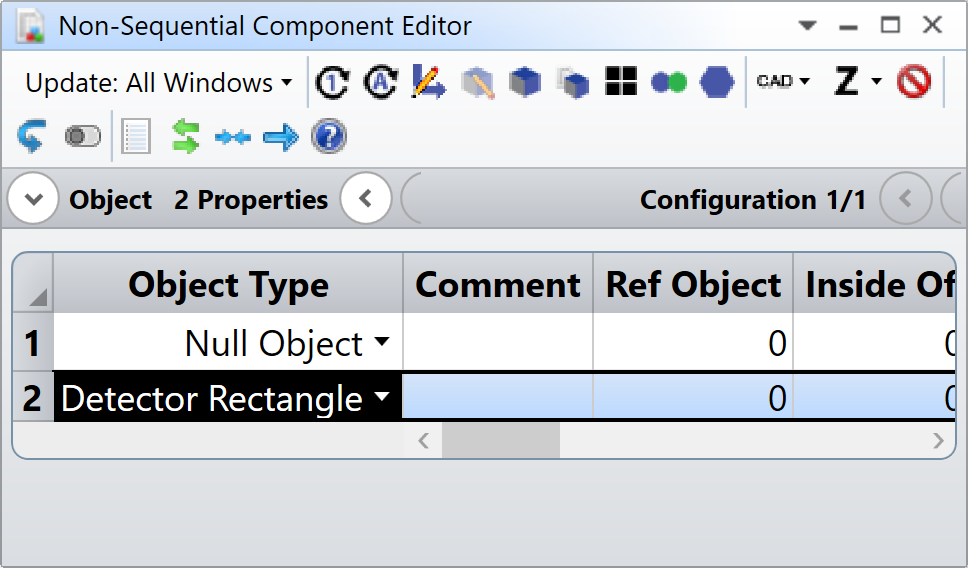Suppose I have a source (surface 1) and a detector (surface 2) in NSC mode. I’m trying to make a macro that shifts the detector along Z-axis using the command SETNSCPOSITION but it doesn't seems to work.
The syntax is
SETNSCPOSITION surface, object, code, value
Can someone please explains each keyword and how to use it?
The surface is the detector surface - 2 ?
What is the object?
code = 3 for Z
Value is the new position?\
THANKS