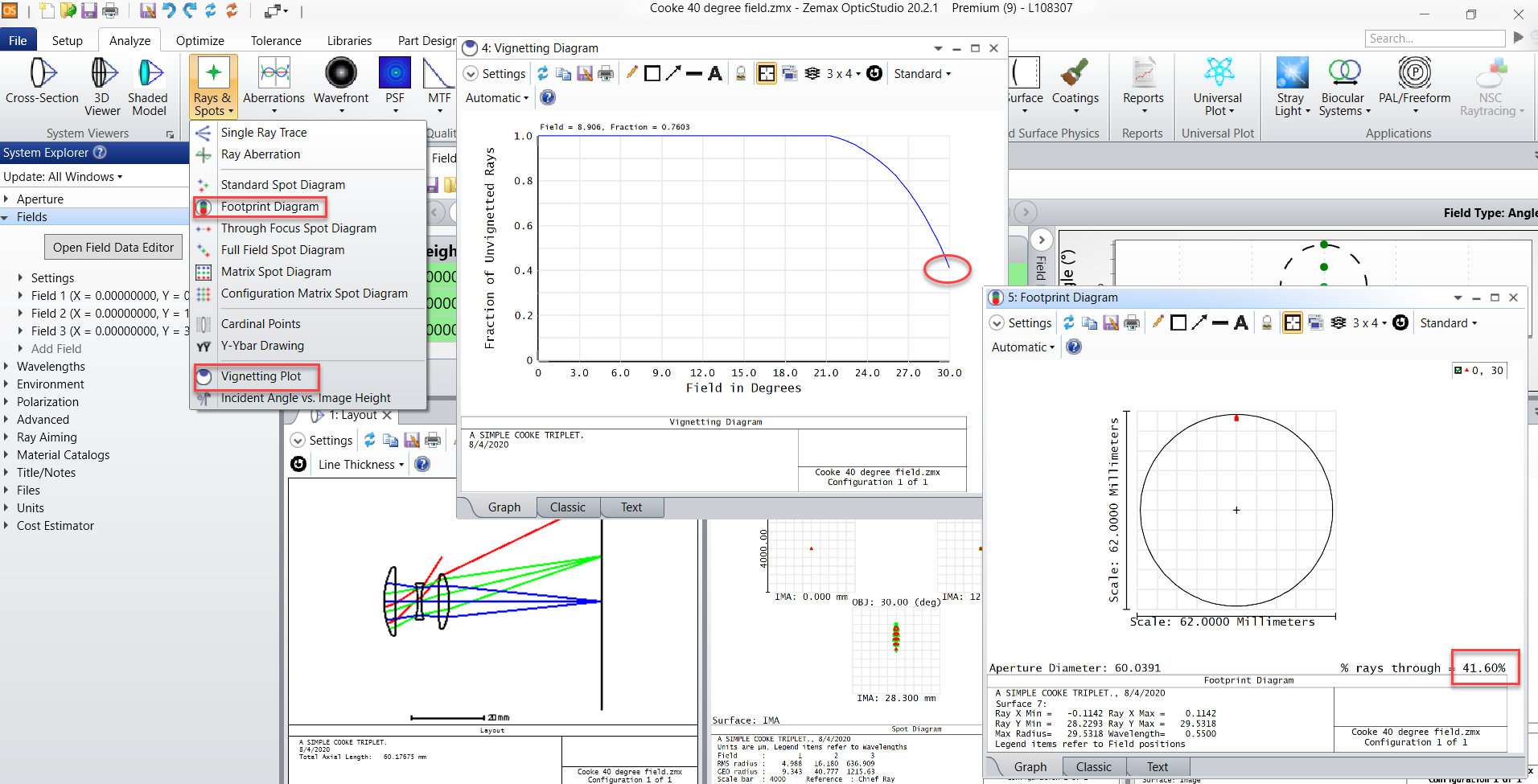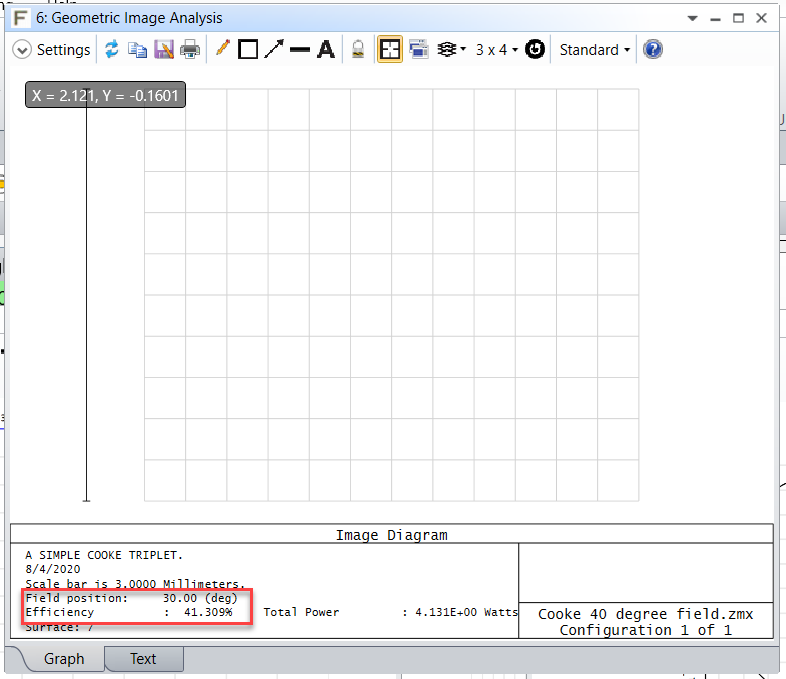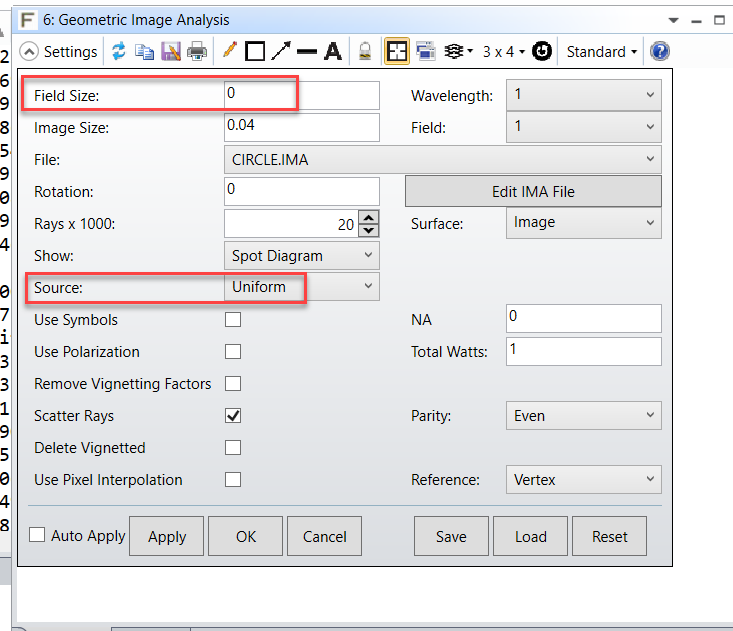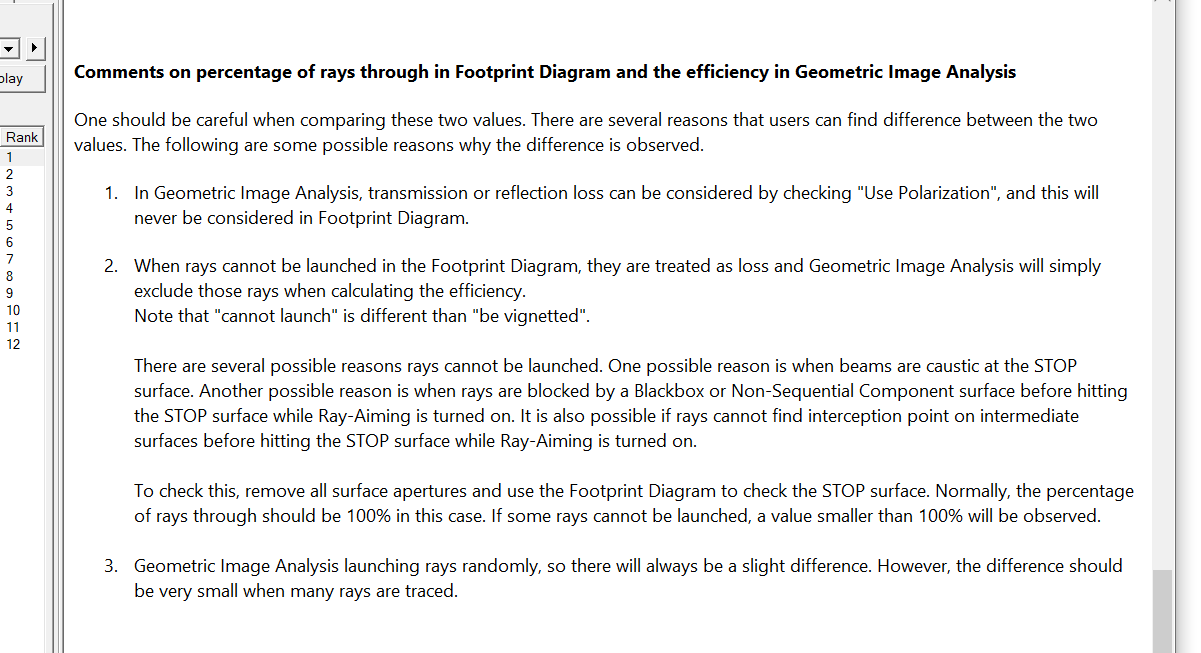Dear support team,
I am working with a complex off-axis optics with several stray-light baffles.
I need to determine the vignetting as a function of the two field coordinates.
The first surface of my afocal system is the aperture stop.
With vignetting I mean a geometrical quantity defined as the number of rays from one field that reach the image divided by the number of rays that pass my aperture stop.
I think this is basically what the Zemax 'Vignetting Plot' does. But: 'This feature is appropriate for rotationally symmetric lenses and fields' only.
The Footprint Diagram determines the 'percentage of rays through', which should be the same. Is this correct?
Is there an Operand available, that calculates the vignetting according to what these two plots do and which I can calculate over a 2D-field with ZPL?
I found the IMAE Operand: 'The IMAE operand estimates the efficiency of an optical system by launching many rays into the entrance pupil; computing the fraction of rays that pass through all surface apertures to any surface.'
However, I do not understand how and why it is linked to the “Geometric Image Analysis”. It seems to be a more complex analysis and gives different results.
I would be grateful if you could help me finding a way to determine Vignetting over a 2D field with ZPL.
Thanks in advantage,
Christof.