In ZOS-API what functions do we use to open an archive file and select the same options as the interface?
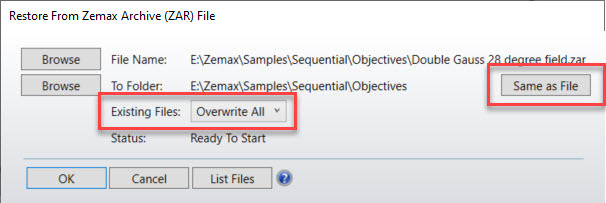
In ZOS-API what functions do we use to open an archive file and select the same options as the interface?
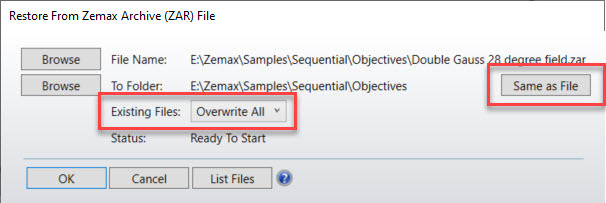
Enter your E-mail address. We'll send you an e-mail with instructions to reset your password.