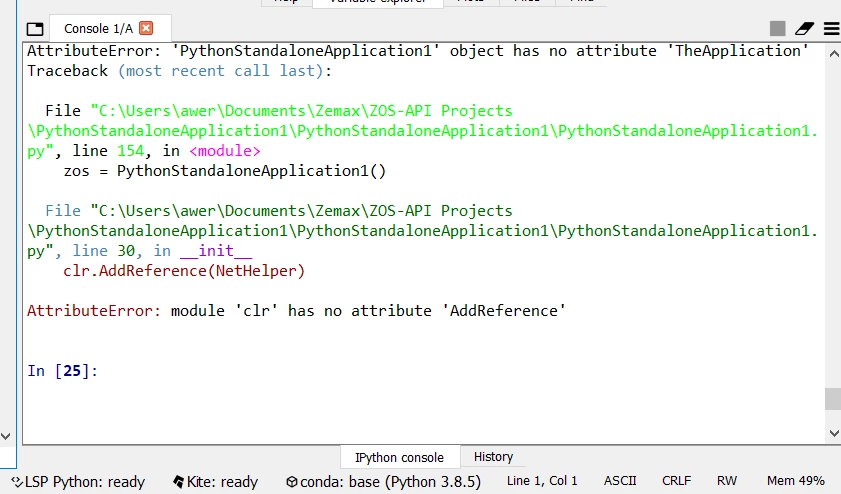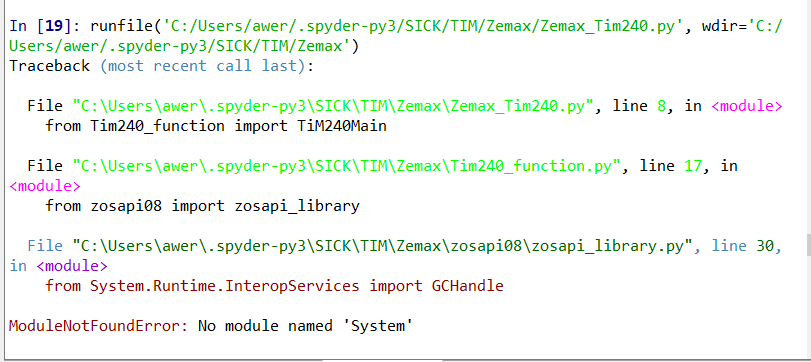Hi ,
I am currently trying to use python (Spyder) to connect with Zemax.
But I am getting the errors below (shown in the picture below) . I can’t find any solution.
I tried to use another python version - 3.7.0 , but still same error. Both standalone application and interactive extension result in same error messages.
Appreciate if anyone could give me some guidance. Thank you