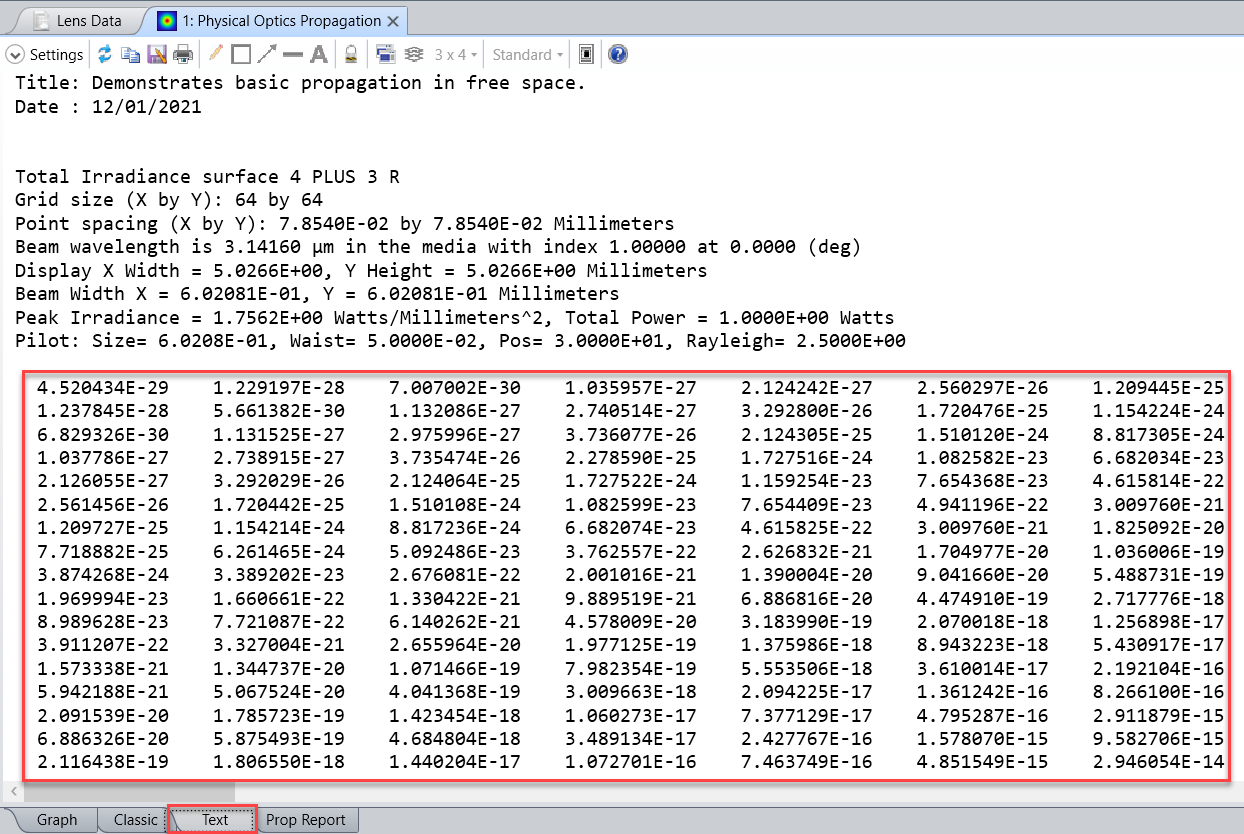Hello,
I was wondering, if it is possible to define the Settings for a 'PhysicalOpticsPropagation' Window created in Matlab as follows:
window = TheSystem.Analyses.New_Analysis(ZOSAPI.Analysis.AnalysisIDM.PhysicalOpticsPropagation)
I am missing an option for "General", "Beam Definition", "Display", and so on.