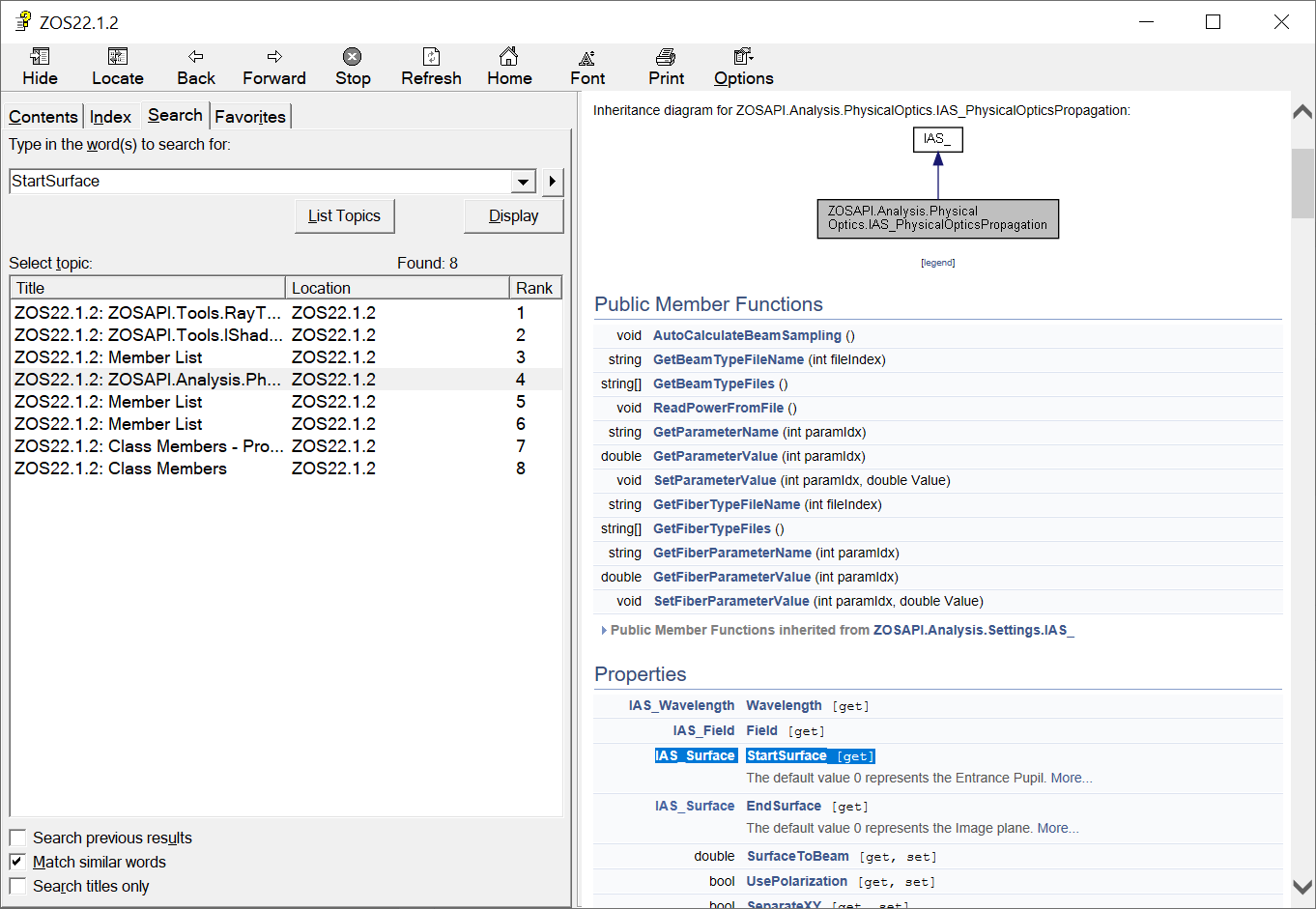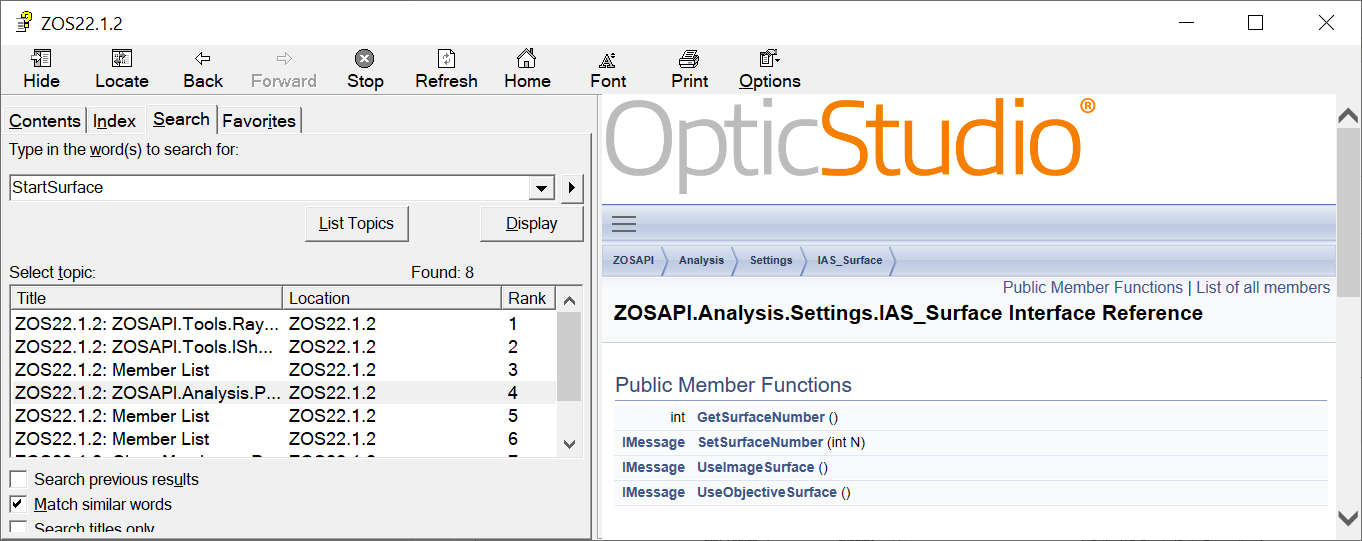Hello,
I’m trying to control POP analysis through Python, and when trying to change the settings of the POP analysis window, I appear to missing the necessary ZOSAPI methods. Looking at this article, I see the below command to
my_analysis = TheSystem.Analyses.New_Analysis(ZOSAPI.Analysis.AnalysisIDM.ANALYSIS_ENUMERATOR_HERE);
When I try to do this myself, it doesn’t appear as though I can see the Analysis class for ZOSAPI. The only thing I see is the ZOSAPI_Connection class. I see that in the help it should have the Analysis namespace, but I’m unable to call it in Python.
Thanks,
Cedar
Update: It seems I’m able to call the Analysis class even though it doesn’t appear in the IDE with the above command. Once I do, it shows up normally. I just have to remember what all the different methods/classes are named.
My next problem is that according to the ZOSAPI help, the PhysicalOpticsPropagation should have the StartSurface property that I need to be able to set before running analysis, but I get following error:
AttributeError: 'IAS_' object has no attribute 'StartSurface'When trying to use the following code:
settings = pop_analysis.GetSettings()
settings.StartSurface = 1Please advise.
Thanks,
Cedar