Solved
Matlab ZOS Connection returns "License Check Failed"
I am running OpticStudio Professional (19.4) using a black USB key with with support expiring in Decemeber. When I try to connect using a Matlab ZOS interactive extension it fails the license check. What can I do about this.
I suppose I could run it standalone in debug mode... Other ideas?
Thanks.
I suppose I could run it standalone in debug mode... Other ideas?
Thanks.
Best answer by David Nguyen
Hi Alan,
Are you aware that the MATLAB interactive extension has to be initiated from OpticStudio itself? This means you need to press Interactive Extension from the Programming tab of OpticStudio before running the interactive extension boilerplate code.
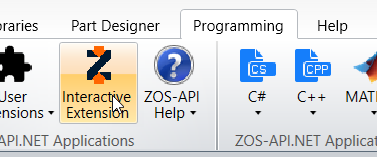
This should open a window that will listen for the communication with MATLAB.
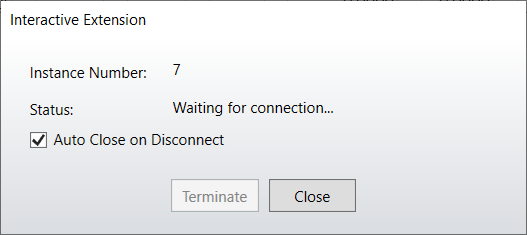
Once this has been done, you can execute the MATLAB interactive extension boilerplate code without error.
Please let me know if this works for you.
Kind regards,
David
Enter your E-mail address. We'll send you an e-mail with instructions to reset your password.




