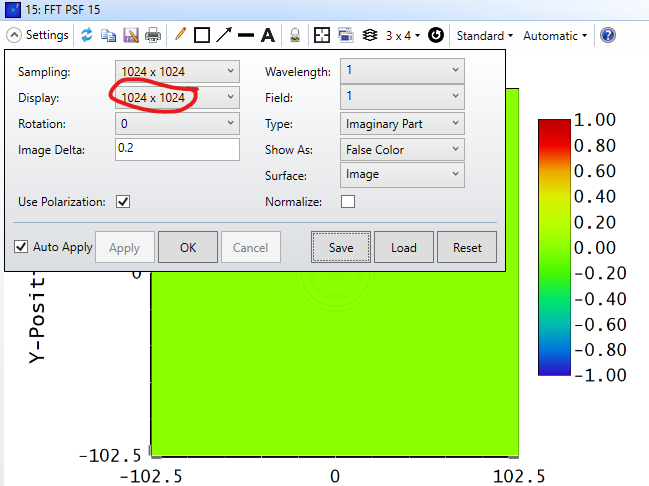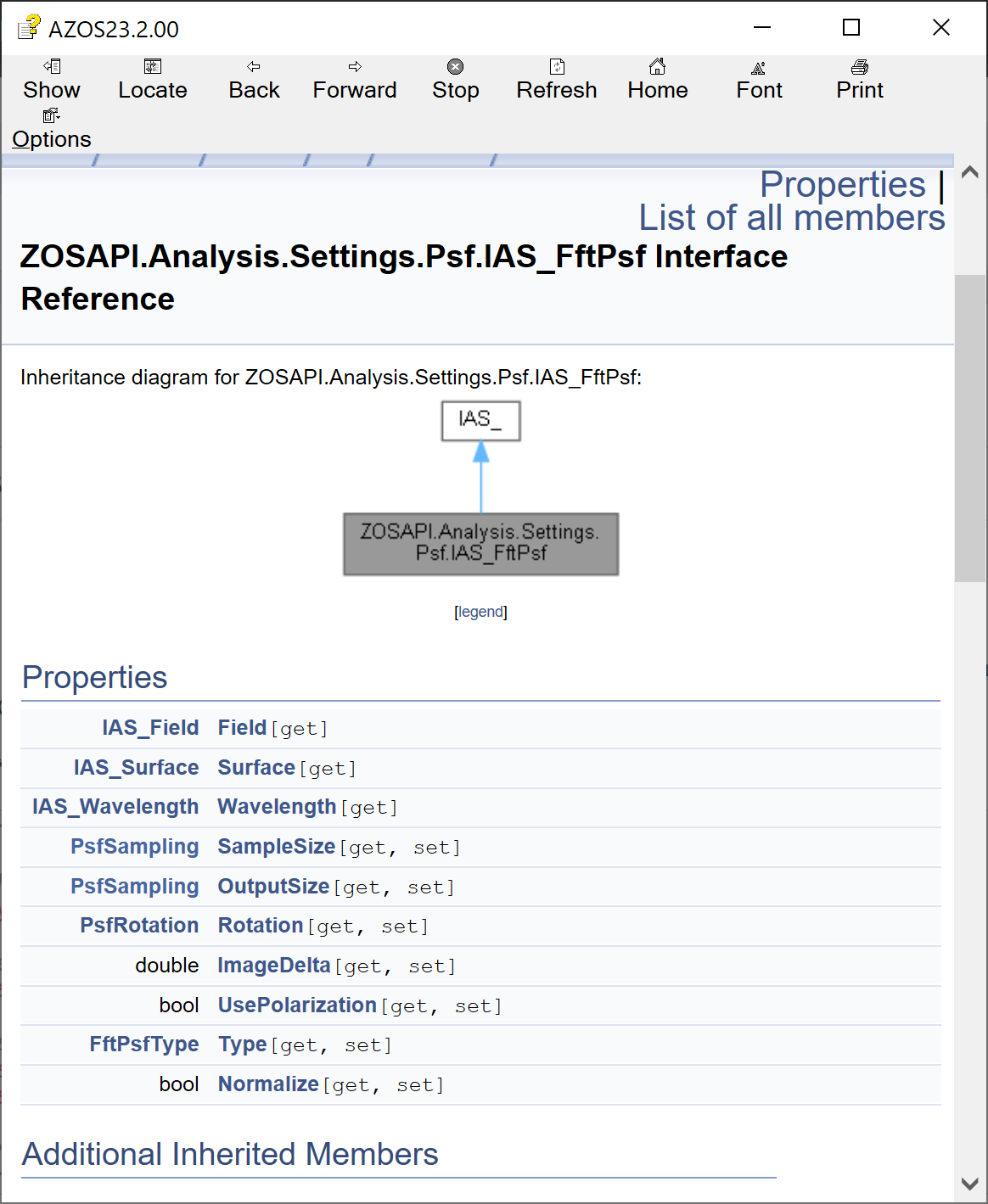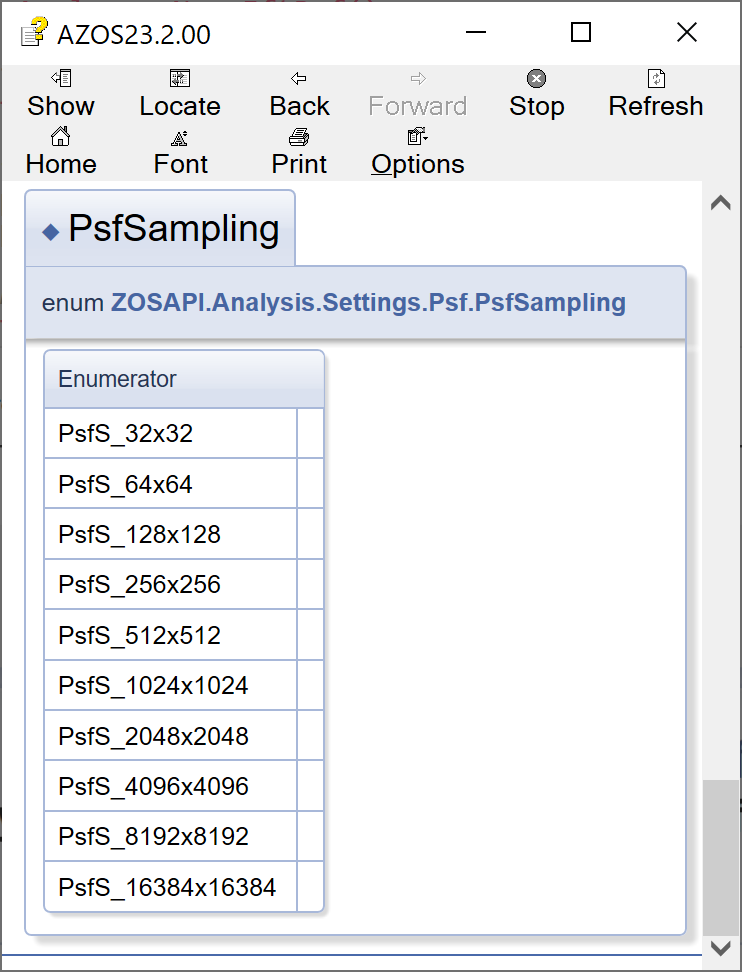Hello,
I am using the python API to generate and save FFT PSFs. I can change all the parameters using the python API (with the ModifySettings function) appart the display size. How can I do it? It is not listed in the documentation for the Zemax macro.