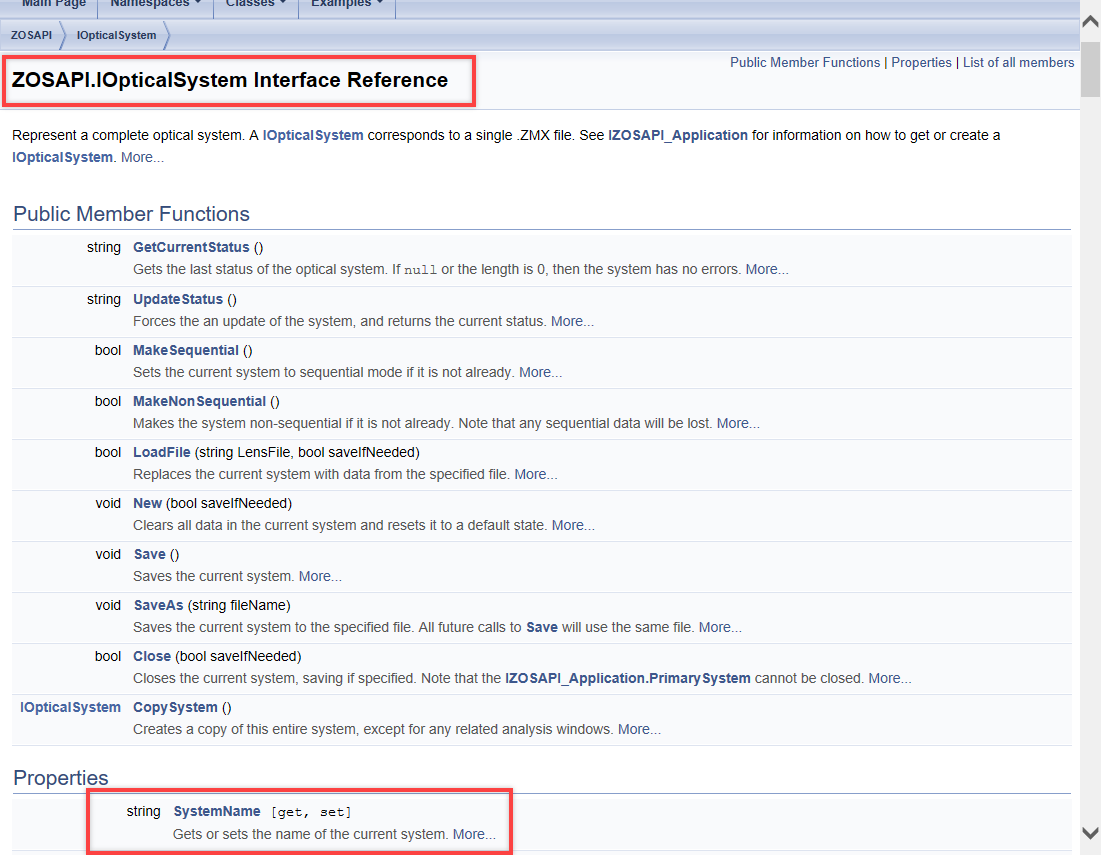Hello comunity,
I'm developing a C# standalone application and I want to know if it is possible and how to get access to the event handlers, something like 'primarySystem.Saved'; 'primarySystem.Opened' and so on in order to do other operations like update UI or get data.
Thank you in advance.
Regards