QUESTION:
I have imported a CAD part that has over 50 faces. I would like to put a coating on each face. Is there a way to coat all the faces at once?
ANSWER:
Yes, there is! Go the CAD tab in the Object properties for the CAD object. In the Model Parameters section, change Surface Mode to “Use Single Surface”.
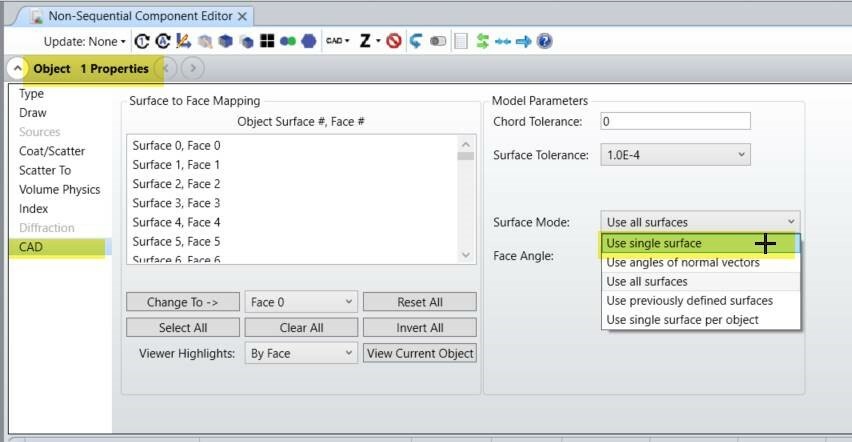
Now the whole object will be represented by a single face.

