Released: September 15th, 2020
1 Tools, Features, and Capabilities
1.1 OPTIMIZATION SPEED IMPROVEMENTS (ALL EDITIONS)
Damped Least Squares optimization has a 3-5x speed improvement!
OpticStudio 20.3 makes the first major improvements to the core optimization algorithm in over 10 years! When using the Damped Least Squares (DLS) optimization algorithm, most users will see a speed increase of 3-5x. This speed increase is an improvement to the multi-threading of the DLS algorithm and as such scales based on the number of operands in the Merit Function, and the number of cores on the computer. This will not change the speed that it takes to calculate any individual operand. If an operand’s calculation time is the bottleneck for the optimization speed, there will not be a significant improvement to the optimization speed.
This speed improvement is highly variable based on the specifics of the user’s system and computer and may be higher or lower depending on the individual case.
1.2 NEW CAD LIBRARIES (PROFESSIONAL AND PREMIUM EDITIONS)
New CAD libraries which improve both the performance and speed of using CAD parts.
This release includes new CAD libraries which improve both the performance and speed of using CAD parts inside of OpticStudio. In addition to eliminating most of the previously existing CAD-related bugs, users should see a speed improvement of ~10x when ray tracing with CAD parts. This speed improvement will scale with the number of CAD parts as well as the complexity of the CAD geometry.
If you would like to use the existing libraries, the new CAD libraries can be turned off by navigating to Project Preferences > General > Use ACIS Libraries. Uncheck “Use ACIS Libraries” and OpticStudio will revert to the existing libraries.
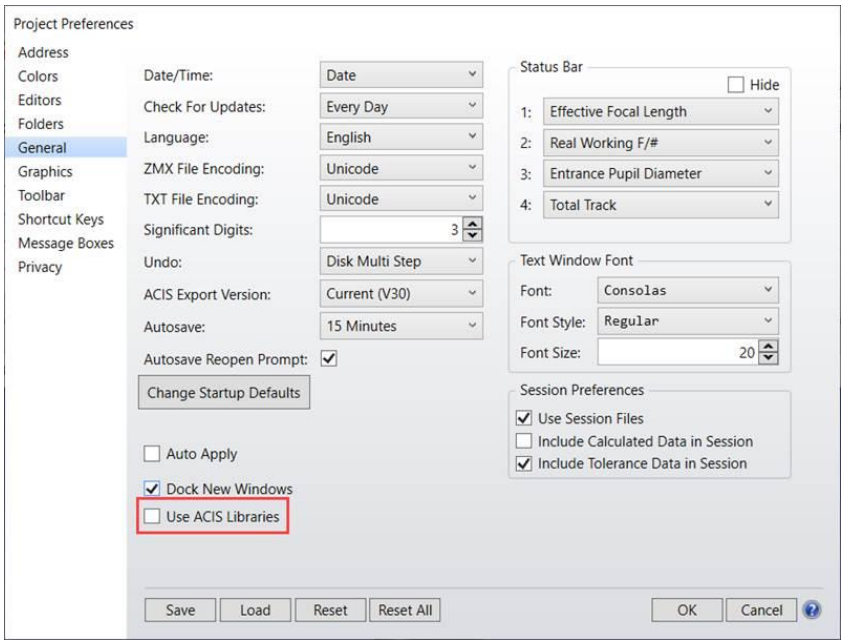
1.3 QUICK YIELD (PROFESSIONAL AND PREMIUM EDITIONS, SUBSCRIPTION ONLY)
Quick yield is now faster and includes multiple configuration support.
Quick Yield now supports multiple configurations. Additionally, Quick Yield calculations for multi-field, multi-wave, or multi-config systems will be ~3x faster, scaling with the number of fields/wavelengths/configurations.
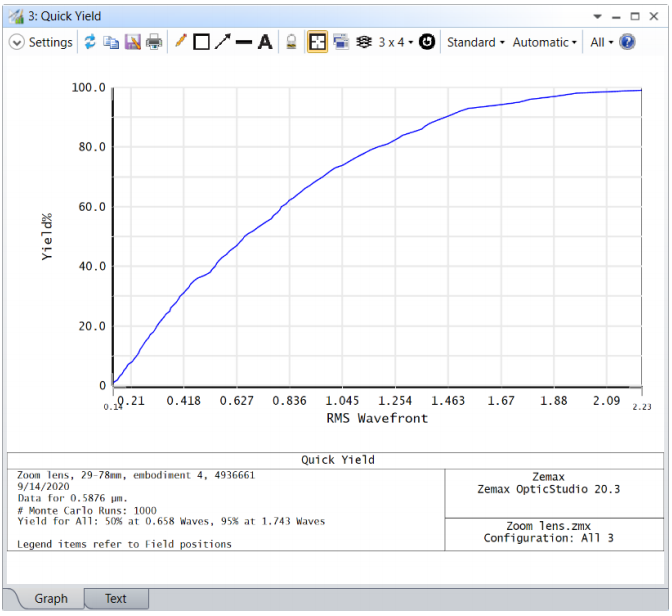
Note: There is a known bug in which Quick Yield does not give accurate results when using TEXI/TEZI operands. This will be fixed in the following releases.
1.4 QUICK SENSITIVITY (ALL EDITIONS)
Quick Sensitivity now reports data in the TDV format and uses all operands.
Quick Sensitivity now reports data using the same format as the Tolerance Data Viewer. Additionally, there are no longer any operand restrictions when using Quick Sensitivity.
1.5 DESIGN TEMPLATES (ALL EDITIONS, SUBSCRIPTION ONLY)
Design templates has a new reflective system search criterion.
Design Templates includes a new search criterion which includes or excludes any system which contains a mirror. Additionally, Author and Notes are new searchable criteria.
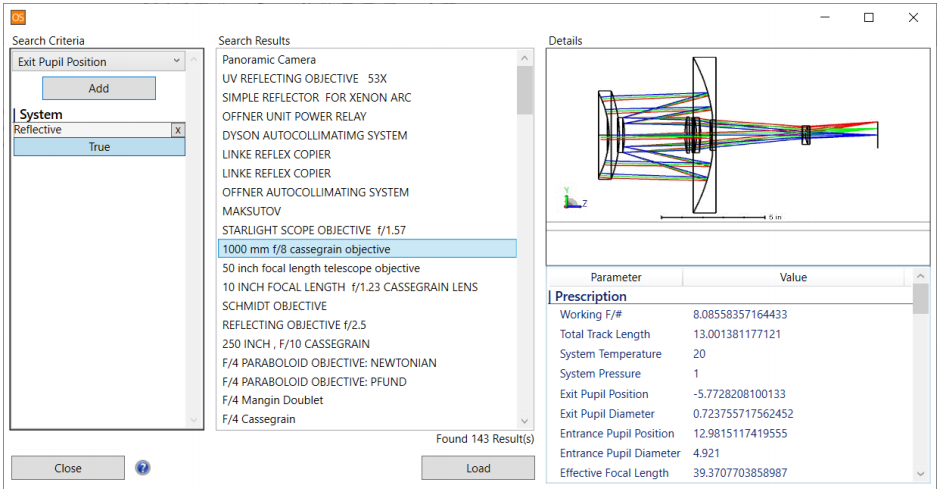
1.6 NEW DLLS: NEW GRATING SHAPE (PREMIUM EDITIONS, SUBSCRIPTION ONLY)
Add Blaze Grating (srg_blaze_RCWA.dll) and User Defined Grating (srg_user_defined_RCWA.dll).
Two new diffractive DLLs are added for simulating blaze grating and arbitrary user-defined gratings with RCWA model. The user-defined RCWA DLL reads a text file that defines grating shape.
More details can be found in the article Simulating diffraction efficiency of surface-relief grating using the RCWA method.
1.7 NEW FUNCTIONS IN RCWA DLLS (PREMIUM EDITIONS, SUBSCRIPTION ONLY)
New parameters: “Only these orders” and “Stochastic Mode”. Allow specifying sampling rate in interpolation mode.
Two new parameters are added to RCWA DLLs. “Only these orders” allows users specifying what orders the DLL to trace. “Stochastic mode”, which can also be called “Monte Carlo mode”, let the DLL to diffract rays in probabilistic way based on energy distribution between each order. Both are useful in simulating the system efficiently. This update applies to all RCWA DLLs, including srg_blaze_RCWA.dll, srg_GridWirePolarizer_RCWA.dll, srg_step_RCWA.dll, srg_trapezoid_RCWA.dll, and srg_user_defined_RCWA.dll.
More details can be found in the article Simulating diffraction efficiency of surface-relief grating using the RCWA method.
1.8 ENHANCED RCWA VISUALIZATION TOOL (PREMIUM EDITIONS, SUBSCRIPTION ONLY)
Several functions are added to help users set up systems with RCWA DLLs easily.
Several features are added to the User Extension RCWA Visualization tool. At lower left corner, a small tool is added to help user set up the parameter “Only these orders”. At mid-bottom side, two tables are added to show detailed data of the grating at each layer. This is especially useful for checking whether the text file for user-defined RCWA DLL is in correct format. At right side, a small tool is added to help users set up a system to test the gratings.
More details can be found in the article Simulating diffraction efficiency of surface-relief grating using the RCWA method.
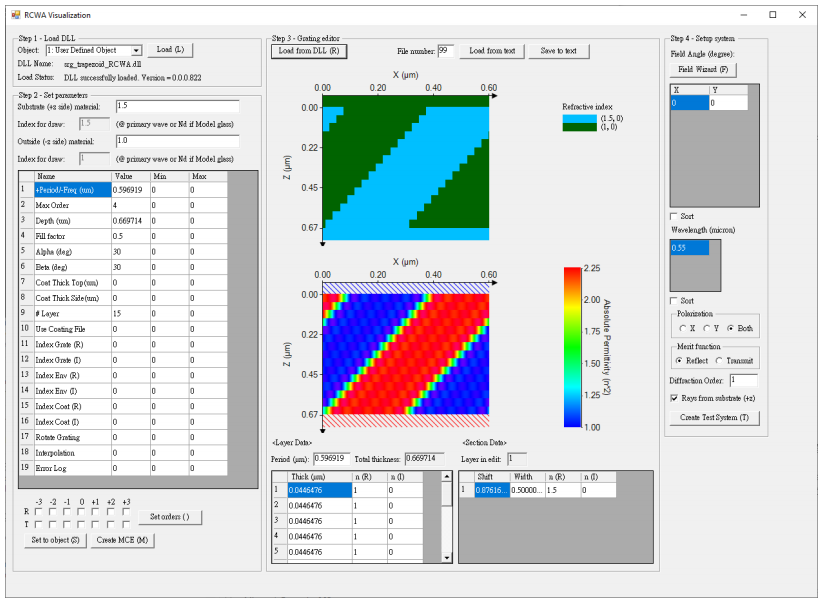
2 Programming
2.1 ZOS-API: ANALYSIS HEADER DATA (PROFESSIONAL AND PREMIUM EDITIONS)
The ZOS-API now allows improved access to all analysis header data.
All analyses should now have access to their header data in the API.
2.2 ZOS-API: PHYSICAL OPTICS PROPAGATION (PROFESSIONAL AND PREMIUM EDITIONS)
The ZOS-API now supports settings and results for Physical Optics Propagation.
Using the ZOS-API the settings and results from the Physical Optics Propagation analysis are now available.
2.3 ZOS-API: TOLERANCE DATA VIEWER (PROFESSIONAL AND PREMIUM EDITIONS)
The ZOS-API now supports accessing data from the Tolerance Data Viewer.
Using the ZOS-API the data from the Tolerance Data Viewer is now available.
2.4 ZOS-API: TOLERANCE YIELD (PROFESSIONAL AND PREMIUM EDITIONS, SUBSCRIPTION ONLY)
The ZOS-API now supports settings and results for Tolerance Yield.
Using the ZOS-API the settings and results from the Tolerance Yield analysis are now available.
2.5 ZOS-API: RELATIVE ILLUMINATION (PROFESSIONAL AND PREMIUM EDITIONS, SUBSCRIPTION ONLY)
The ZOS-API now supports settings and results for Tolerance Histogram.
Using the ZOS-API the settings and results from the Tolerance Histogram analysis are now available.
2.6 ZOS-API: MAKE THERMAL TOOL (PROFESSIONAL AND PREMIUM EDITIONS)
The ZOS-API now supports running the Make Thermal Tool.
Using the ZOS-API the Make Thermal Tool is now available.
2.7 ZOS-API: INTERNAL TRANSMISSION VS. WAVELENGTH (PROFESSIONAL AND PREMIUM EDITIONS)
The ZOS-API now supports settings and results for Internal Transmission vs. Wavelength.
Using the ZOS-API the settings and results from the Internal Transmission vs. Wavelength analysis are now available.
3 Performance and Stability Improvements
OpticStudio 20.3 includes the following feature improvements:
Tools, Features, and Capabilities
- Tolerance Data Viewer – Sensitivity now displays polynomial terms when they are selected in the Tolerancing dialogue
- Tolerance Data Analyses – The Tolerance Data Analyses (Tolerance Yield and Tolerance Histogram) now identify the units of tolerance operands, allowing users to overlap data with similar data types
- Design Templates – Improved loading times for the Design Templates library
4 Bug Fixes
OpticStudio 20.3 includes the following bug fixes:
Tools, Features, and Capabilities
- CAD Export – When the First Surface = Last Surface and Surfaces As Solids is checked the CAD Export now works correctly
- TOLR Operand – Fixed crash when using the TOLR Merit Function operand during long optimization processes such as Global Search or Hammer
- Tolerancing Script – Updated Tolerancing Script CPAR command to correctly make surfaces with variable parameters into compensators during tolerancing
- Tolerance Data Viewer – Fixed issue where Monte Carlo tab in Tolerance Viewer reports different nominal value than the Summary tab for compensators
- Tolerancing - Running a Tolerance Analysis with a Polynomial Cache via the ZPL now correctly uses the cache and shows similar speed improvements as if running via the GUI
- Tolerance Data Viewer – The SZERNIKE keyword is now included in the Tolerance Data Viewer when running a user script
- Tolerance Data Viewer – Fixed issue where the Tolerance Data Viewer did not show the proper number of decimals as defined in the Project Preferences > Editors section. Note that selecting Compact still incorrectly defaults to 15 decimal places and will be fixed in a future release.
- Tolerance Data Viewer – Updated the Statistics section in the Tolerance Data Viewer to show the correct maximum and minimum TRAD radius operand values if the percent option is selected
- Tolerance Data Editor – Changing the setting for Ignore This Operand in the Tolerance Data Editor to true now correctly ignores the operand during a Monte Carlo run
- Tolerance Data Viewer – Fixed incorrect error message in Tolerance Data Viewer “rounding digits must be between 0 and 15 inclusive” when all the data values are zero
- Tolerance Data Viewer – Updated the Tolerance Data Viewer to reflect the proper Back Focal Length distance when the compensator is set to Paraxial Focus
- Tolerance Data Viewer - TEXI operand now displays full results in the Tolerance Data Viewer
- Geometric Encircled Energy – Fixed memory issue when updating the Geometric Encircled Energy plot multiple times in a row
- Tolerance Data Viewer – Using the REPORT keyword via a User Script now shows the correct value in the Tolerance Data Viewer; Monte Carlo files which cannot be evaluated are now defaulted to a criterion value of 9e9
- Pupil Power Map – Fixed display issue with Automatic Scale in Power Pupil Map and Power Field Map analyses
- Tolerance Data Viewer – The Tolerance Data Viewer now correctly shows the individual criterion value for each field & configuration when Separate Fields/Configs is checked
- Surface Curvature - Fixed issue in the ZOS-API with incorrect settings in the Surface Curvature analysis
- Tolerance Data Viewer – The Sensitivity tab in the Tolerance Data Viewer is now suppressed if Skip Sensitivity is selected
- Q-Type Freeforms – Fix for sag calculation error in drawing of Q-Type Freeforms

