Released: May 19th, 2020
1 Tools, Features, and Capabilities
1.1 QUICK YIELD (PROFESSIONAL AND PREMIUM EDITIONS, SUBSCRIPTION ONLY)
Get tolerancing predictions throughout the design process in a matter of seconds
OpticStudio 20.2 has a new advanced capability which simulates full Monte Carlo tolerancing runs in a fraction of the time. This analysis should be used throughout the design process to guide design decisions as they pertain to creating more manufacturable systems. Quick Yield can be found in The Tolerance Tab > Quick Yield
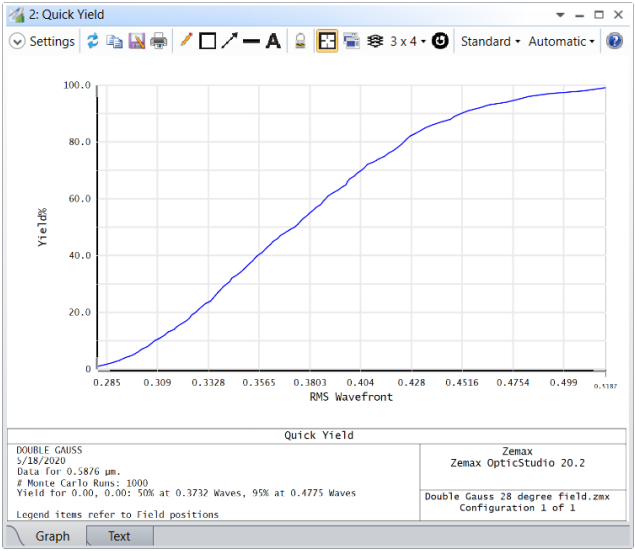
1.2 TOLERANCE DATA VIEWER (ALL EDITIONS)
A new streamlined viewer to easily access all sensitivity and Monte Carlo tolerance data
The Tolerance Data Viewer is a new viewer which displays all Monte Carlo and sensitivity data in a spreadsheet format. In addition to any data listed in the Tolerance Data Editor, this viewer also includes any reported data in a tolerance script. Additionally, as part of this viewer addition, tolerance runs can now be saved in .ZTD files, and opened in the other tolerance analyses as well. This viewer will open by default on the end of a tolerance run and can also be found in The Tolerance Tab > Tolerance Data Viewer.
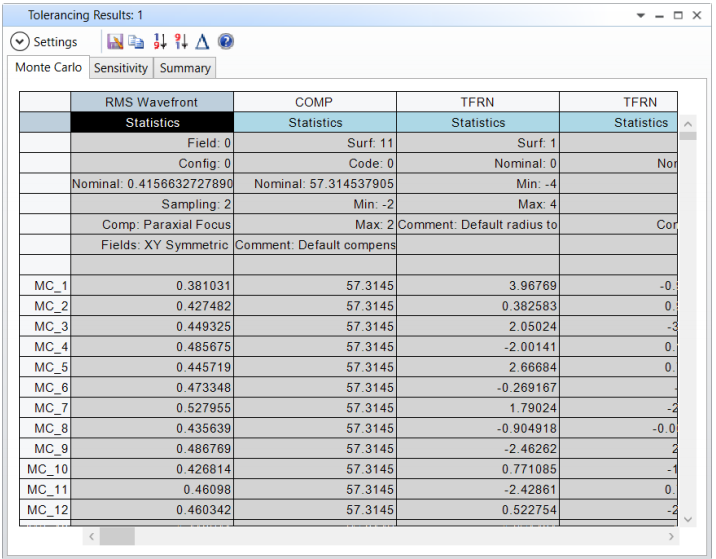
1.3 TOLERANCE HISTOGRAM (PROFESSIONAL AND PREMIUM EDITIONS, SUBSCRIPTION ONLY)
A new analysis displaying a histogram of data from any tolerance run
In OpticStudio 20.2 a tolerance histogram has been added which displays a histogram of any compensator, tolerance operand, or reported value during a tolerance run. This analysis can be found in The Tolerance Tab > Histogram.
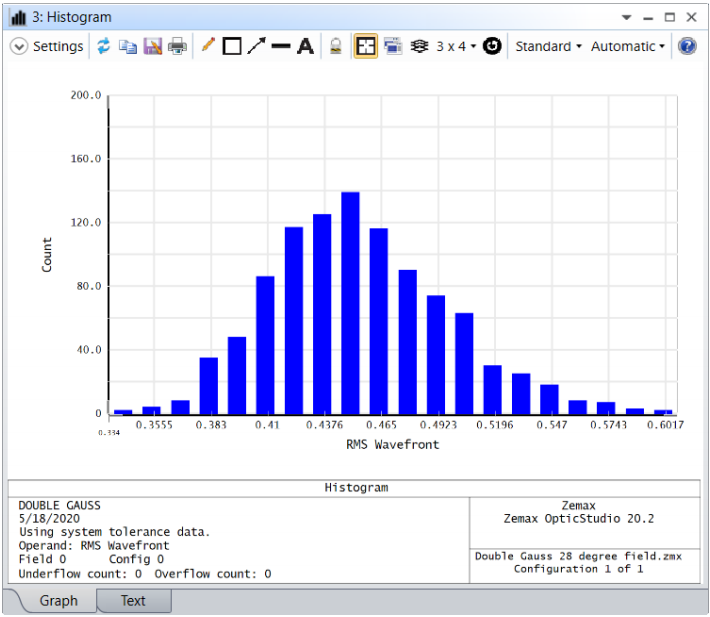
1.4 TOLERANCE YIELD (PROFESSIONAL AND PREMIUM EDITIONS, SUBSCRIPTION ONLY)
A new analysis displaying a cumulative distribution function from any tolerance run
In OpticStudio 20.2 a tolerance yield analysis has been added which displays a cumulative distribution function of any compensator, tolerance operand, or reported value during a tolerance run. This analysis can be found in The Tolerance Tab > Yield.

1.5 OFF AXIS CONIC FREEFORM SURFACE (ALL EDITIONS)
A new state-of-the-art parametric freeform surface
The Off Axis Conic Freefrom surface is a new surface in OpticStudio constructed by a superposition of a conic segment and a polynomial. This surface is based on a paper by Dr. Jose Sasian from the university of Arizona (1).
1.6 Q-FREEFORM SURFACE (ALL EDITIONS)
A new state-of-the-art parametric freeform surface
The Q-Freeform surface in a new surface in OpticStudio described by a set of orthogonal 2D Qpolynomials. These so called 2D Q-polynomials can be expressed in terms of Jacobi Polynomials and were originally described by Dr. Greg W. Forbes (2).
1.7 DESIGN TEMPLATES DATABASE (ALL EDITIONS, SUBSCRIPTION ONLY)
Easily and quickly find a starting point for your system
Design Templates gives you an easy and convenient way to search for a new starting system that matches the base specifications you are looking for. You can search based on any information in the prescription data. Design Templates can be found in The Libraries Tab > Design Templates.
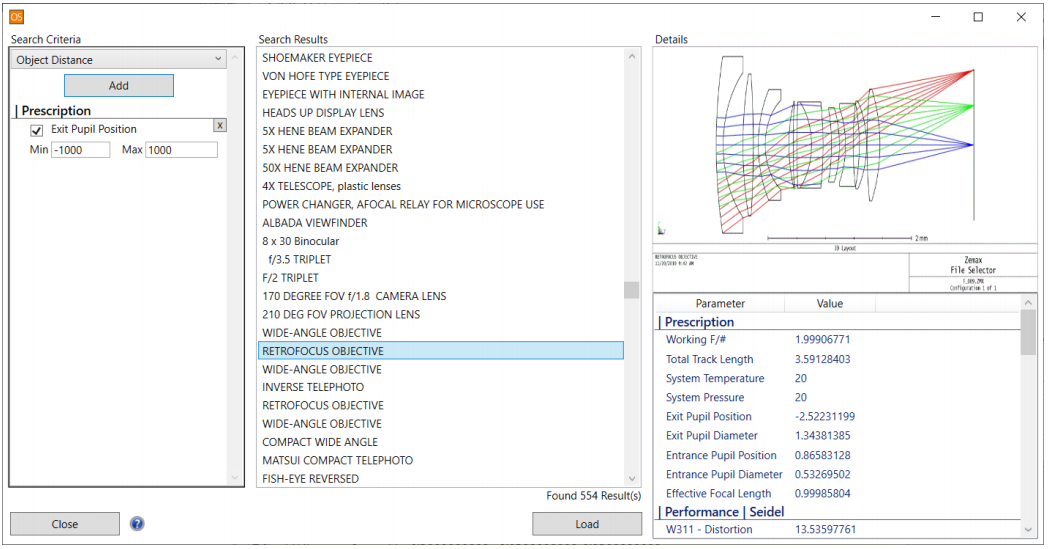
1.8 NEW DLL: SRG_GRIDWIREPOLARIZER _RCWA.DLL (PREMIUM EDITION, SUBSCRIPTION ONLY)
Model Grid Wire Polarizer gratings with diffraction efficiency using this DLL
Using this new diffractive DLL, Grid Wire Polarizer gratings can now be modelled with accurate calculation of diffraction efficiency. This DLL can be used in non-sequential mode in the Diffraction Object Properties of the User Defined Object, Diffraction Grating. More information about this functionality can be found in the Knowledgebase article “Simulating diffraction efficiency of surface-relief grating using the RCWA method”.
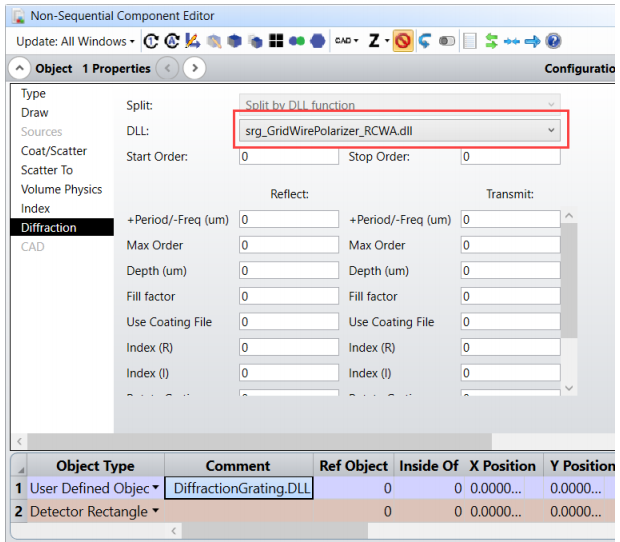
1.9 NEW USER EXTENSION: RCWA VISUALIZATION (PREMIUM EDITION, SUBSCRIPTION ONLY)
A new method to visualize the RCWA Diffractive DLLs
Using this user extension, the srg_trapezoid_RCWA.DLL, srg_GridWirePolarizer_RCWA.DLL, and srg_step_RCWA.DLL can all be visualized within OpticStudio. This user extension can be found in The Programming Tab > User Extensions > RCWAvisualization. More information about this functionality can be found in the Knowledgebase article “Simulating diffraction efficiency of surface-relief grating using the RCWA method”.
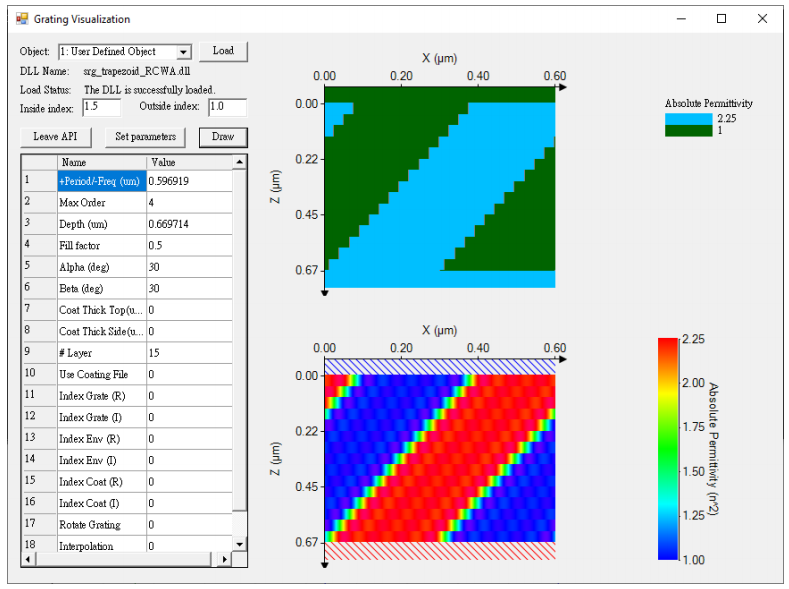
1.10 NEW SOURCE DLL: SKEWRAYSCIRCULAR.DLL (ALL EDITIONS)
Model gaussian beam propagation in non-sequential mode using skew rays
This Source DLL sends skew rays to model Gaussian Beam Propagation in non-sequential mode. Skew rays are an efficient and accurate representation of Gaussian beams and can be used to quickly optimize for best focus or to minimize aberrations. It is the non-sequential equivalent of Paul Colbourne's user defined surfaces: Using skew rays to model Gaussian beams
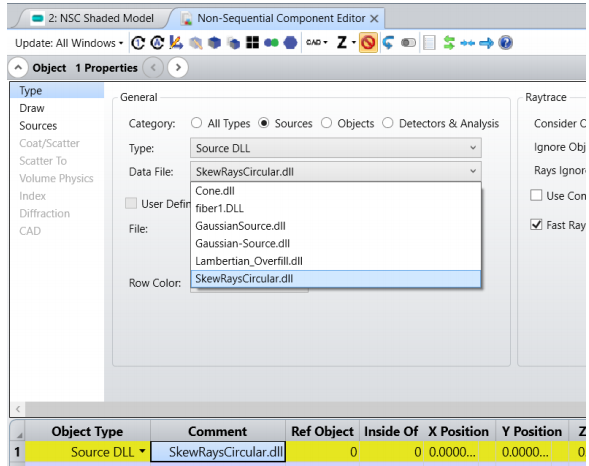
1.11 COST ESTIMATOR: NEW VENDOR – LACROIX OPTICS (ALL EDITIONS)
Get instantaneous estimates for lens manufacture
In OpticStudio 20.2 LaCroix Optics has joined the Cost Estimator tool! To enable LaCroix Optics as a Cost Estimator provider, navigate to System Explorer > Cost Estimator > Manage Providers. To sign up for a LaCroix Optics Cost Estimator account visit this site: https://info.lacroixoptics.com/lacroix-precision-opticscost-estimator
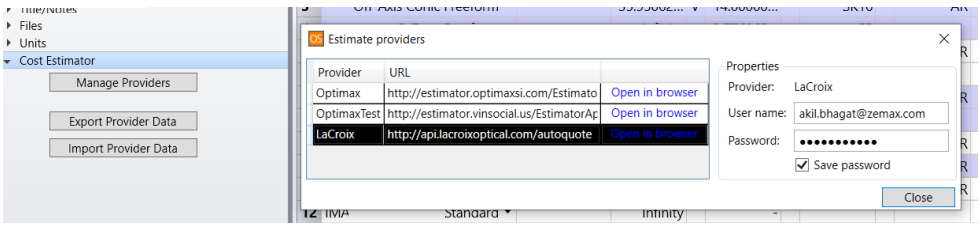
1.12 NEW OPERAND: CARD, CARDINAL POINTS (ALL EDITIONS)
Calculate the In-Air EFL of any lens
CARD calculates the cardinal points of the system.
2 Programming
2.1 ZOS-API PYTHON: .NET SUPPORT (PROFESSIONAL AND PREMIUM EDITIONS)
The ZOS-API through Python now supports the .NET framework
OpticStudio now supports and recommends using Python with the .NET framework in the ZOS-API. Since the ZOS-API is written using the .NET Framework, using languages that can directly communicate with .NET will give the most flexibility and the best performance. More information about this update can be found here: ZOS-API using Python.NET
2.2 ZOS-API: IMAGE SIMULATION (PROFESSIONAL AND PREMIUM EDITIONS)
The ZOS-API now supports settings and results for Image Simulation
Using the ZOS-API the settings and results from the Image Simulation analysis are now available.
2.3 ZOS-API: PROJECT PREFERENCES – FOLDERS TAB (PROFESSIONAL AND PREMIUM EDITIONS)
The ZOS-API now supports accessing and changing the default folders
Using the ZOS-API the Project Preferences – Folders Tab is now accessible and can be changed.
2.4 ZOS-API: RELATIVE ILLUMINATION (PROFESSIONAL AND PREMIUM EDITIONS)
The ZOS-API now supports settings and results for Relative Illumination
Using the ZOS-API the settings and results from the Relative Illumination analysis are now available.
3 Usability
3.1 PRESET TOLERANCES: CELL PHONE LENS (ALL EDITIONS)
New default tolerances for generic cell phone lens design
In the default tolerances found in the tolerancing wizard, there is a new addition of a generic cell phone lens tolerance. These tolerances are generalized numbers provided by industrial experts.
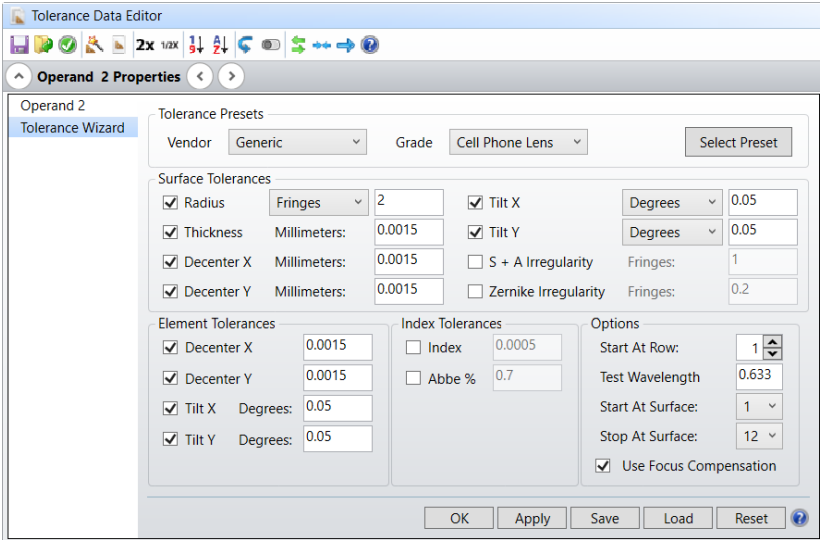
3.2 GRID POINT SELECTOR TOOL: SYMMETRY (PREMIUM EDITION, SUBSCRIPTION ONLY)
The Grid Point Selector tool now natively supports grid symmetry
When using the Grid Point Selector tool, variable symmetry can now be selected. The options are Left-Right, Up-Down or Fourfold. The selected region will be highlighted in blue, and the symmetry regions will be highlighted in red. The selected points will persist even after the tool is closed.
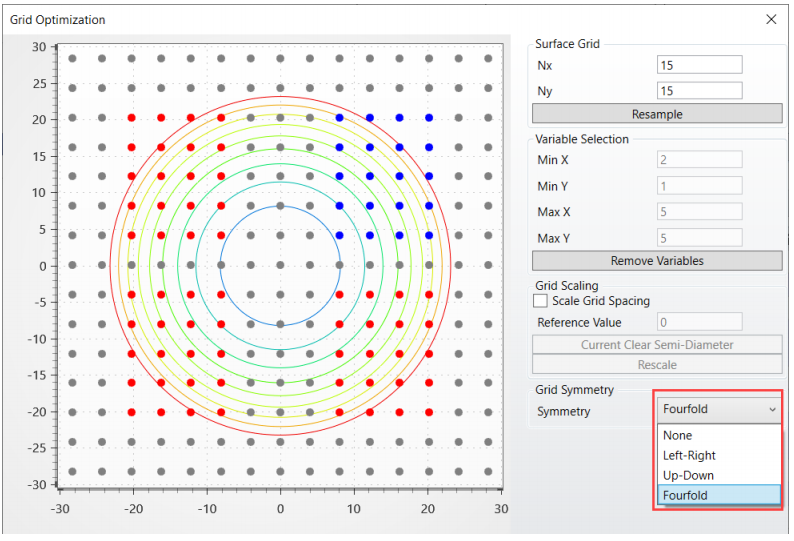
3.3 GETTING STARTED GUIDE: MOVED TO MYZEMAX.COM (ALL EDITIONS)
The Getting Started Guide has been removed from the software
To create more helpful and updated content, the Getting Started Guide has been removed from the software and will be maintained as a Learning Path on MyZemax. The Learning Paths can be found here: Free Tutorials.
4 Libraries and Catalogs
4.1 CATALOG UPDATES (ALL EDITIONS)
Get the latest catalogs from Schott, DELO, Nikon-Hikari, Hikari, Ohara, LaCroix, and Edmund Optics
Material Catalogs
- The SCHOTT Materials Catalog has been updated. The data for the following materials has been modified: N-LAK14 and N-SF14. The material SF57HHT has been re-added to the catalog. This material has been discontinued and is listed as obsolete.
- The DELO Materials Catalog has been added. This new catalog contains the material DELO KATIOBOND OM614. This material is a transparent, UV curing epoxy material used for production of optical components such as lenses or diffractive optical elements in a replication process.
- The NIKON-HIKARI Materials Catalog has been updated to include several new materials: JSFH4, J-SFH5, J-KZFH9, and J-PSKH8.
- The HIKARI Materials Catalog has been modified. The comment “See latest NIKON-HIKARI.AGF” was added. This file will not be updated anymore. All materials in HIKARI.AGF are also listed in NIKON-HIKARI.AGF. With this release, HIKARI.AGF becomes obsolete and users are advised to use NIKON-HIKARI.AGF instead.
- The OHARA Materials Catalog has been updated to include two new materials: S-PHM52Q and S-LAL12Q.
- The LACROIX Materials Catalog has been added. This new catalog contains all the materials the LaCroix Cost Estimator get instant pricing on and LaCroix can work with. There are 216 materials in total between Ohara, Schott and two types of Fused Silica.
- The INFRARED Materials Catalog has been updated. The internal transmission for GERMANIUM has been set to 1 from 2-15um. Also, dispersion coefficient C has been corrected.
Stock Lens Catalogs
- The Edmund Optics Stock Lens Catalog has been updated to include new TechSpec lenses 4794349038 recently added to their product line.
5 Performance and Stability Improvements
OpticStudio 20.2 includes the following feature improvements:
Tools, Features, and Capabilities
- CAD Export Tool – Non-circular apertures are now better supported.
- Gradient 12 Surface – Fixed error when the Material column was not defined.
- License Manager – Allow setting the Default license in the Zemax License Manager without first opening OpticStudio
- Field Data Editor – The graphic visualization of field data points has been improved for systems with large fields of view defined by Angle.
- Grid Point Selector – General stability improvements
- Prepare for OpticsBuilder – Improvement to support a wider array of sequential systems
- Critical Ray Trace – Improved analysis results in non-sequential mode when using a Boolean Native object
Programming
- Zernike+MSF DLL – Updated the Zernike+MSF DLL to be non-rotationally symmetric which fixes issues with Ray Aiming and Paraxial Ray Traces.
6 Bug Fixes
OpticStudio 20.2 includes the following bug fixes:
Tools, Features, and Capabilities
- NSC Converter – The Object positions have been improved when using Multi-Configurations.
- Shortcuts – Fixed issue where the Save option was removed from the Shortcut Keys in the Project Preferences
- CAD Part Viewer – The CAD Part Viewer now correctly interacts with all license types
- SSAG Operand – Updated to now return the correct values with both the Mechanical SemiDiameter and the Semi-Diameter
- Export to Point Cloud – Now uses the correct Semi-Diameter when Include Normals is enabled
- Single Mode Fiber Coupling – The algorithm now correctly handles non-zero apodization factors when considering the source fiber
(1) Dmitry Reshidko, Jose Sasian, "A method for the design of unsymmetrical optical systems using freeform surfaces," Proc. SPIE 10590, International Optical Design Conference 2017, 105900V (27 November 2017); https://doi.org/10.1117/12.2285134
(2) “Characterizing the shape of freeform optics” https://doi.org/10.1364/OE.20.002483

