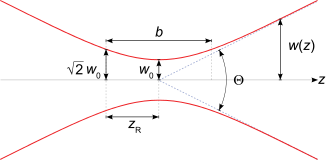How can I define diameter and divergence for a Gaussian point source in OpticStudio?
Can I add divergence and diameter parameters to the Source Gaussian in Non-Sequential Mode?
Best answer by Allie
In Non-Sequential Mode a Gaussian point source can be generated using the object type “Source Gaussian”. A Source Gaussian is a point source that emits rays with a Gaussian probability distribution. When selected, the object type has two additional parameters that are different from a typical source:
- Beam Size (parameter 6)
- Position (parameter 7)
You can define the beam radius in the Beam Size parameter space. This should be the radius of your beam at the 1/e2 intensity of the beam. (Note: if you’re working with the FWHM measurement, see this Knowledgebase article on how to convert).
The Position parameter is the distance (along the local Z axis) between the location of your source waist and the apparent divergence location of the rays. This is used to set the divergence angle of the source. A special case is when set to zero, the rays are collimated. If you know the divergence angle of your beam, then you will need to use a little bit of trigonometry to determine what number to enter into parameter 7:
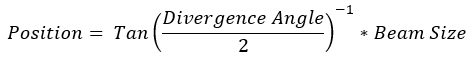
A Source Diode is another object type that can simulate a Gaussian point source and is useful if your system has any additional characteristics like Astigmatism, divergence, etc.
Enter your E-mail address. We'll send you an e-mail with instructions to reset your password.