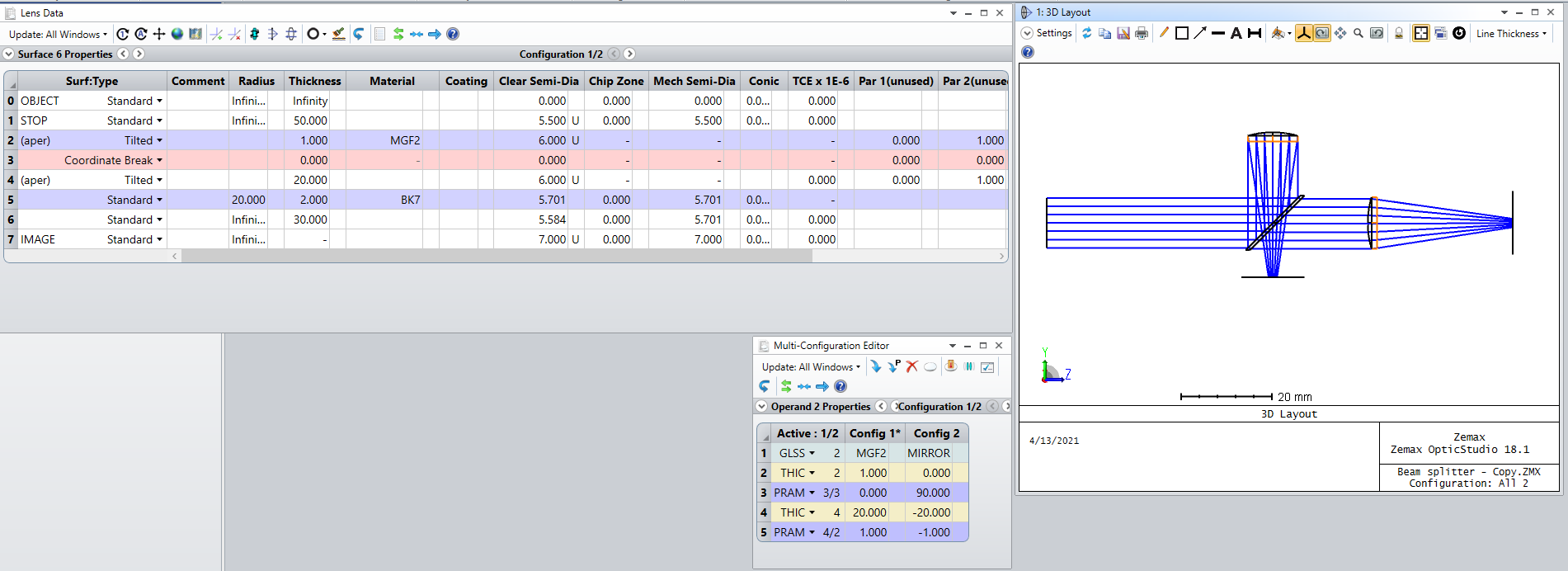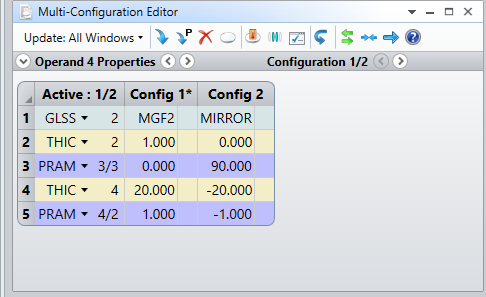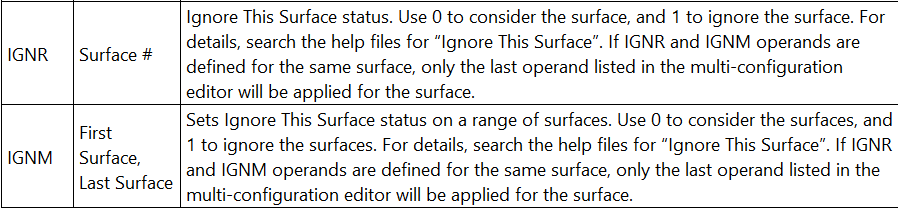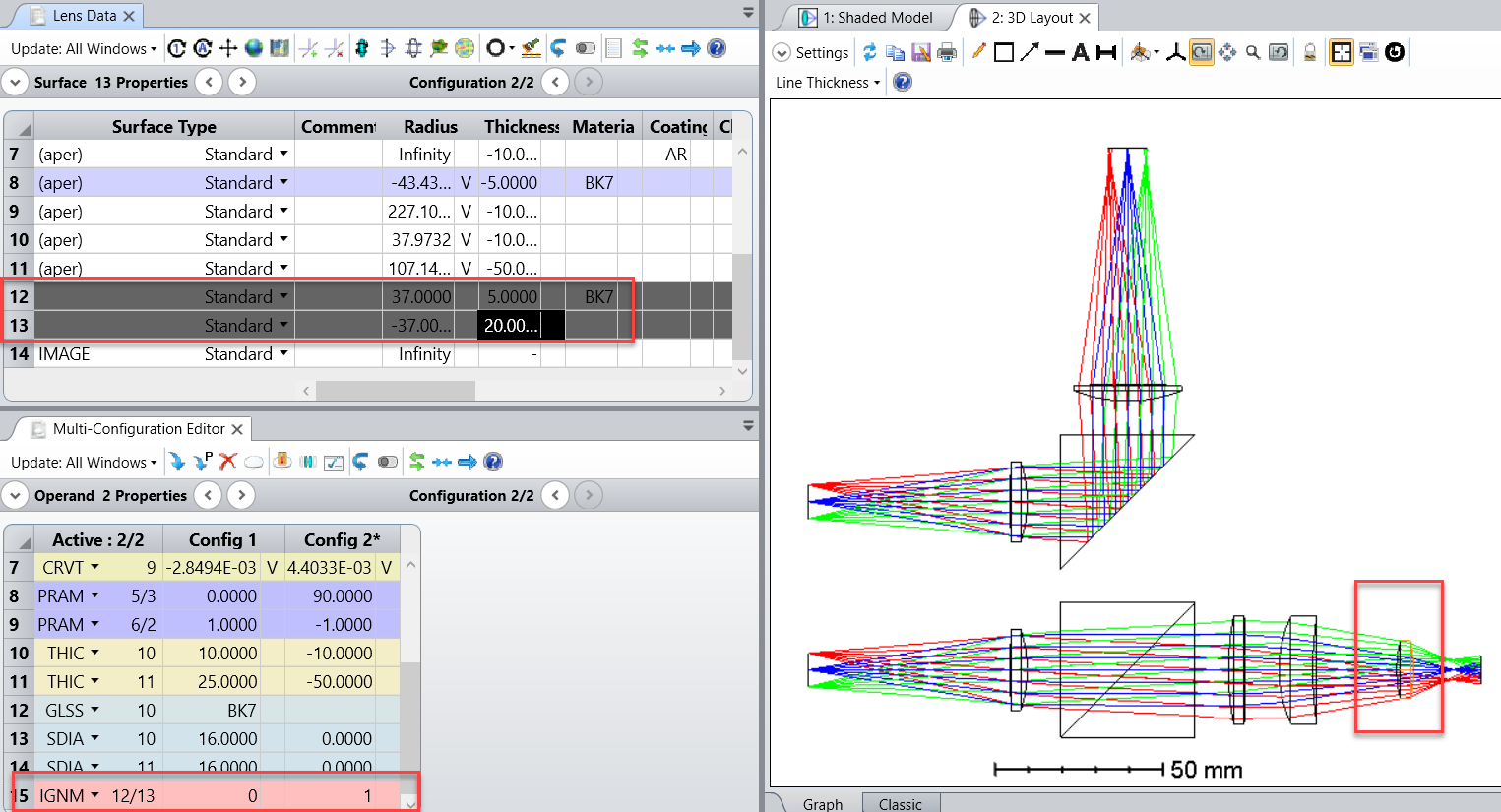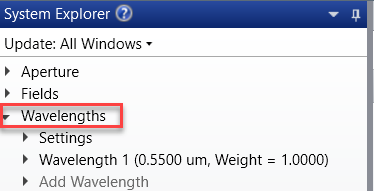Hi guys. Have a good day.
I am a freshman using Zemax and I am having trouble with diochoric beam splitter simulation.
I am making a diochoric for both infrared light and visible light. When i added a lens on the refractive part, the same lens appear in the refractive part. It can not be controlled separately. Is there any way to handle it?
Secondly, Is it possible to simulate the infrared image on Zemax? By changing wavelength or increase the temperature or some special module? (please click on the image below, there is a problem with image upload)
Best regards