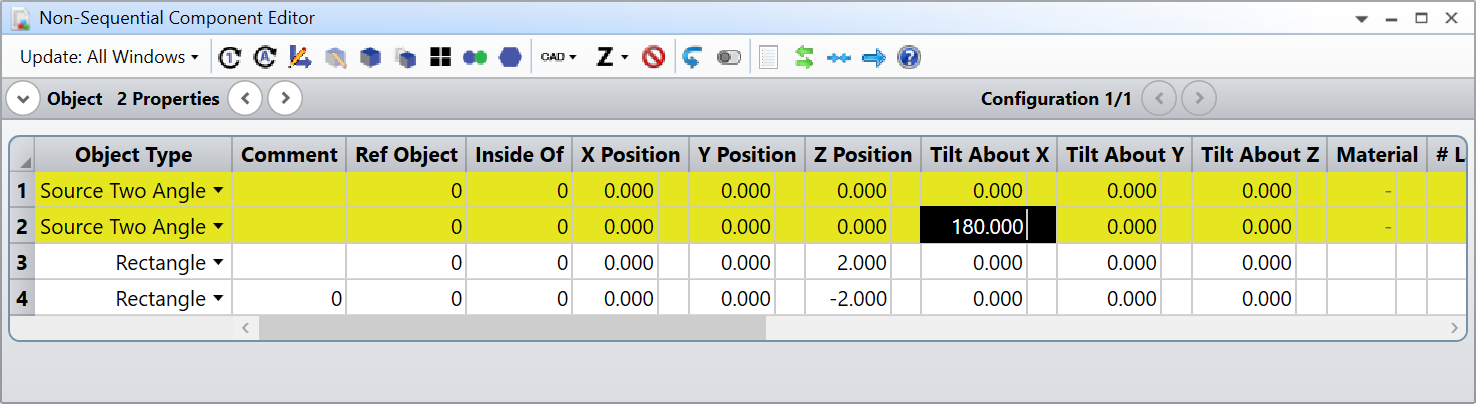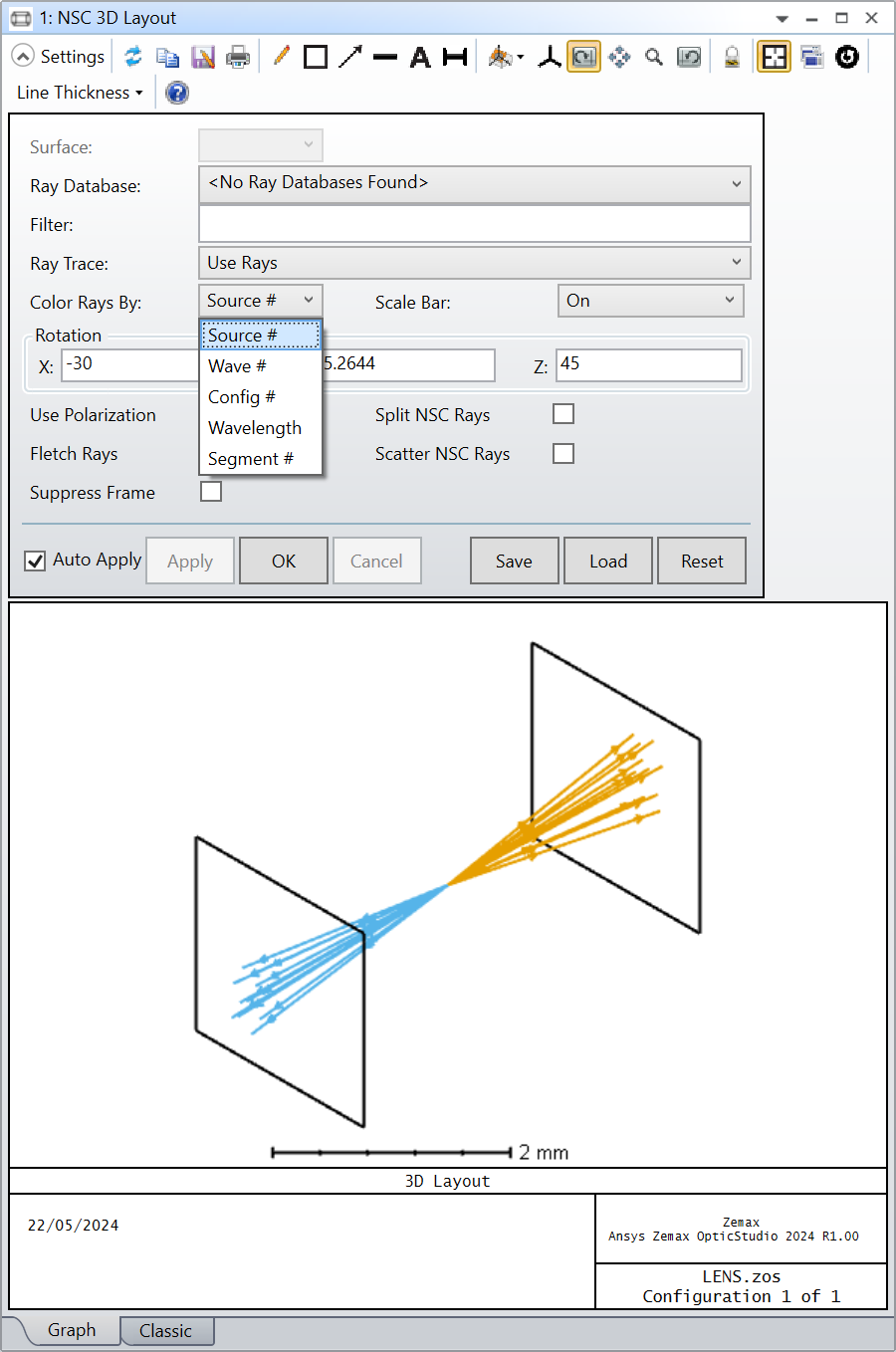Hi, I am doing a non-sequential ray trace of an optical system. I would like to add a second source but let the rays go in opposite direction of the Z-axis. I added a “Source Two Angle”, but it is going in the other direction, i.e. +Z direction. How do i get the rays to go in -Z- direction? Can i change the color of this source to distinguish between the two sources?
Many thanks!