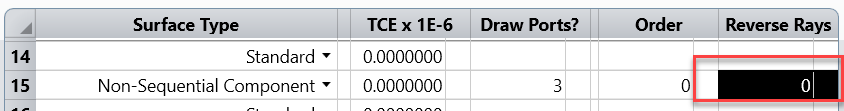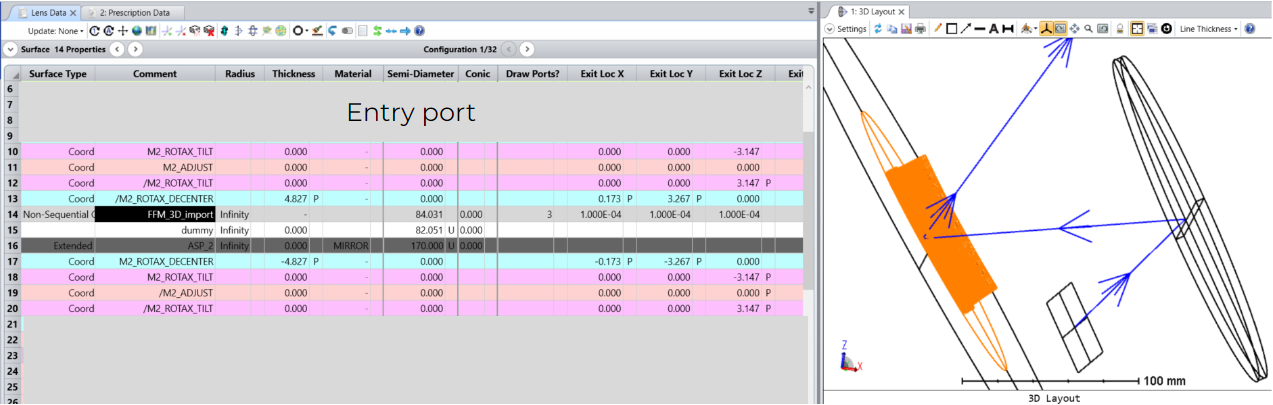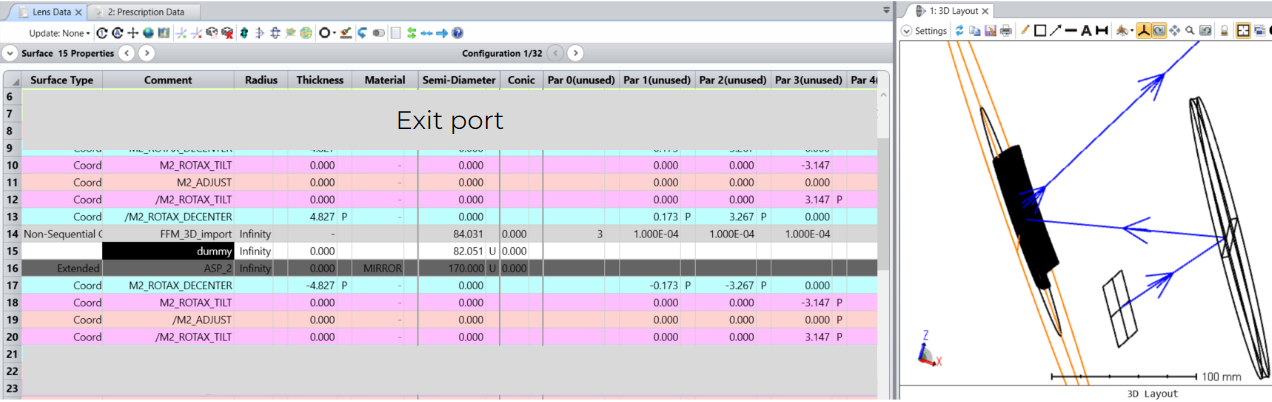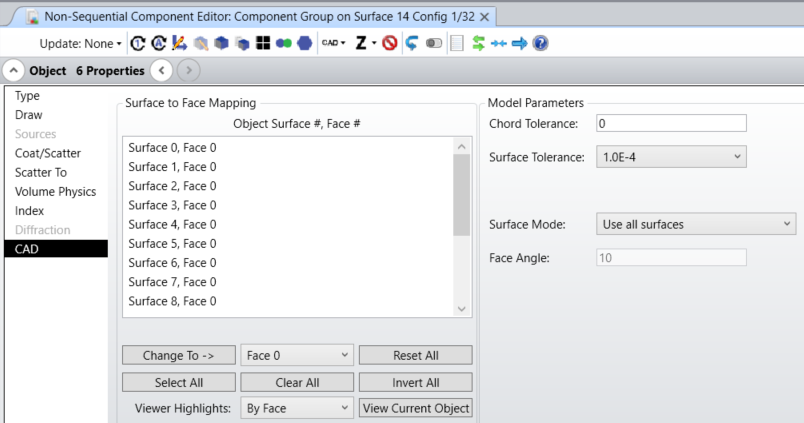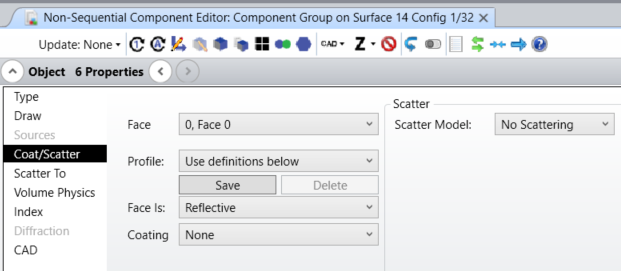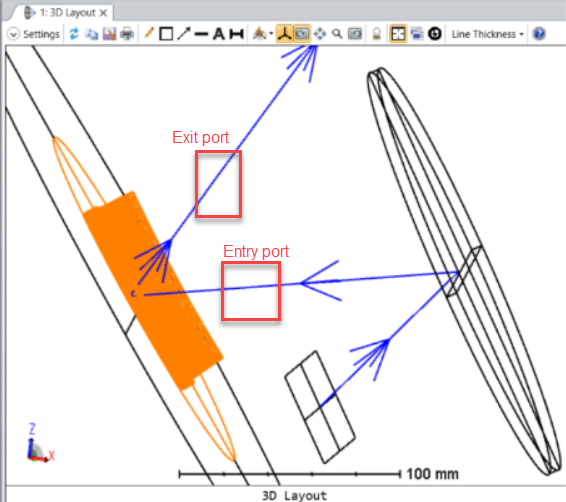Hi,
Before explaining my issue, I should let you know that I have already checked this article on Zemax website : https://support.zemax.com/hc/en-us/articles/1500005577002-How-to-model-a-mixed-sequential-non-sequential-system
Here, my goal is to study the use of a Freeform mirror (FFM) as a stp. file, knowing its polynomial equation. To get it, I am doing a 3D export of a known HUD optical design. Then, the FFM defined as an extended polynomial is ignored, and the non-sequential FFM is imported. The dummy surface that followed should be the exit port.
Please, find below few pictures of the situation :
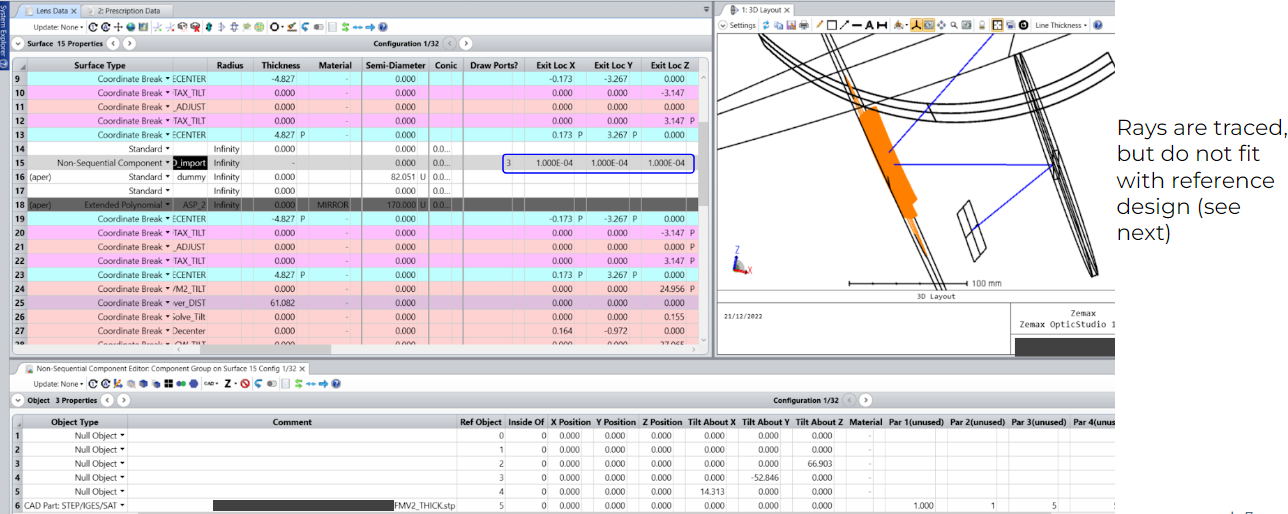
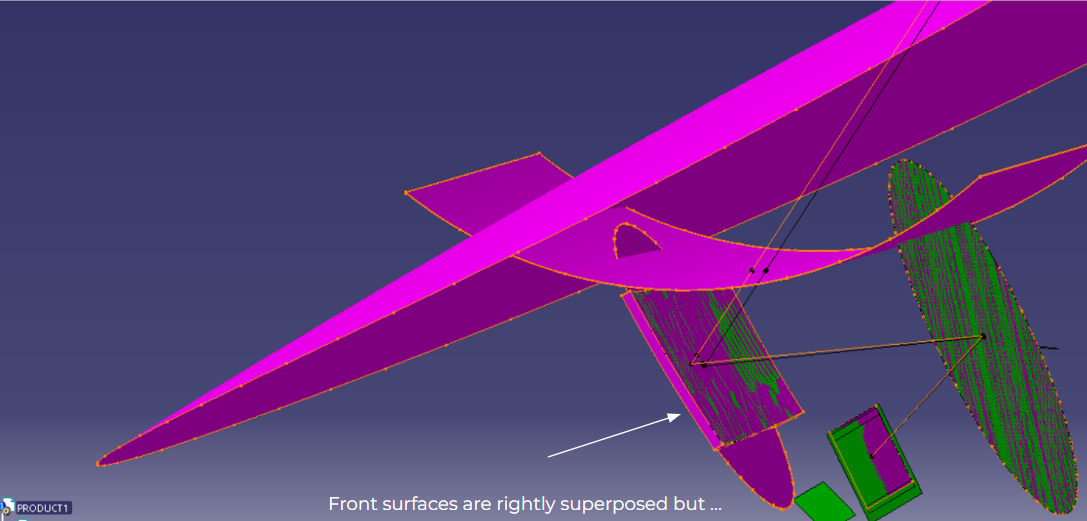
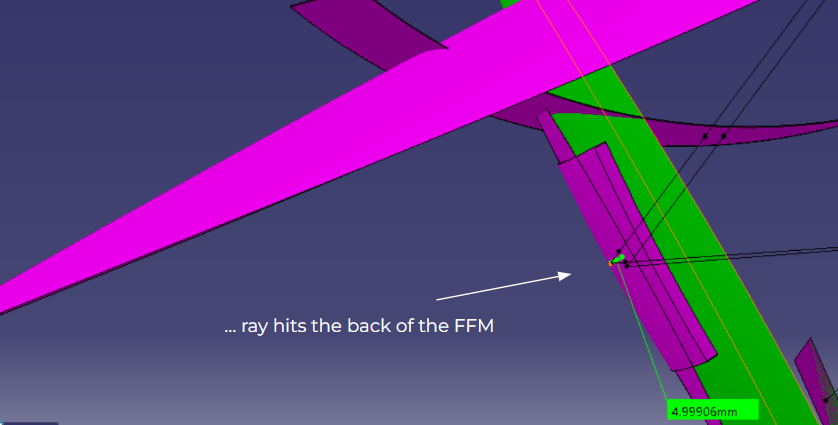
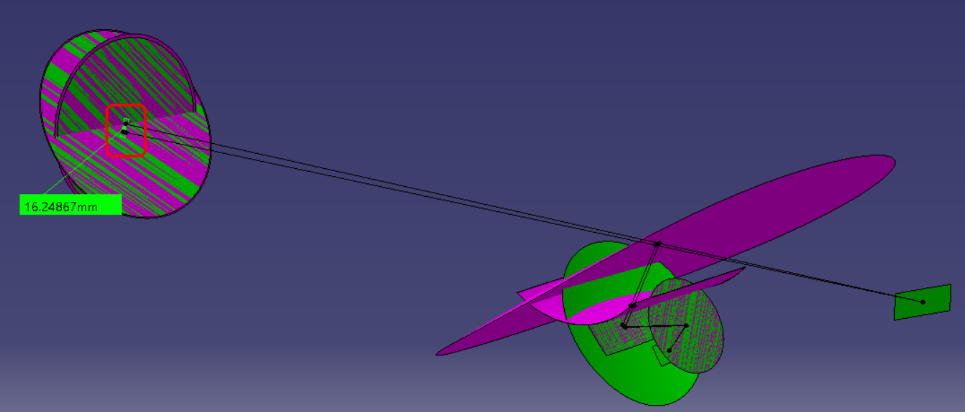
The nominal design is in green, and the new one with the FFM as a CAD file is in purple.
As you can see, front surface of CAD FFM is well superposed with the green one, but the ray is hitting the back of the imported FFM, leading to a shift in the virtual image plan at the end.
Since the thickness of the FFM is 5mm, we can measure almost 5mm between the reflexion point on the FFM of the nominal design and the reflexion point of the CAD FFM.
In Zemax, I have tried to shift this CAD FFM from 5mm in order to compensate, but then an error occurs :
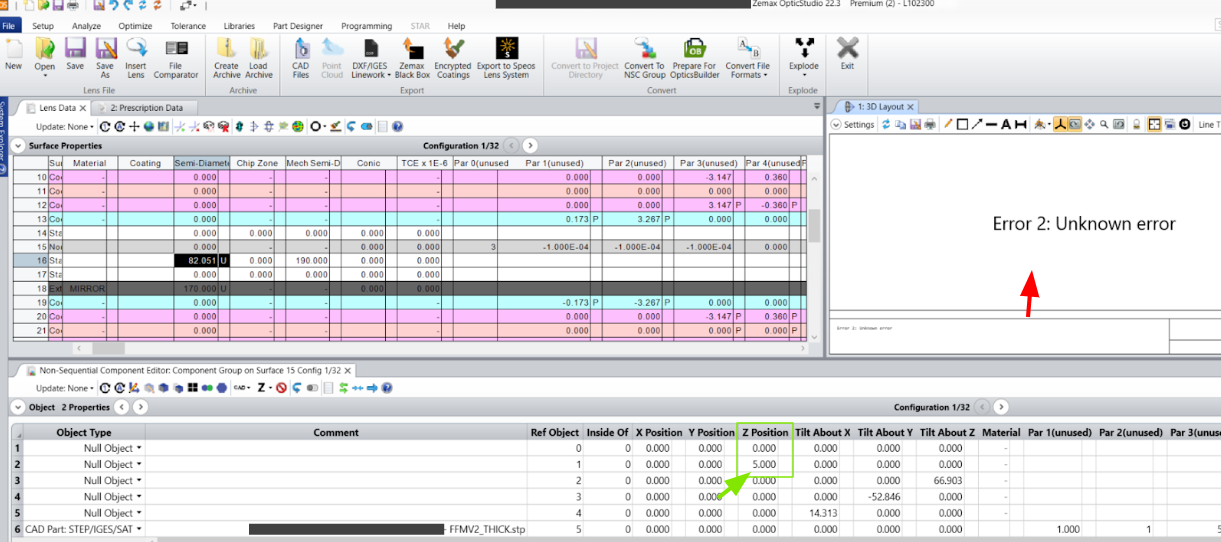
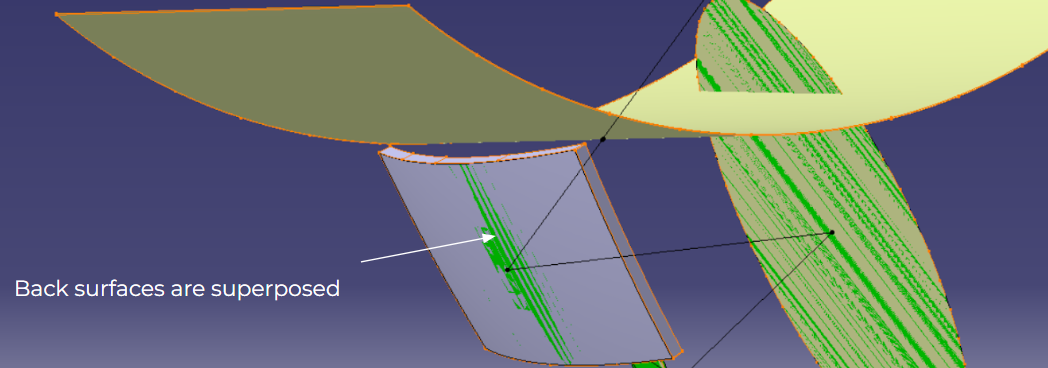
(Nominal design is in green)
The back CAD Freeform (where the reflexion occurs previously) is now in the reflexion plan of the nominal design, but the ray cannot be traced in Zemax…
Could I have your help on this topic ?
Best regards,
Nicolas Letort