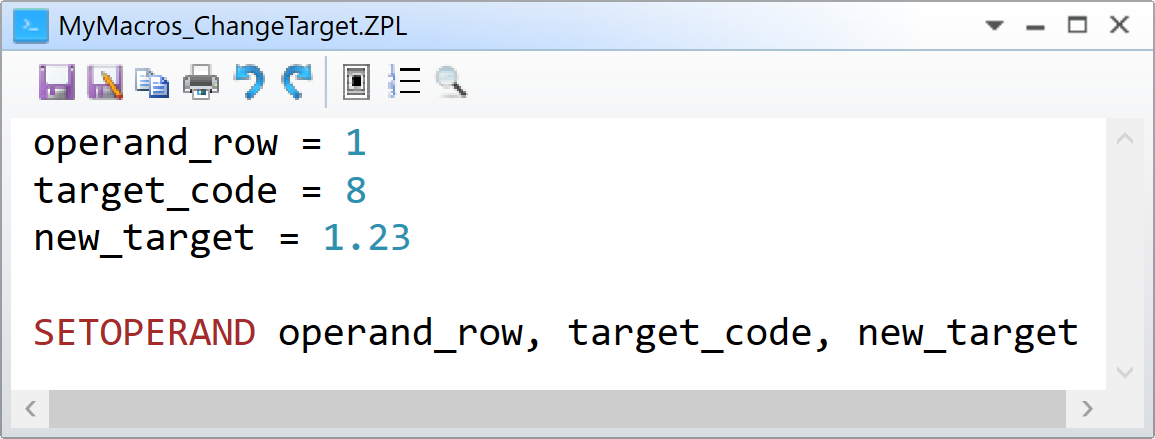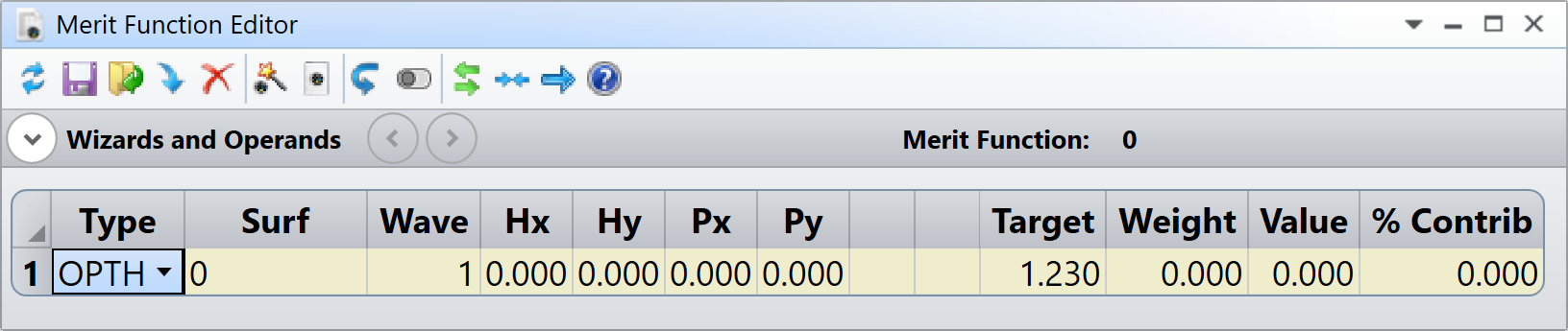Is it possilbe to use target values from a merit function in a zpl macro.
For example, there are some defined constraints in the optical path length (OPTH) for e.g. 5 different ray deflections (different Hx or Hy) of an imaging system. Can I use these fixed values in the ZPL macro for further optimization?