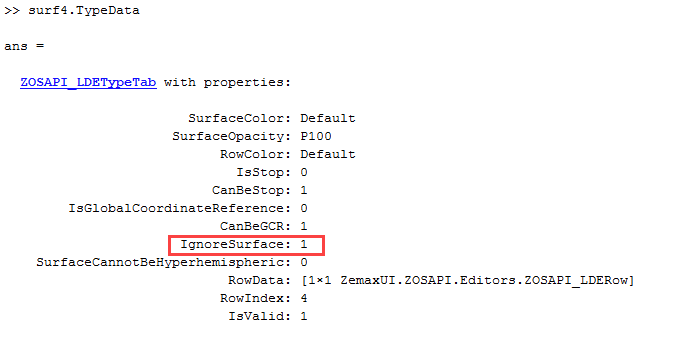I’m still new to the API and having trouble getting and setting the “Ignore this surface” via the API.
I’m working in Matlab and trying:
TheLDE.GetSurfaceAt(4).GetSurfaceTypeSettings(ZOSAPI.Editors.LDE.ILDETypeData.IgnoreSurface)but get the error:
The property 'IgnoreSurface' in class 'ZOSAPI.Editors.LDE.ILDETypeData' must be accessed from a class instance because it is not a Constant property. Can someone point me in the right direction?
Thank you,
John