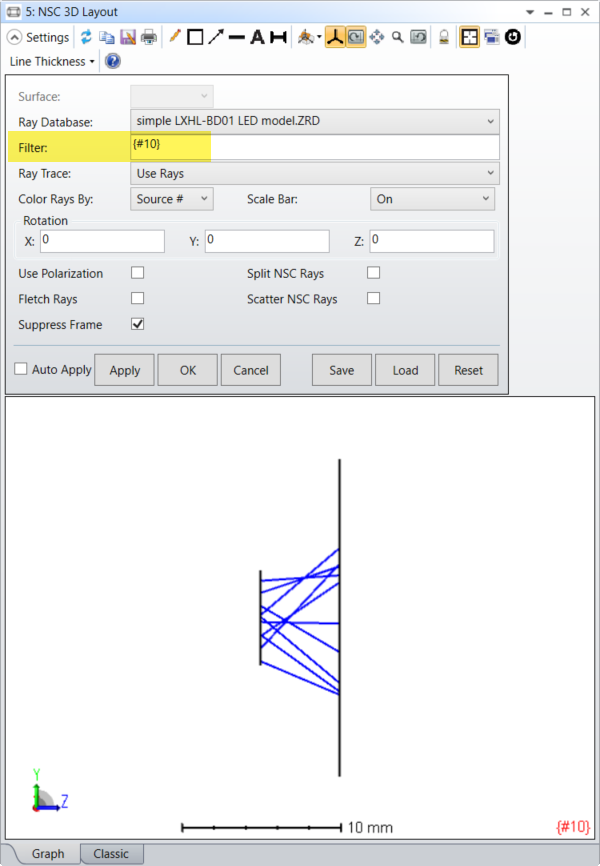Dear Sir/Madam,
Would appreciate your help to provide suggestions about the problem I am facing now with Optics studio. After I ran the Ray Trace of my design and saved a .ZRD file, I tried to read the saved .ZRD file in the NSC 3D layout window. I have waited for quit a while before the loading process stopped, but the layout window was blank with nothing shown in it. Not sure if it is because my .ZRD file is too big. The size of the .ZRD file is 90GB. If it is so, may I check with you the upper limit of the .ZRD file that can be read by the 3D layout window?
Please feel free to let me know if there is any other information that I should include in my post for you to have a better idea about my problem.
Thank you very much for your concern!
Best Regards,
Jing