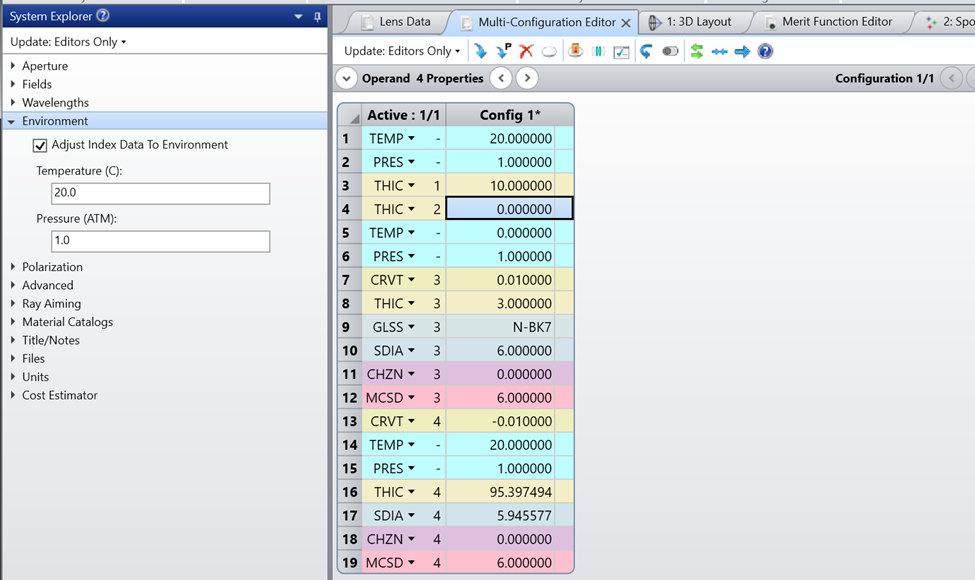Users have had questions about how STAR interacts with existing thermal tools and settings in OpticStudio. In general, everything can work together, but the user must take care that the changes made result in a valid system. We recommend that users set all environmental controls *before* adding any STAR data to the system, as described in more detail below.
The fits created by STAR will be valid so long as the shape of the part the data is attached to does not change, and the environment doesn’t change around volumetric data. A summary table is below.
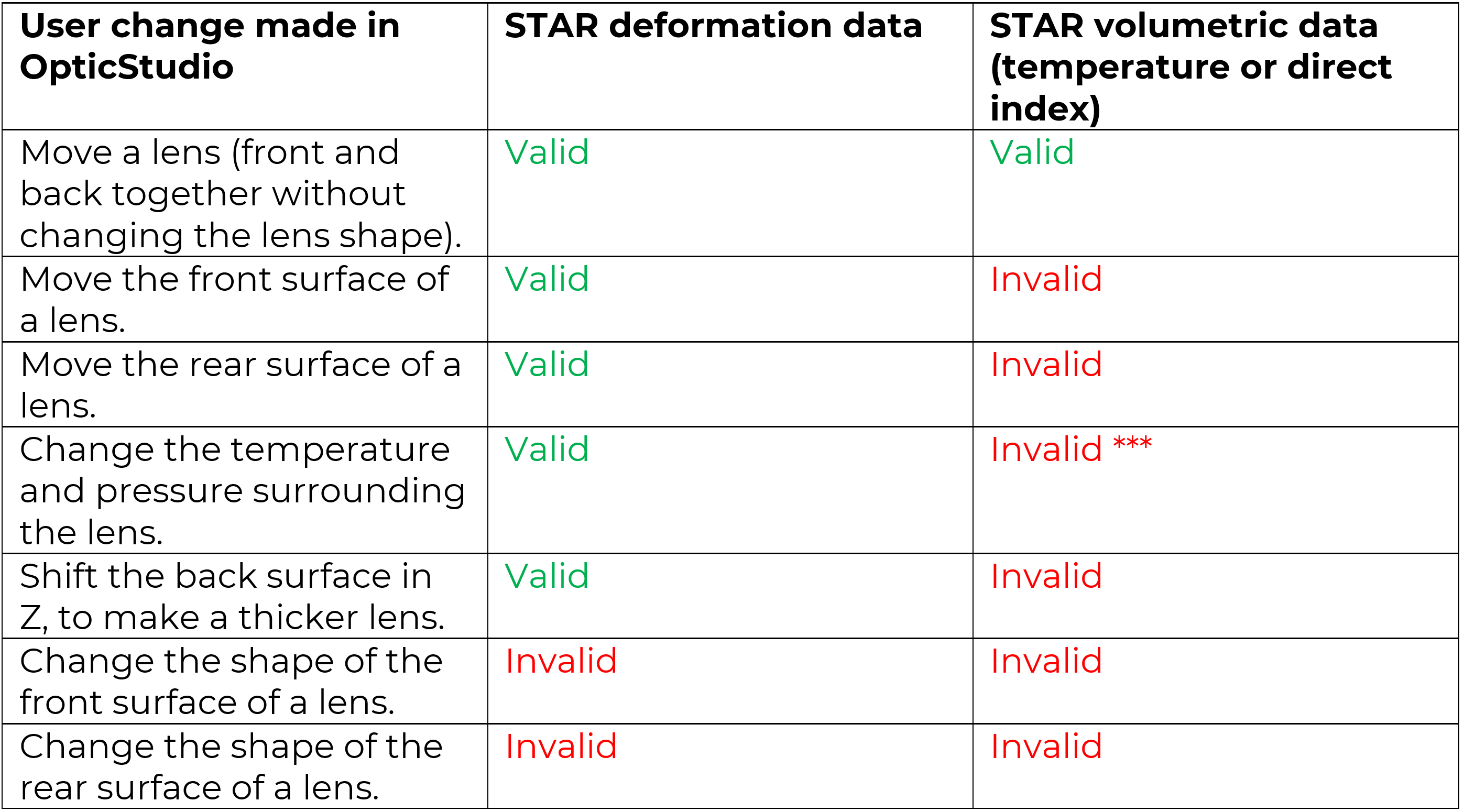
*** While calculating an index for raytracing, OpticStudio calculates an index that is relative to the environment surrounding the material. This is included when STAR converts temperature data into index during the fitting process. Therefore, changing the environment surrounding a lens will invalidate an existing temperature or index fits in STAR. The volumetric data should be deleted and re-loaded by the user after changing the temperature or pressure of the system.
The temperature and pressure settings in System Explorer/Environment determine the conditions that surround the optical components, including components that carry STAR data. In the Multi-Configuration Editor (MCE), the TEMP and PRES operands can also be used to control the temperature and pressure surrounding every surface in the system, and override the Environment settings when present.
The Adjust Index Data to Environment box should always be checked, in general. This option adjusts the index for materials defined in OpticStudio material catalogs, but has no effect on any STAR data.