Mechanical Data has been added to the Material Catalog in Ansys Zemax OpticStudio 2024 R1. From this, we now can provide information that could be pertinent to multiple steps in a cross-product multiphysics workflow, i.e. when analyzing the impacts of structural or thermal loads on optical performance, FEA engineers can find the right data for analysis and streamline the data exchange.
MD row and BD row in AGF file
New MD (Mechanical Data) and BD (Birefringence Data) lines have been added to the AGF file in the Material Catalog.
MD row
Below the TD [FH1] [KH2] (Thermal Data) line there will be a new MD line and it will hold the following five values:
- Young’s Modulus in GPa (10³ N/mm²)
- Poisson’s Ratio (values between -1 and 0.5)
- Knoop Hardness (usually values between 100 and 1000)
- Specific Heat Capacity in J/kgK
- Heat Conductivity in W/mK
One or more values can be skipped by replacing their value with an underscore. The line in the AGF file would look like this:
TD 1.510000E-06 1.560000E-08 -2.780000E-11 9.340000E-07 1.040000E-09 2.500000E-01 2.000000E+01
MD _ _ _ 5570 0.78
OD 1.2 1.0000 0.0000 1.0000 2.3000 1.3000
BD row
Below the IT lines there will be a new BD line, and which includes the Stress optics coefficients. Similarly to the IT lines, it can be also multiple lines. It will hold the following four values:
- Wavelength at which the Stress Optical Coefficient was measured (in micrometers)
- Stress Optical Coefficient K = K11-K12 (unit 10-6 mm²/N)
- -K11 photoelastic coefficient for light oscillating parallel to the direction of stress (unit 10-6 mm²/N)
- -K12 photoelastic coefficient for light oscillating perpendicular to the direction of stress (unit 10-6 mm²/N)
The line(s) in the AGF file look like this if only K is known:
IT 2.50000E+00 5.89000E-01 2.50000E+01
BD 0.5893 2.81
If K11 and K12 are known, all 4 values have to be supplied like this:
IT 2.50000E+00 5.89000E-01 2.50000E+01
BD 0.5893 1.7 4.5 6.2
Update to Material Catalog UI
Mechanical Data and Stress Optical Coefficient buttons have been added to the bottom section of the Material Catalog UI. Mechanical Properties will open a table that displays all the values defined in the MD line. Stress Optical Coefficient will open a window similar to the Transmission window where a table shows each of the wavelengths and the corresponding values.

Materials Catalog UI before the change
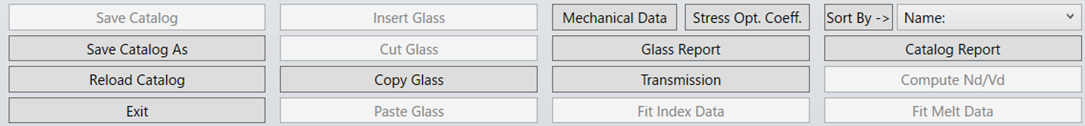
Materials Catalog UI changed (available in 24R1)
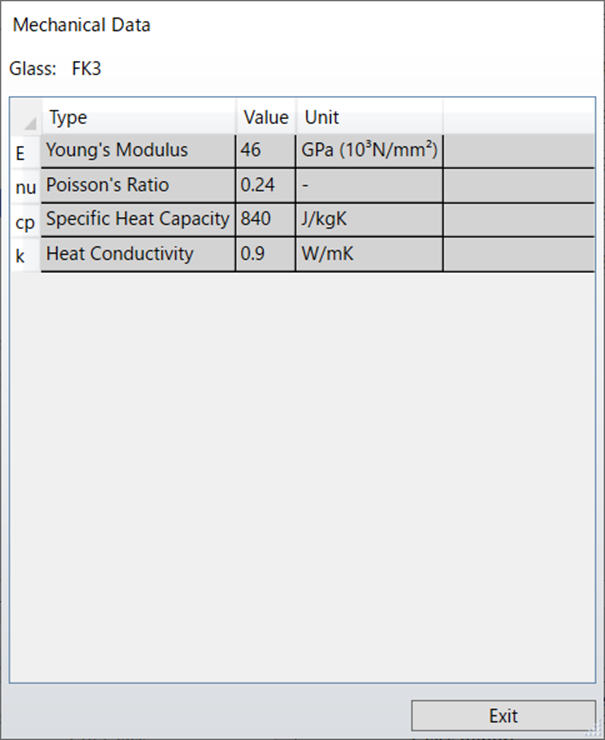
Mechanical Data Window
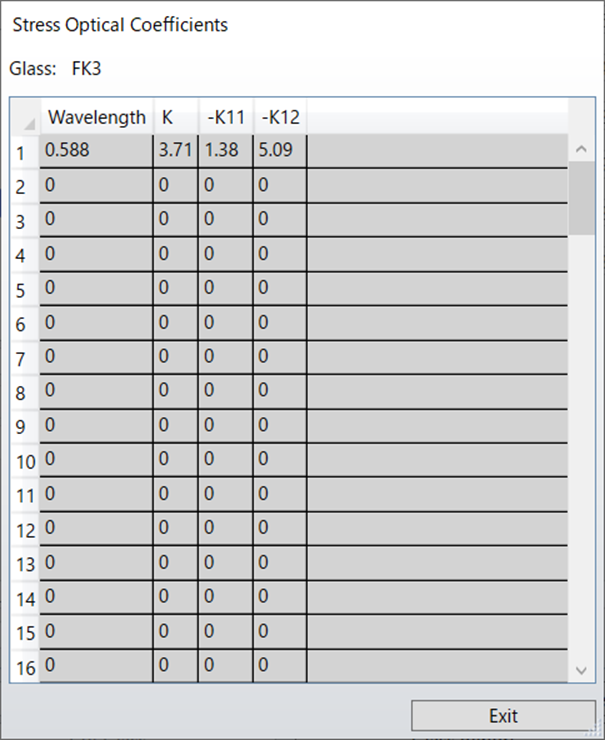
Stress Optical Coefficients Window





