In a previous Tech Tip, we discussed the importance of spectral filtering for infrared systems in design and system simulations. But what about when the system requires a broad spectral imaging solution? How can a designer correct for microns of bandwidth within a single system?
One historical method of color correction is to select three starting optical materials for a Cooke Triplet design form… graphically. Elements in this design would then be added or split as needed, gradually expanding the design out. This initial selection process becomes less accurate as the bandwidth of the optical system increases. A lack of precision during a design exercise lends to an increased risk of failed prototypes.
Instead, you can use OpticStudio’s “Glass Substitution” tool to automate the materials selection process, swapping out individual or multiple materials during optimization routines. This allows material selection to effectively be an optimization variable, while always landing on a real glass from a glass catalogue. Using the Glass Substitution tool takes 4 simple steps:
(1) Using the Glass Substitution Template, choose the subset of glasses you are willing to substitute into your system. You may want to limit your selections based on cost, availability, vendor, or other factors.
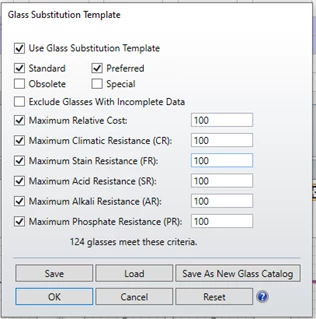
(2) Choose which optical substrates allow glass substitution, setting them with the solve “Substitute”.
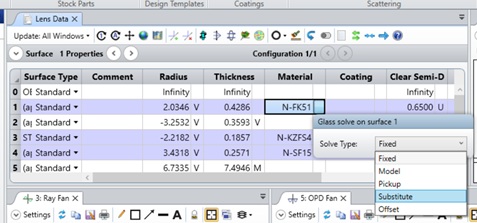
(3) Use the Merit Function Wizard to target system performance goals.
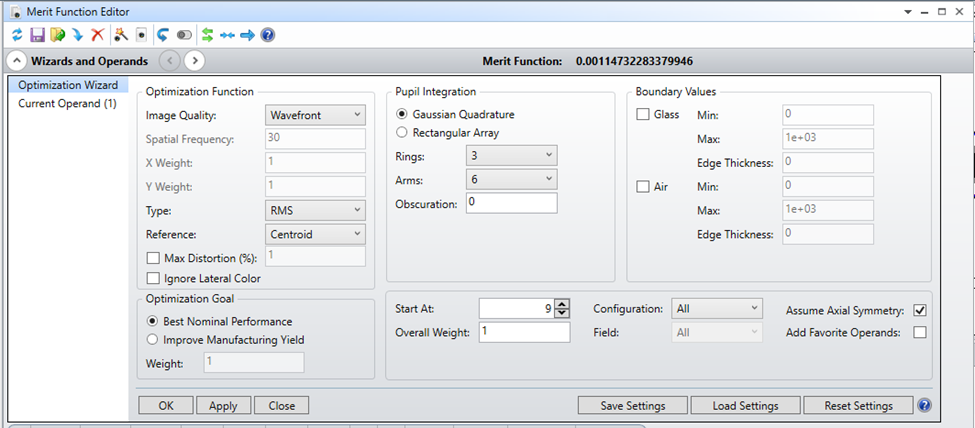
(4) Use the Hammer optimizer. The Hammer or Global optimization algorithms are capable of glass substitutions.




