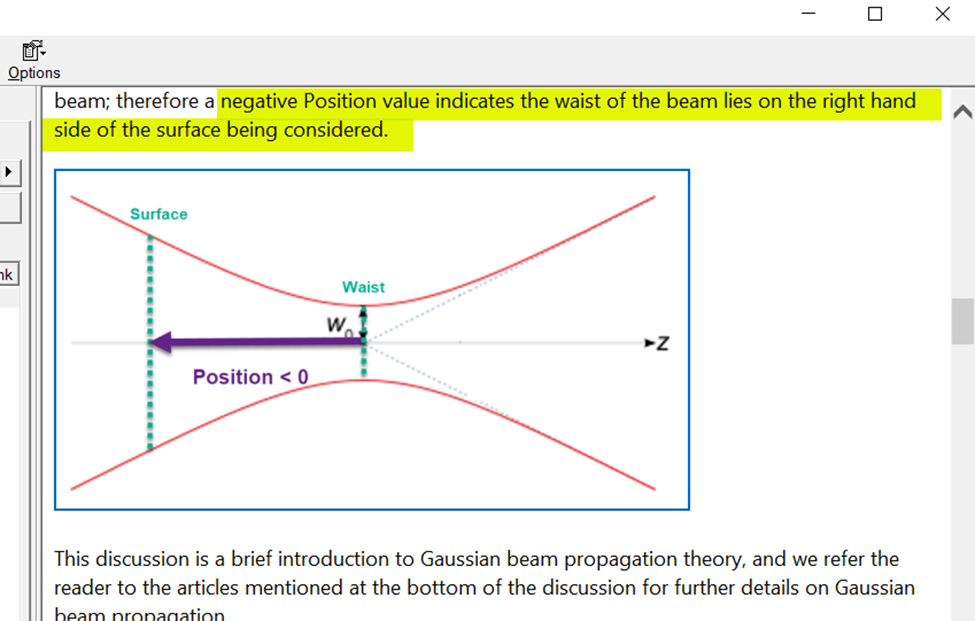In the POP analysis, we see the Pilot beam position being reported at the bottom of the window. This beam position can be either positive or negative depending on the position of the Pilot beam waist relative to current surface. The sign of this Pilot beam Position follows a simple rule. If the current surface is to the right of the Pilot beam waist location, the Position has a positive sign; if the current surface is to the left of the Pilot Waist, then it’s a negative sign. To confirm this, I placed the beam waist on surface 2 below. You can see in the POP text pane, the Pilot beam Position on surface 3 is reported as positive 20 mm, because surface 3 lies to the right of surface 2 which is the beam waist location.
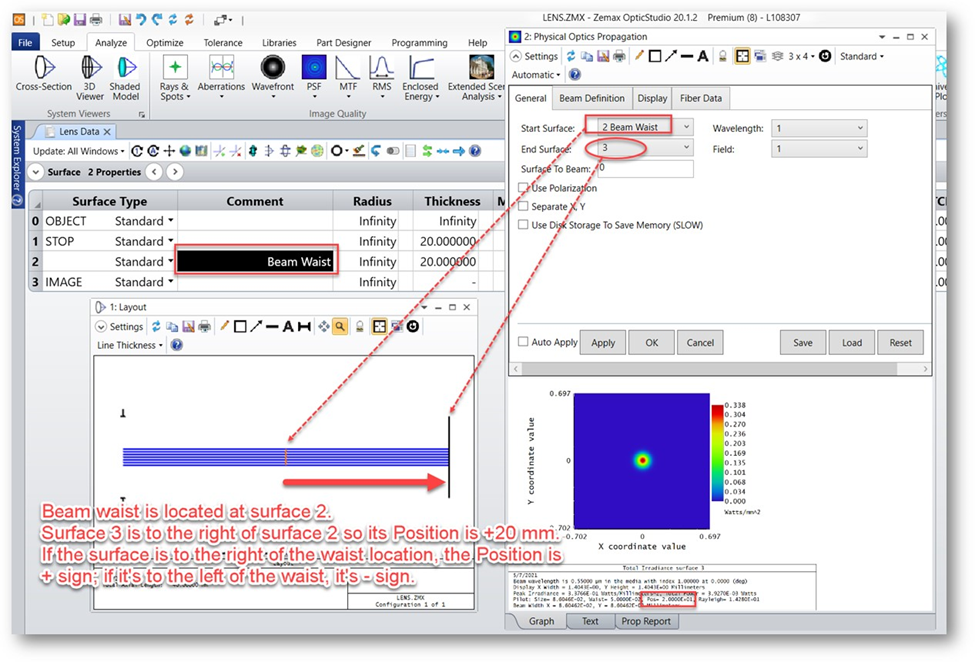
You can find this description in the Help file at The Analyze Tab (sequential ui mode) > Laser and Fibers Group > Gaussian Beams > Paraxial Gaussian Beam