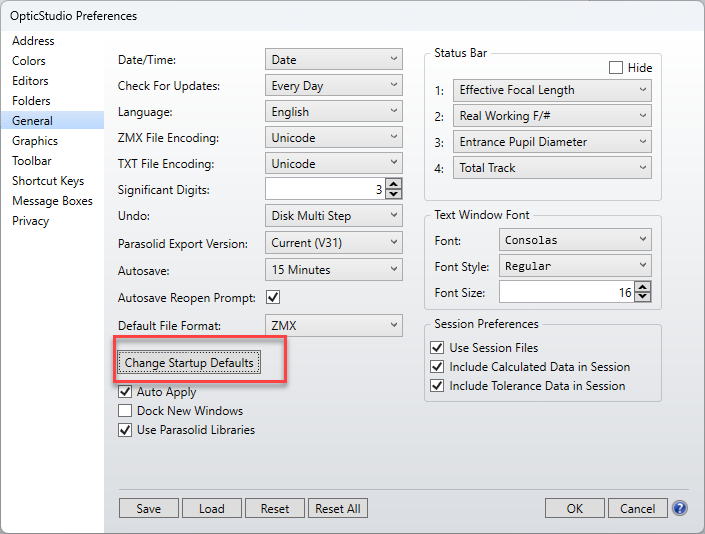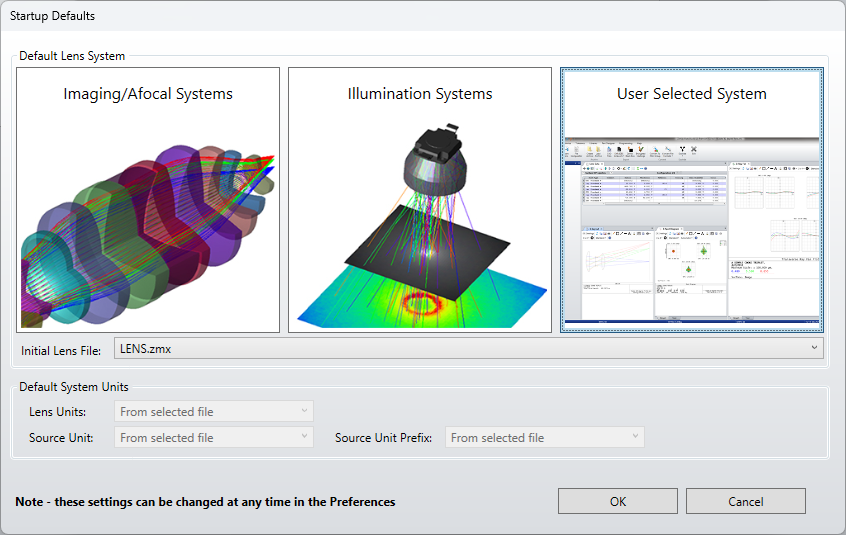In OpticStudio 22.1, we have improved the performance of our ray aiming algorithm for innovative applications that require a wide field-of-view (such as machine vision, surveillance cameras on drones, autonomous vehicles as well as cell phone lenses). Significant improvements have been made to address issues such as “cannot trace” errors and discontinuities in analyses that can occur when using ray aiming. These improvements are referred to as Enhanced Ray Aiming, and with the 22.1 release, we are first supporting rotationally symmetric wide field-of-view systems.
The OpticStudio 22.1 release also features one exciting new Feature Experiment, called the Ray Aiming Wizard. This tool provides the necessary data for you to determine the optimal ray-aiming settings for your system, including the new Enhanced Ray Aiming method. With the new Ray Aiming Wizard, you will know when and how to use ray aiming to get accurate system analysis and modeling. You can find this tool in the Ray Aiming section of the System Explorer in sequential mode. To enable this Feature Experiment, select Help...Feature Experiments...Ray Aiming Wizard.
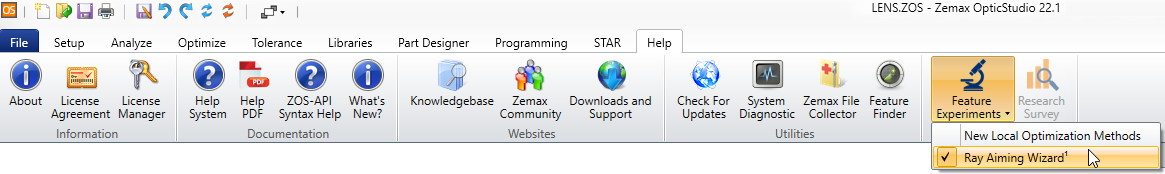
We are seeking your feedback on these features. If you use this feature, comment below with your thoughts.
Submit your feedback in Chinese: 新功能体验: OpticStudio 22.1
Submit your feedback in Japanese: 新機能の試行: OpticStudio 22.1