
July 12th, 2023
1 Tools, Features, and Capabilities
1.1 Composite Surface: Support for Multiple Configurations (Professional and Premium Editions, Subscription Only)
Easily tolerance surface irregularities now also for complex zoom lenses.
Introduced in Zemax OpticStudio 23.1, the Composite Surface capability enables you to easily create complex surface geometries in sequential mode by allowing the sag of any sag-based surface to be added to the sag of a base surface. This advanced functionality also allows for direct tolerancing of the surface irregularity of any sag-based surface without any workaround.
In Zemax OpticStudio 23.2, new Multi-Configuration Editor (MCE) operands were added to support multiple configurations for the Tilt and Decenter parameters in the Composite section of the Surface Properties:
- CSDX and CSDY for the Composite Surface Decenter in X and Y
- CSTX, CSTY, and CSTZ for Composite Surface Tilt in X, Y, and Z
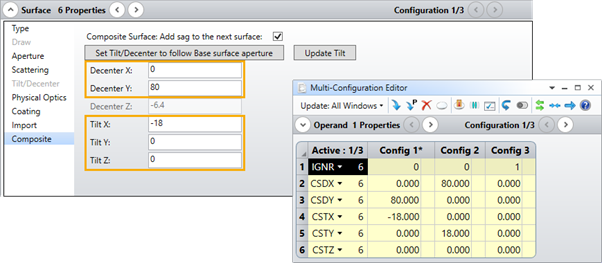
To turn the Composite behavior on or off for individual configurations, use the IGNR operand to ignore a specific Composite add-on surface.
1.2 Composite Surface: Support for Tools and Analyses (Professional and Premium Edition, Subscription Only)
Improved setup, analysis, and export capabilities when using Composite Surfaces.
The following tools and analyses now fully support designs that include Composite Surfaces:
- Export to Speos Lens System
- Export CAD File
- Export Zemax Black Box
- Physical Optics Propagation (POP)
- Reverse Element
2 Libraries and Catalogs
2.1 Parasolid CAD Libraries (All Editions)
Parasolid libraries replace previously existing ACIS CAD libraries.
OpticStudio now utilizes Parasolid CAD libraries to create faster and more accurate optical geometry. This aligns with the new Parasolid support found in OpticsBuilder.
The Parasolid libraries are used by default. If you uncheck the options in the OpticStudio Preferences > General, OpticStudio will revert back to SMS libraries.
2.2 ISX and RSMX Libraries (All Editions)
Deprecated Integrated Scatter Catalog and Radiant Source Models removed from OpticStudio.
With the 23.1 release, the RSMX and ISX libraries were deprecated. The reason for deprecation is that these libraries rely on obsolete Microsoft components that could potentially introduce IT or security vulnerabilities in the future. These libraries and any functionality relying on them are now completely removed in the 23.2 release. This includes the following features:
- Download Radiant Source Models
- View Radiant Source Models
- Generate Rays
- Reverse Radiance
- IS Scatter Catalog
In addition to the features listed above, the REVR Merit Function Operand and the ReverseRadiance Detector and Target objects have also been removed.
3 Bug Fixes
- STAR FEA Data Viewer – The FEA Data Viewer on the STAR tab now retains the displayed data when saving and reopening a lens file.
- Standard Spot Diagram – Fixed an issue where the afocal units from the System Explorer were not correctly reflected in the Spot Diagram
- NSC Ray Trace – Zemax OpticStudio now correctly saves the number of cores set by the user when using the NSC Ray Trace tool instead of reverting back to the default value.
- Gradient Index DLLs – Improvements were made for sequential mode GRIN ray tracing efficiency, including for User Defined Surfaces with gradient index of refraction and for cases where an aspheric surface follows the GRIN material. For efficiency purposes, some limitations are imposed during the GRIN ray intercept calculation that may cause rays to terminate prematurely in niche cases such as when a ray reverses direction inside of a GRIN medium. Please contact customer support if you run into unexpected sequential GRIN ray trace problems.
- STAR Fit Assessment tool – If the Max Level value was set to a value greater than 16 then the tool would revert to the default value of 8. Now the setting will remain at the maximum of 16.
- Convert to NSC tool – Fixed an issue where converting a sequential Extended Polynomial surface to the corresponding NSC object resulted in an incorrect shape.



