
November 2nd, 2022
1 Tools, Features, and Capabilities
1.1 Composite Surface (Professional and Premium Editions, Subscription Only)
Enables tolerancing for any physical surface.
The new Composite Surface capability enables you to easily create complex surface geometries in sequential mode by allowing the sag of any surface to be added to the sag of a base surface, for any surface types where real sag is used to characterize the behavior of the optical component. Any number of Composite Surfaces can be stacked together, and all the sags will be summed to the base surface.
This advanced functionality enables several new capabilities in OpticStudio, including the ability to directly tolerance the surface irregularity of any sag-based surface – with no workaround needed! Direct surface irregularity tolerancing has been enabled for all sag-based surfaces in the sequential mode of OpticStudio using the TEZI operand.
1.2 Updates to Export Speos Lens System (Professional and Premium Editions)
Added features include Skip system reversal, configuration options, and Sensor map visualization.
New features include the ability to skip the automated reversal step during the computation of systems that are reversed manually and the ability to export a specific configuration from a multi-configuration system. The ability to save specific parameters in the Speos Exporter Output Settings has also been included in the User Interface. The parameters that can be saved include distortion, variable entrance pupil position, sharpness losses, depth of field and resolution.
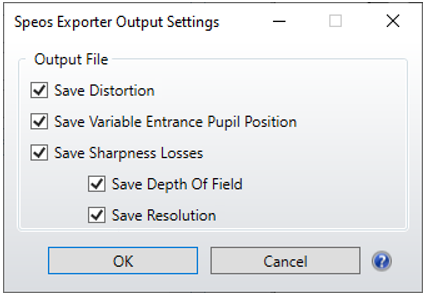
A new sensor layout has been added for an improved visual representation of the image plane sampling. Output distortion file settings are featured to customize the output data by including or excluding specific input parameters.
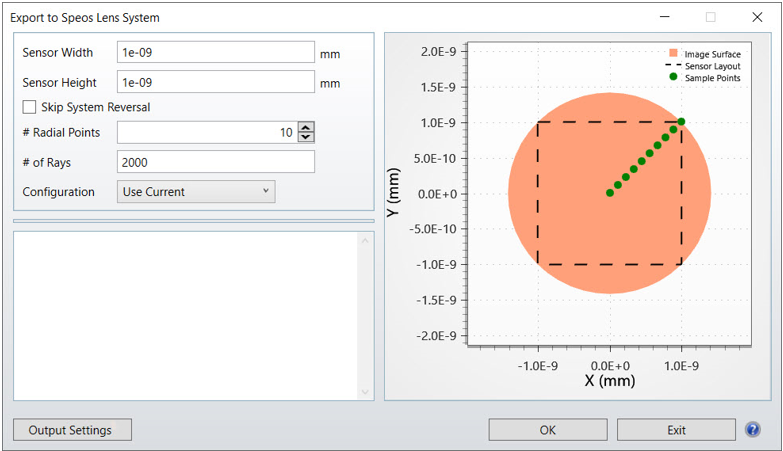
1.3 Non-Sequential Single Ray Trace (Professional and Premium Editions, Subscription Only)
Enables analysis and visualization to study ray propagation in a NSC optical system.
The new Single Ray Trace enables you to trace a single ray in non-sequential mode without affecting your original system. The NSC Single Ray Trace enables the analysis and visualization on a ray-by-ray basis to study the ray propagation in a non-sequential optical system. This is important for understanding the behavior in complex imaging systems being modeled in non-sequential mode such as exit pupil expanders used in AR systems.
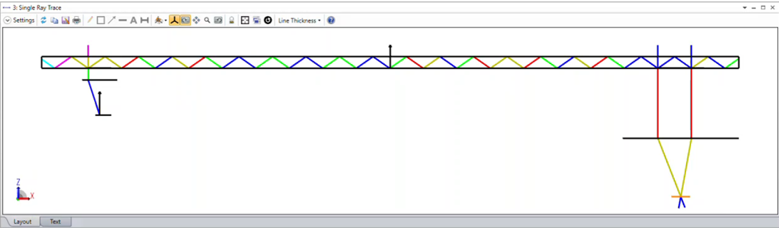
1.4 Prepare for OpticsBuilder: Hard Aperture (All Editions)
Improvements to NSC Hard Aperture for Stop surfaces.
A new feature has been added to improve the conversion of Stop surfaces to NSC Apertures during the creation of ZBD files. This feature allows users to determine whether the Stop surface, is converted to either an annulus ring (for circular apertures) or a rectangular aperture in non-sequential mode when the Stop is not located on an optical component (i.e., is not the surface of a lens or a mirror).
The new mechanical Stop half-width input enables the user to define the external diameter/width of the non-sequential object.
The addition of the Status tab in Prepare for OpticsBuilder shows a log of events to help with error handling when preparing the ZBD files.
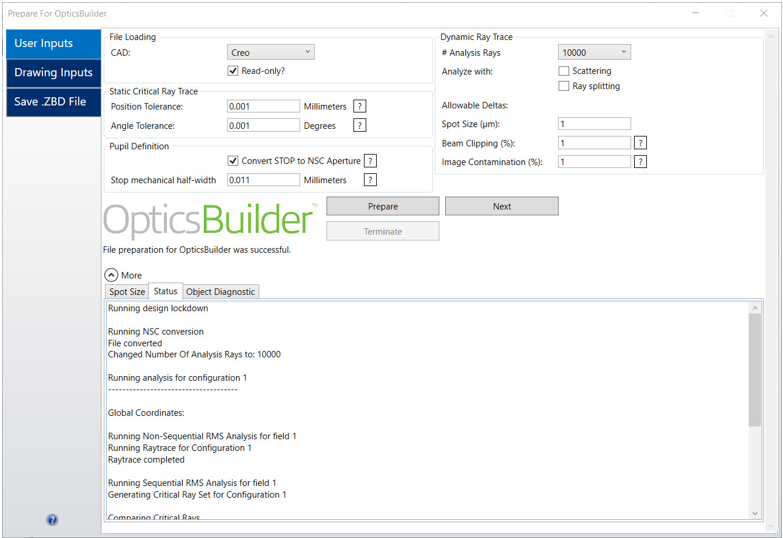
1.5 NSC Diffraction Properties DLL (Professional and Premium Editions)
Enhanced User Interface for 2-dimensional diffraction orders.
The user interface of the Diffraction tab within the Properties dialog of the Non-Sequential Component Editor has been updated to allow for separate specification of the start and stop orders in X and Y. This is necessary for accurate characterization of 2D gratings.
Additional diffraction parameters have been added to the User Interface to define the range of orders, the inclusion of additional X and Y orders enhances this capability. These parameters will essentially be Stop and Start X, Y orders. These parameters will enhance 2D grating, defining these multiple orders will improve diffraction analysis.
A new Copy button has also been added to the UI that carries out a one-time copy from Reflect to Transmit. This allows users to define parameters for both Reflect and Transmit when setting up grating parameters.
The new user interface allows users customizing a better plugin that matches their requirement. Users can check the built-in Diff2DSample.dll and its source code Diff2DSample.cpp to know more about how to build a plugin with this new user interface.
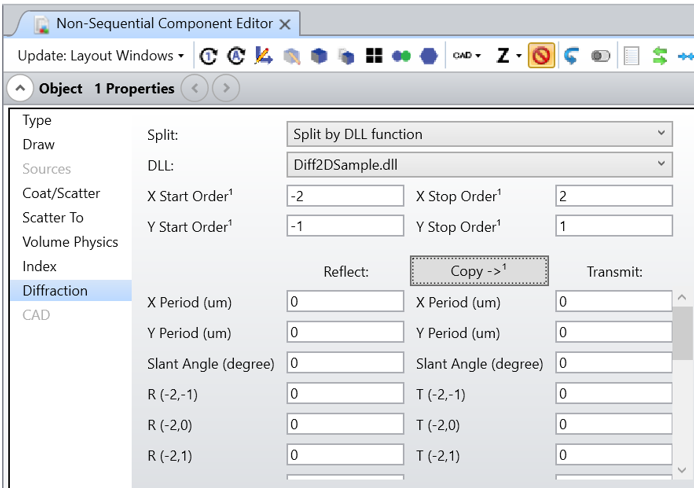
1.6 STAR Module: Active Rigid Body Motions (RBMs) (Available for: Professional and Premium Editions, Subscription Only. Requires the STAR Module License)
New capability for Rigid Body Motions (RBMs).
STAR now features a new capability to decouple rigid-body motions (RBMs) from higher-order surface deformations in the structural datasets that are loaded from any finite element analysis platform. New checkboxes have been added to the Structural Data Summary that enable you to turn on or off the contributions of Fitted Deformations (excluding RBMs) or Extracted RBMs for each surface. These features enable or disable the contributions without needing to modify the FEA datasets directly.
Also, a new Structural Options drop-down menu is available to enable and disable the Fitted Deformations and Extracted RBMs for all surfaces with one click.
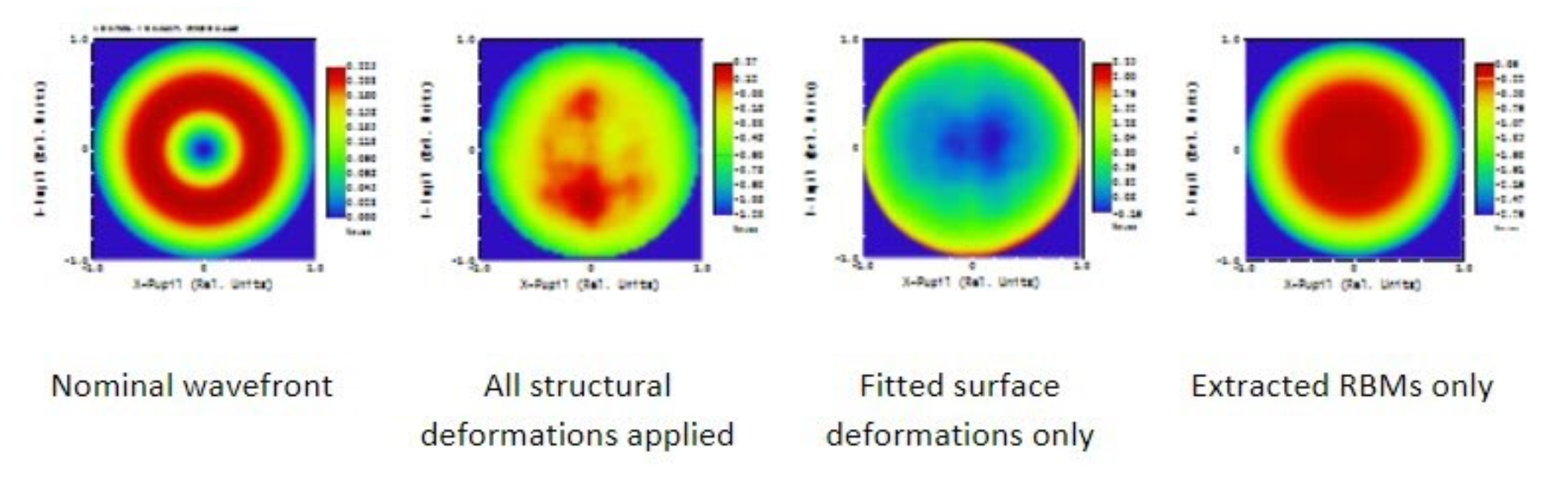
1.7 UDA on NSC Extended Polynomial Lens (Professional and Premium Editions)
Additional support for User Defined Aperture (UDA).
A User Defined Aperture (UDA) will now be added on top of the Extended Polynomial Lens object in non-sequential mode when creating this object during conversion of an Extended Polynomial sequential surface mirror with a user-defined aperture on it. This is important for modeling complex geometries supported by the Extended Polynomial surface and lens which often require specific apertures to deal with effects at the surface boundaries.
1.8 More file types supported by Project Directories (All Editions)
The Project Directory now supports even more of your files.
Introduced in Zemax OpticStudio 21.3, The Project Directory system enables easy packaging and storage of important Zemax files so that they can be easily accessed a manipulated on a project-by-project basis. A Project Directory can be created from an existing OpticStudio design by using the Convert to Project Directory button in the File tab.
With Zemax OpticStudio 22.3, Project Directories now also support the following file types:
-
Physical Optics Propagation (POP) files (.ZBF, .ZMM)
-
Objects/Sources/IESNA files (.IES, .DAT)
-
Configuration files (.CFG)
-
Objects/Sources/Source Files (.CRS, .FFD, .RRD, .DAT, .SDF)
2 Libraries and Catalogs
2.1 Catalog Updates (All Editions)
Get the latest material catalogs from CDGM.
Material Catalogs
-
The CDGM material catalog has been updated:
-
Added 3 new glasses: D-ZK21, D-ZLaF85LN, F4GTi.
-
Low softening series glass (D-) provides refractive index data of two annealing rates, in which the serial number suffix "-25" indicates that the refractive index data of the glass is 25℃ corresponding data, and glasses without suffix is 4℃/h corresponding data.
-
Expanded the index range to 2325 nm for 73 glasses below, and changed their dispersion formula to Sellmeier 1: H-QK1, H-K1, H-K2, H-K3, K4A, H-K7, H-K8, H-K11, H-K50, H-K51, H-ZPK1A, H-ZPK3, H-BaK1, H-BaK2, H-BaK3, H-BaK4, H-BaK5, H-BaK8, H-ZK1, H-ZK2, H-ZK3A, H-ZK5, H-ZK7A, H-ZK8, H-ZK10, H-ZK14, H-ZK21, H-LaK1, H-LaK3, H-LaK4L, H-LaK6A, H-LaK8A, H-LaK11, H-LaK12, H-LaK50A, H-LaK53A, H-LaK59A, H-KF6, H-QF1, H-QF6A, H-QF8, H-QF50, H-QF50A, H-QF56, H-F2, H-F4, H-F13, H-BaF2, H-BaF3, H-BaF5, H-BaF6, H-ZBaF1, H-ZBaF3, H-ZBaF20, H-ZBaF50, H-ZF1, H-ZF5, H-ZF50, H-LaF1, H-LaF2, H-LaF3B, H-LaF4, H-LaF4GT, H-LaFL5, H-LaF7, H-LaF51, H-LaF62, H-ZLaF1, H-ZLaF50D, H-ZLaF51, H-ZLaF55C, H-ZLaF71AGT, H-ZLaF89L.
-
The refractive index temperature range of 41 glasses was expanded from (-40~80) ℃ to (-60~140) ℃, and the refractive index temperature coefficient constant was revised: H-K2, H-K8, H-ZPK1A, H-ZPK3, H-BaK6, H-ZK9B, H-ZK11, H-ZK14, H-ZK20, H-ZK50, H-ZK50GT, H-LaK5A, H-LaK12, H-LaK52, H-LaK53A, H-LaK59A, H-QF3, H-F1, H-F4, H-F13, H-F51, H-BaF4, H-ZBaF16, H-ZF3, H-ZF6, H-ZF7LA, H-ZF7LAGT, H-LaF3B, H-LaF6LA, H-LaF10LA, H-LaF50B, H-LaF52, H-LaF53, H-ZLaF75A, D-FK61, D-ZPK1A, D-ZK2L, D-ZF10, D-ZLaF52LA, D-ZLaF67, D-ZLaF85L.
-
-
The BIREFRINGENT material catalog has been updated
-
Corrected the fit formula and parameters for Quartz and Quartz-E to match the definition in the original referenced paper: T. Radhakrishnan, ‘‘Further Studies on the Temperature Variation of the Refractive Index of Crystals,’’ Proc. Indian Acad. Sci. A33: 22 – 34 (1951) in Handbook of Optics, Vol. II.
-
3 Bug Fixes
- Scale Lens – Fixed an issue in the Q-Type Norm radius, where the Scale Lens tool was incorrectly scaling the Norm Radius by double the amount.
- Fiber Coupling – Fixed an issue for fiber coupling in POP and the FICP operand in cases with a material at the image surface and non-normal beam incidence.
- Grid Gradient – Fixed an issue whereby using the GGD file to propagate light in sequential mode works, but not in non-sequential mode.
- Project Directory – Fixed an issue whereby extracting a ZAR with the opposite Project Directory setting than the original lens file does not automatically re-save the file.
- Prepare for OpticsBuilder – Fixed an issue when using a rectangular aperture, the Stop mechanical half-width changed during the Prepare process if the semi-diameter is larger than the X/Y value.
- Prepare for OpticsBuilder – Fixed an issue with the Cellphone Camera Lens sample file failing to convert automatically when utilizing the Q-type Asphere.
- Export to Speos Lens System – Fixed an issue when fields ignored in a system causes the Export to Speos Lens System tool to not erase these fields, causing a distortion file with the wrong values.
- Diffractive Gratings – Fixed an issue with phase from Diffractive Gratings incorrectly missing in ZRD file. This would only be added to the OPL data but not the electric field (Ex, Ey, Ez).
- Toroidal Lens Object – Fixed an issue where ray-tracing a Toroidal Lens object causes higher geometry errors than Compound Lens objects. Also, an issue with the drawing resolution of Toroidal Lens objects has been fixed.
- Black Box – Fixed an issue when setting the aperture in a Black Box, these apertures are ignored, and all rays go through the system with Ray Aiming on. This gives the wrong results and differences between the Black Box and the original system.
- FFT Through Focus MTF – Fixed an issue with a specific file generating large discrepancies in data results of off-axis data using FFT Through Focus MTF. The issue occurs between 22.1.2 and 22.2 versions of OpticStudio.
- RCWA Diffraction DLLs – Fixed an issue with RCWA Diffraction DLLs where in some cases the Lost Energy (Error) is negative when returning the full electric data.
4 Announcement
Zemax OpticStudio 22.3 is the penultimate major release for legacy Zemax OpticStudio licenses.
Zemax OpticStudio 23.1 in January 2023 will be the last major release that includes new functionality as well as bug fixes. After that, only bug fixes will be released in service pack style releases for Zemax OpticStudio until the end of 2023.
In order to continue to have access to the latest features, consider migrating your license to the Ansys Zemax OpticStudio. For more details, please contact sales@zemax.com.



