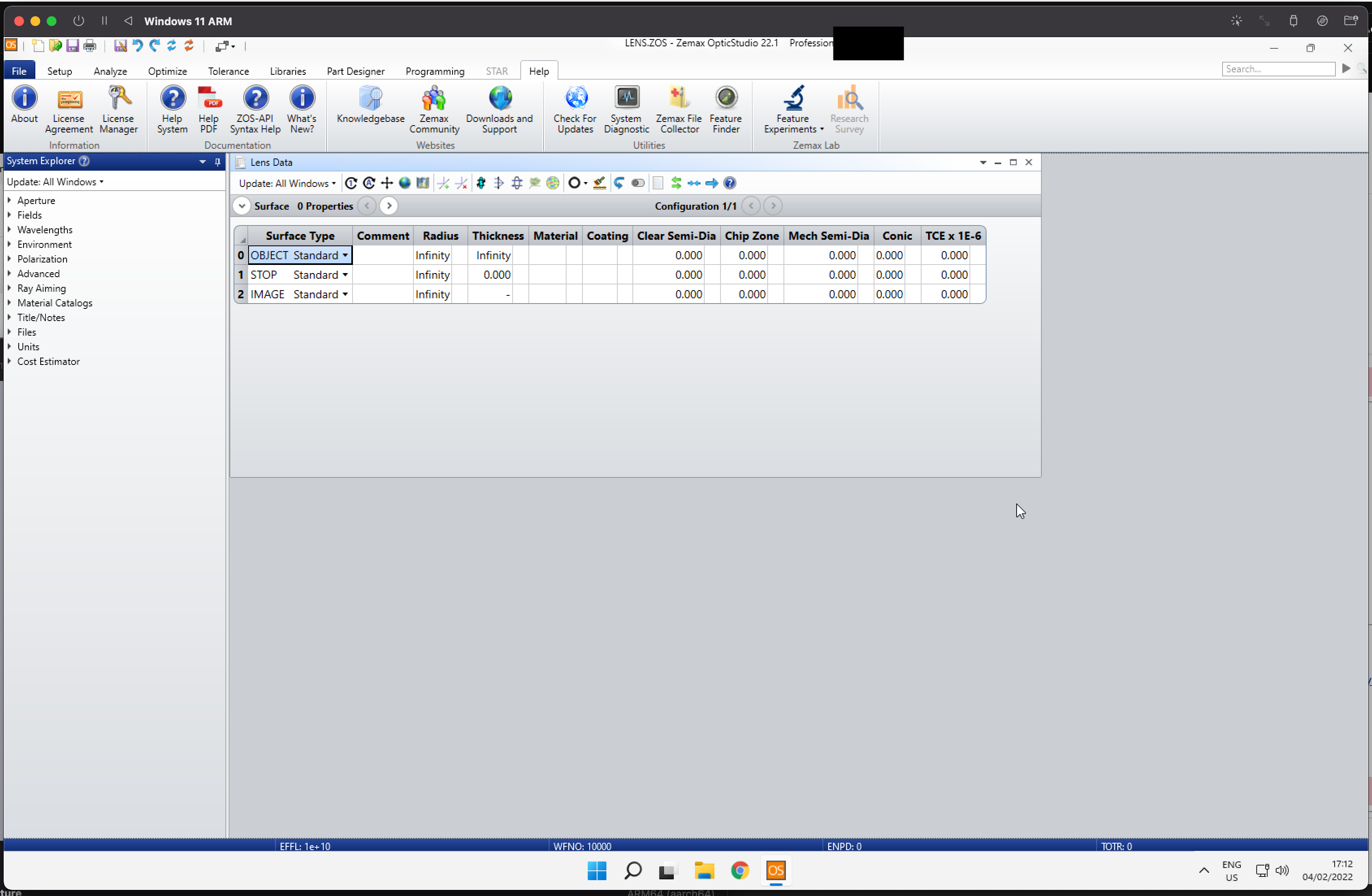Hello!
Apple recently introduced a Macbook with a new “M1” CPU, rather than the usual Intel CPU. This new CPU requires that any software written for standard Intel or AMD processors has to either be re-written for the new CPU or emulated via virtual machine software such as Virtualbox, VMware Fusion, or Parallels. Zemax products (OpticStudio, OpticsViewer, and OpticsBuilder) are WIndows based rather than native Apple applications, so they will not be rewritten for the M1 CPU.
Zemax software has worked fine with virtual machines on Apple computers in the past. However, as reported by some Zemax customers, it appears that Parallels is still in Beta on this platform, and that there is also a “preview edition” of Windows 10.
Zemax uses Thales (formerly Sentinel) licensing technology which does not support preview or beta editions of Windows 10. This means even if Opticstudio installs, you cannot access a license (either a black USB key red key , green key, or software-based (softkey) licensing on the Apple M1 at this time. Note also that Black USB licenses have been discontinued some time ago and will not have drivers created for the M1 so you will not be able to use this license type on the M1. The other license types may work in the future as things change.
If the Windows 10 edition advances out of “preview,” and there are no other complications with licensing, OpticStudio will likely work fine on this platform. However, we cannot guarantee this until it can be tested fully. We will continue to update this space with updates as they are available.
In conclusion, until stated otherwise consider all Zemax software incompatible with any Apple M1 based computers. To use Zemax software, you need to install it on an Intel-based Apple machine or a supported Windows PC. We do have an article for Intel-based Apple machine in our knowledge base, just search on 'Apple Opticstudio'
Feel free to comment if you have any questions here, are experiencing issues, or have any other feedback.
Don Dickinson
Zemax customer It support specialist