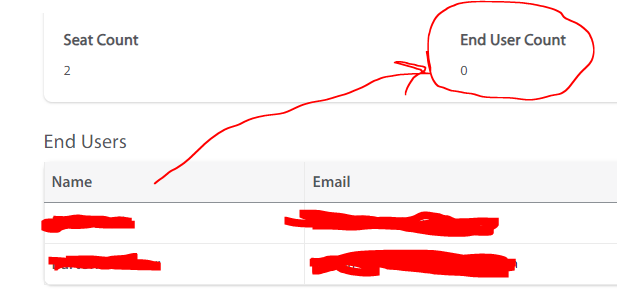Hello!
Let me first tell you what I know about the behavior of the Ansys licensing.
Ansys licenses assign your machine to the license via a network connection ID. Putting the machine to sleep or changing to a different network like VPN with Opticstudio open, then opening ab additional instance assigns another license seat, since it it is considered a "new"connection. That results in a "stuck" extra license being left over on the server (which clears automatically in 2 hours). So your license should be available soon automaticallu.
There is a bug report open to improive the behavior of licenses in the future when swittching networks and lower the server timeout. If you want to be notified when this is changed, pelase open a support ticket on Zemax.com
In the meantime, here are the available workarounds.
Mitigation steps on the client machines
1 - When you get that "a licenses in use" error, close all instances of Opticstudio and open a fresh one (or more than one if needed). That generally releases all seats assigned to your machine.
2 - Avoid the issue - Save and close OpticStudio before putting a machine to sleep, before connecting to a VPN, before disconnecting from a network or before moving a machine to another location / network connection. That allows Opticstudio to close the session on the server gracefully.
3 - Work "offline" - You may also have better luck using the "borrow" feature. This pulls the license seat off the server to use offline. Close Opticstudio, then borrow a seat and open as many instances as you may need.
https://support.zemax.com/hc/en-us/articles/12705804352659-Borrowing-an-Ansys-network-license-for-offline-use-with-Zemax-applications-
Server options (for those with access to the license server at your organization).
1 - There is an option to set a lower timeout to automatically clear "stuck" licenses like this. The default is 2 hours, and it can only be set to a minimum of 1 hour unfortunately. Here's how to do it: https://install.simutechgroup.com/how-to-modify-the-license-timeout-setting-in-options-file
2 -Stop / start the Ansys License Manager. This will delete all "stuck" seats but has the side effect of disconnecting everyone for a minute or so. But if most people aree down its a quick option to do. , https://install.simutechgroup.com/1013561-how-to-restart-the-license-server
3 - Clearing "stuck" license users from the license server. See the article below. Note that the features for Opticstrudio are zos_level1 zos_level2 and / or zos_level3 (pro premium, enterprise, depending on what you purchased) instead of the lumerical features it talks about.
https://optics.ansys.com/hc/en-us/articles/5772157750675