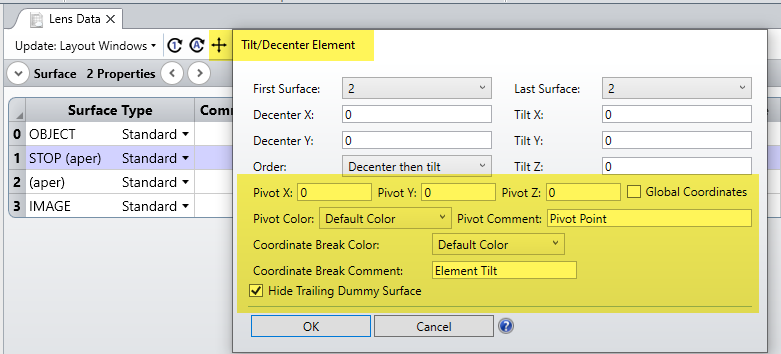In 21.2, there is a New Pivot X/Y/Z inputs are added to the Tilt/Decenter Element tool allowing elements to be decentered around any chosen point. The pivot point can be specified in either Local or Global Coordinates.
Today I just upgraded to a new version of 23.1 after long-time process. However, I just found it does not have the tool for the convenient pivot point.
What is the problem?