Good Afternoon,
- Product: Premium Subscription SUL
- License Number: L123561
- Expiration: Friday, December 9, 2022
The above is my information. However, I had my Zemax OpticStudio but then a notification popped up
“Zemax key not found”
then I restarted computer and now it is directing me to the Zemax License Manager version.
When I put in the same License Number and activation code, it fails because it is not a new license. I never transferred it so I do not know why it got removed since I got until Dec 09, 2022.
This is what I now see when I click the application
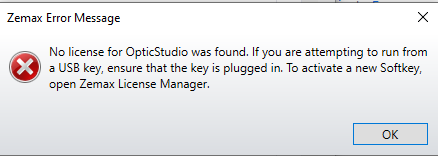
Does anyone have suggestions or a solution?
Thank you in advance.
Very Respectfully,
Talaya S. White



