I have recently resetted my laptop and is unable to activate my license. Is there any way to recover the saved license.
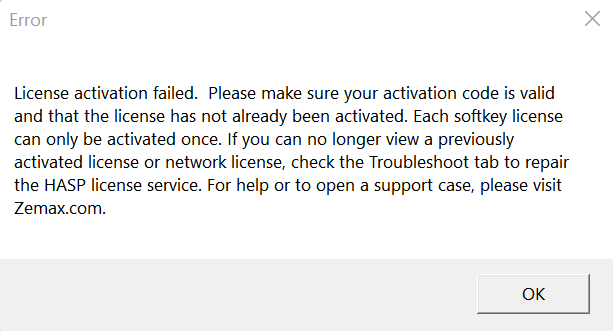
I have recently resetted my laptop and is unable to activate my license. Is there any way to recover the saved license.
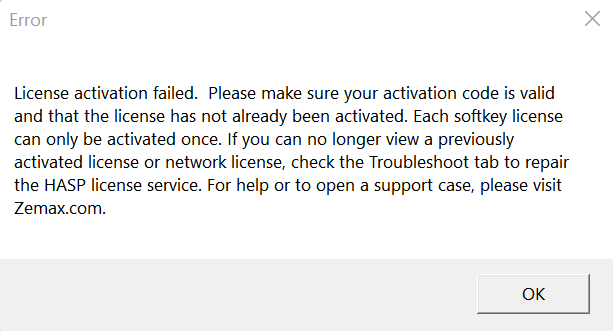
Best answer by David.Nguyen
Hi Timothy,
I think you have to email: academic@zemax.com in this case.
Not totally sure though. Let us know if you manage to retrieve your license.
Take care,
David
Enter your E-mail address. We'll send you an e-mail with instructions to reset your password.