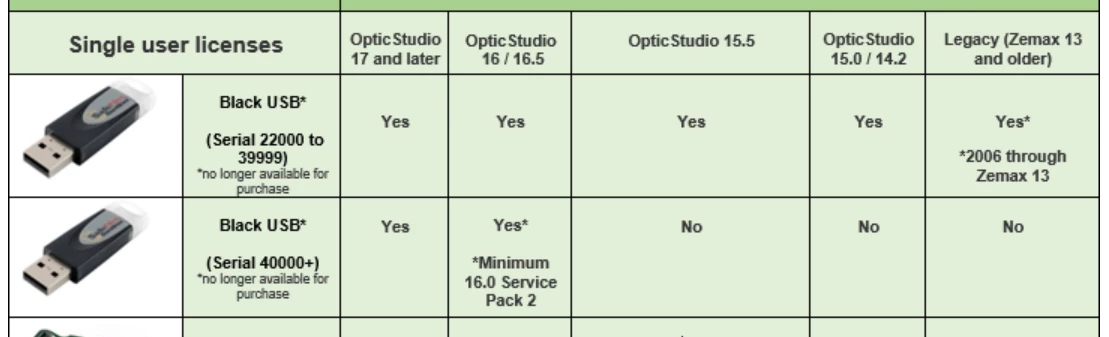I have a new laptop and need to get the install .exe that will work with my black USB key with expired support. When I look at a lens that I believe was generated with that version is see
VERS 190513 20 26795 26795
If that us helpful to identify the version that worked with my black USB.
Can anybody help get this going again?
Harvey Spencer