Hi,
I am trying to set up a client computer to access remotely a legacy Zemax license on a server. We have a red USB network license. I have followed the instructions I found in the Knowledgebase:
https://support.zemax.com/hc/en-us/articles/1500005488041-How-to-configure-the-keyserver-for-Zemax-network-licenses-Zemax-legacy-
https://support.zemax.com/hc/en-us/articles/6894005237139
and went through the troubleshoot document:
but I can’t still get Zemax to work on the client computer. When I launch Zemax, it asks for a license and won’t start. I am a bit baffled because I think the client computer can see the license in the server on its end, as shown in the below screenshot,
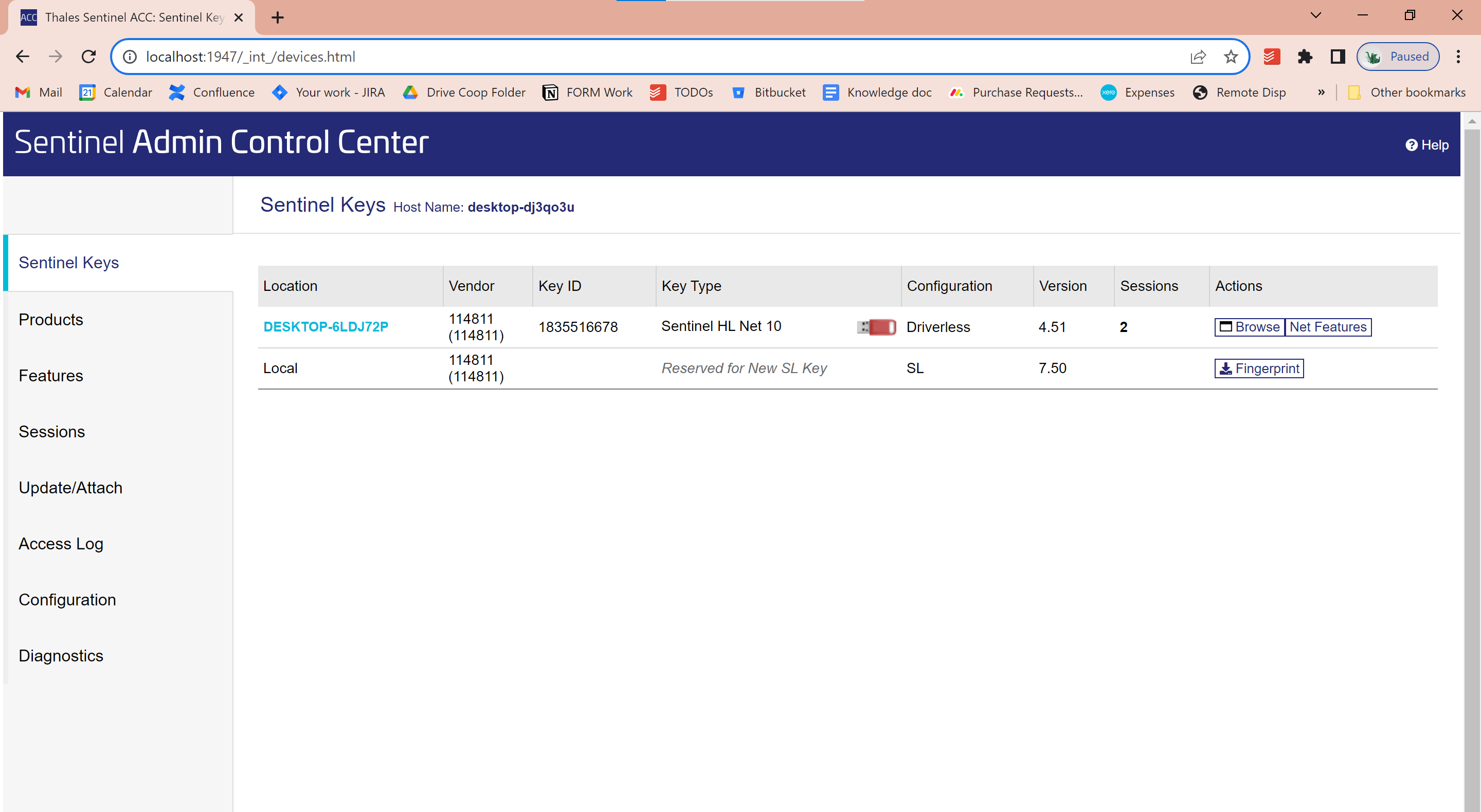
But as can be seen from the other screenshot below, when I click on “Products” in the left pane, it does not display any license information. I believe the license should be visible in the Products tab for Zemax to work properly, if I read the instructions correctly.
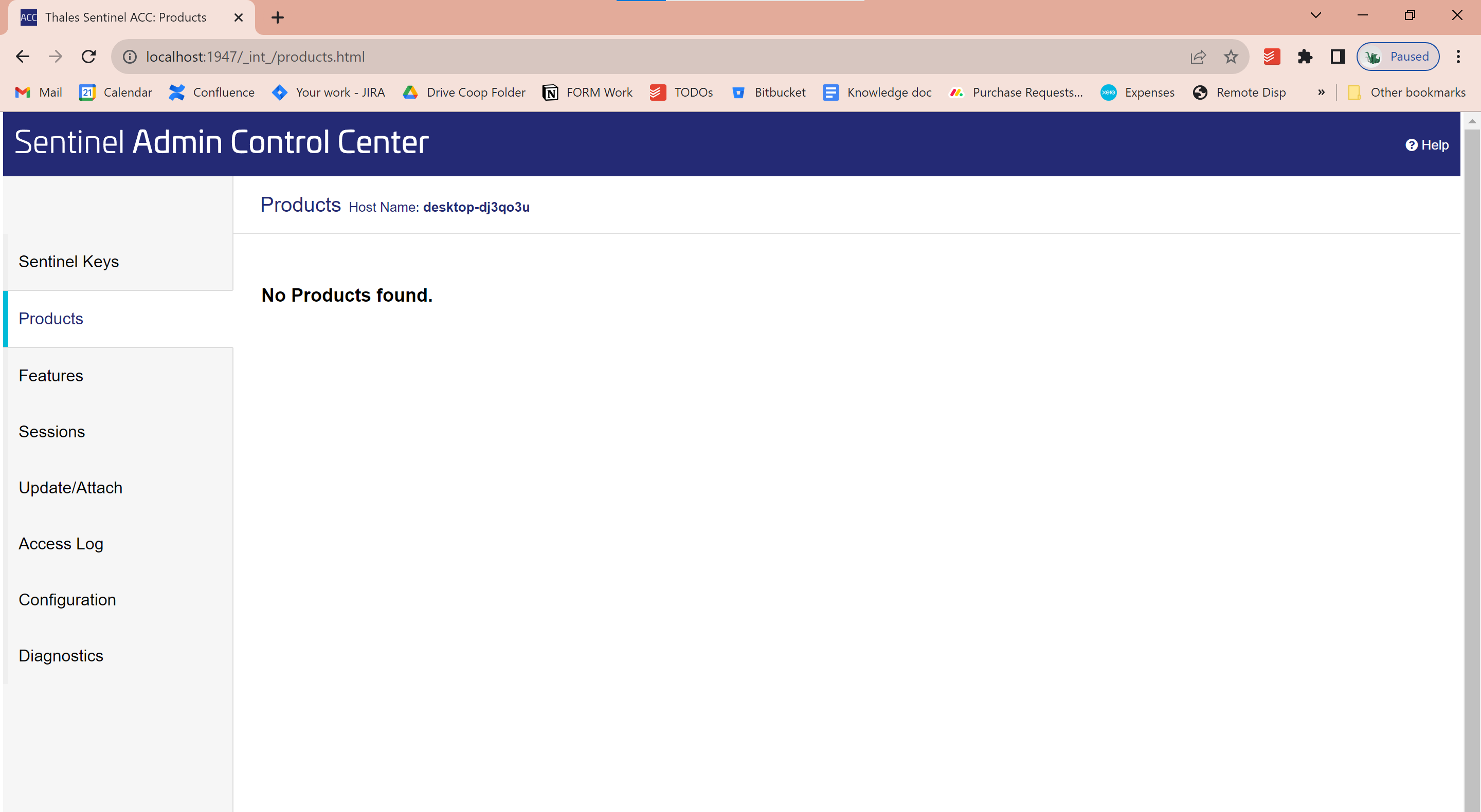
Below is a screenshot of the information page of our license in the license manager. Anyone ran into the same situation? Would appreciate any help. Thanks!
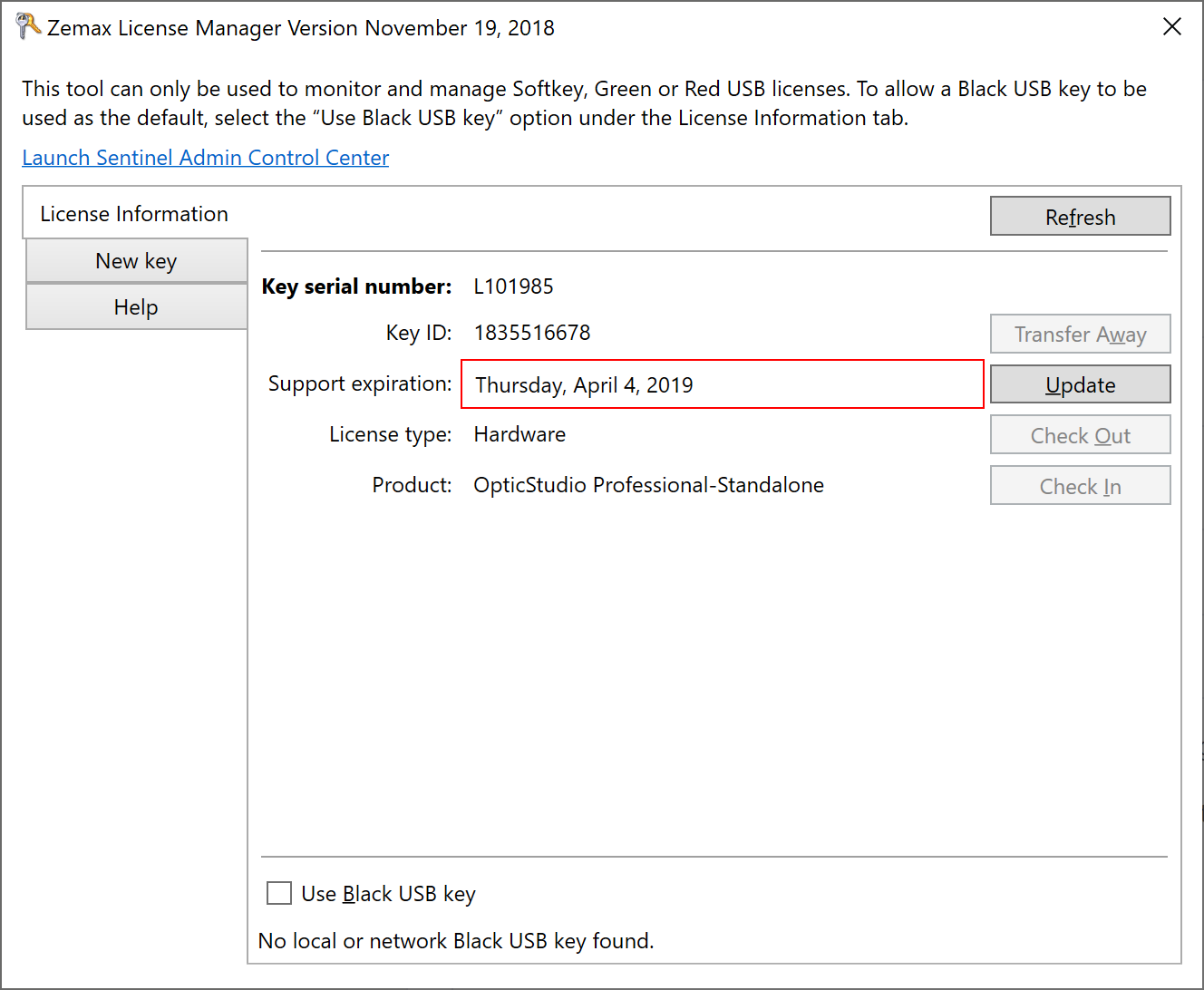
Edit: I have also gone through threads in Community but was not able to find relevant info.



