Hello,
We are using the new Ansys style OS licenses and I have a license ‘checked out’, but it still gives me the ‘no OS license found’ error if I change networks. For example, if I move from a wired connection to WiFi, it will tell me I don’t have a OS license and close my windows.
Am I checking out the license wrong?
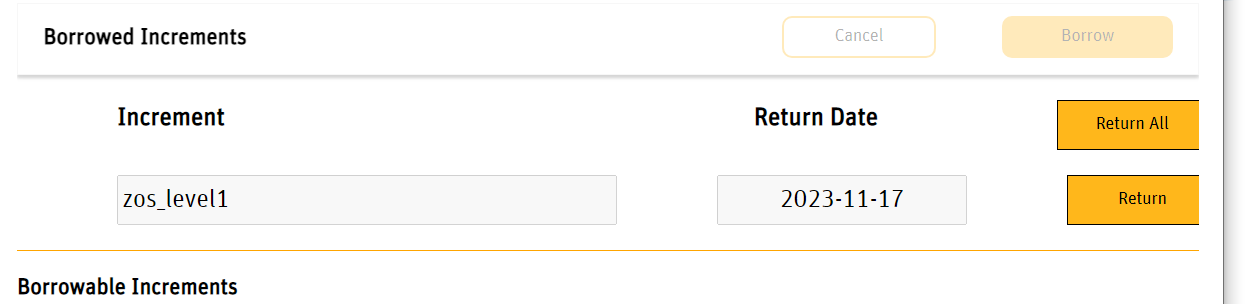
Thanks,
Kaleb






