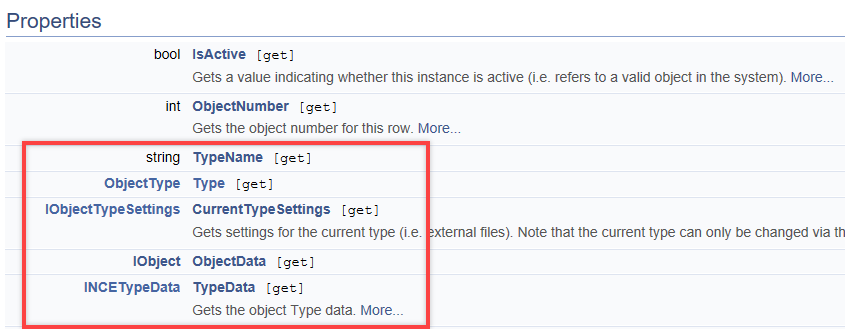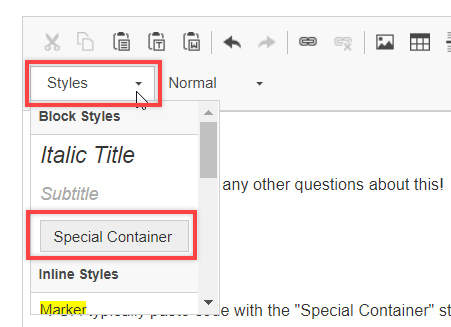Solved
ZRDLoader in Python?
Is it possible to use the ReadZRDData etc. functions of the RayTrace.dll or ZRDLoaderFull.dll in Python? How?
Best answer by Ivo
Hi Sandrine,
I think I found the problem and a simple solution. But I still don't know why it is a problem. Maybe a total beginners mistake :-( and everybody else knows and avoids this. Maybe some security issue specific to our companies systems in order to avoid corrupted files being executed? Anyway I'd like to apologize for causing you unnecessary work.
When I downloaded the zips and extracted the files with Windows Explorer the modification date of the RayTrace.dll got set to the current date, which is apparently not OK, despite of everything else being identical according to CRC and SHA checksums. Extracting files with 7-zip the original dates are kept and no problem occurs.
Thanks again for your efforts and fast responses! I appreciate that very much!
I think I'll like the pythonnet connection much better then the pywin32 version :-)
Best regards
Ivo
I think I found the problem and a simple solution. But I still don't know why it is a problem. Maybe a total beginners mistake :-( and everybody else knows and avoids this. Maybe some security issue specific to our companies systems in order to avoid corrupted files being executed? Anyway I'd like to apologize for causing you unnecessary work.
When I downloaded the zips and extracted the files with Windows Explorer the modification date of the RayTrace.dll got set to the current date, which is apparently not OK, despite of everything else being identical according to CRC and SHA checksums. Extracting files with 7-zip the original dates are kept and no problem occurs.
Thanks again for your efforts and fast responses! I appreciate that very much!
I think I'll like the pythonnet connection much better then the pywin32 version :-)
Best regards
Ivo
Enter your E-mail address. We'll send you an e-mail with instructions to reset your password.