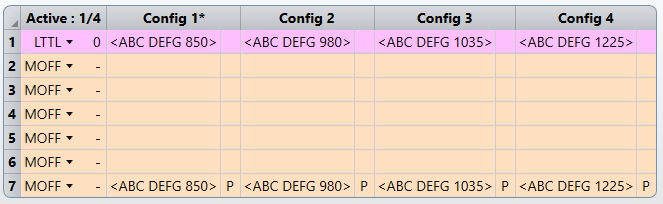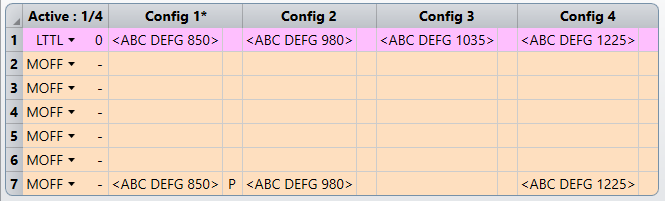I am getting this error when I open a file, but I don’t understand why. The multi-configuration editor has a pickup solve on Configuration 3, Operand 7, so why is it saying ZPL solve?
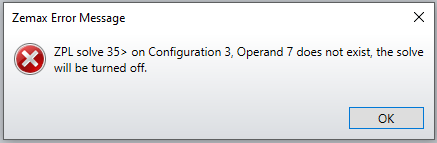
The error appears multiple times, each time for a different MCE operand that should have a pickup solve. I just went through and re-created all the pickup solves, saved the file, then opened again only to see the same error messages and all my pickups removed. What is happening?!