TheMFE = TheSystem.MFE; TheSystem.MFE.AddOperand(); TheSystem.MFE.InsertNewOperandAt(1); TheSystem.MFE. RemoveOperandsAt(1,3); TheSystem.MFE. CopyOperands(1,3,5); TheSystem.MFE. GetOperandAt(2);
In the above code:
- Add a new operand to the end of the merit function editor
- Insert a new operand at operand # 1
- Remove 3 operands from operand #1
- Copy 3 operands from operand#1 and paste at operand#5
- Get access to operand#2 for further modification or definition
operand1= TheSystem.MFE.GetOperandAt(1); operand1.ChangeType(ZOSAPI.Editors.MFE.MeritOperandType.REAY); operand1.Target = 0.0; operand1.Weight = 10.0; operand1.GetCellAt(2).IntegerValue = 3; operand1.GetCellAt(3).IntegerValue = 2; operand1.GetCellAt(7).DoubleValue = 1.0;
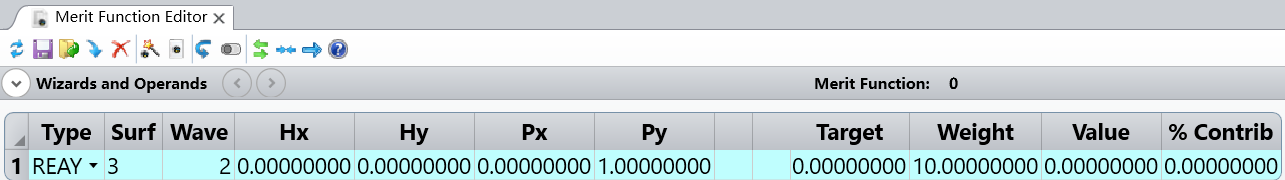
In the above code:
- Access operand#1
- Change Type as REAY
- Set Target as 0
- Set Weight as 10.0
- Set Surf (the 2nd cell) as 3
- Set Wave (the 3rd cell) as 2
- Set Py (the 7th cell) as 1.0
mfDir= TheSystem.MFE.MeritFunctionDirectory; TheSystem.MFE.SaveMeritFunction(System.String.Concat(mfDir, '\savedMF.mf')); TheSystem.MFE.GetMeritFunctionFiles(); TheSystem.MFE. LoadMeritFunction(System.String.Concat(mfDir, '\savedMF.mf'));TheSystem.MFE. InsertMeritFunction(System.String.Concat(mfDir, '\savedMF.mf'),3);
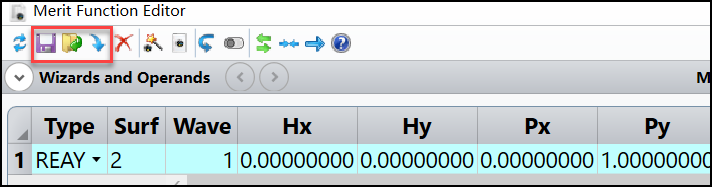
In the above code:
- Get the default merit function directory
- Save merit function as savedMF.mf with full file path
- Get string list of merit function files
- Load merit function file
- Insert merit function file at operand# 3
TheSystem.MFE.CalculateMeritFunction(); TheSystem.MFE.NumberOfOperands;
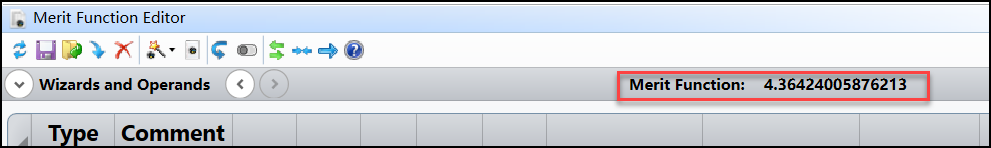
The above code:
- Calculate merit function value
- Get the number of operands
TheSystem.MFE.GetOperandValue(ZOSAPI.Editors.MFE.MeritOperandType.NSDE,1,4,-1,1,2,0,0,0);
The above code:
- Calculate the value of an operand. Type NSDE get the peaked intensity. It will return the value of any optimization operand, even if the operand is not currently in the merit function
OptWizard = TheSystem.MFE.SEQOptimizationWizard2; OptWizard.Type=ZOSAPI.Wizards.OptimizationTypes.RMS; OptWizard.Criterion=ZOSAPI.Wizards.CriterionTypes.Spot; OptWizard.Reference=ZOSAPI.Wizards.ReferenceTypes.Centroid; OptWizard.OverallWeight=1; OptWizard.UseGaussianQuadrature=true; OptWizard.Rings=3; OptWizard.Arms=ZOSAPI.Wizards.PupilArmsCount.Arms_6; OptWizard.UseGlassBoundaryValues=true; OptWizard.GlassMin=3.0; OptWizard.GlassMax=15.0; OptWizard.UseAirBoundaryValues=true; OptWizard.AirMin=0.5; OptWizard.AirMax=1000.0; OptWizard.AirEdgeThickness=0.5; OptWizard.Apply();
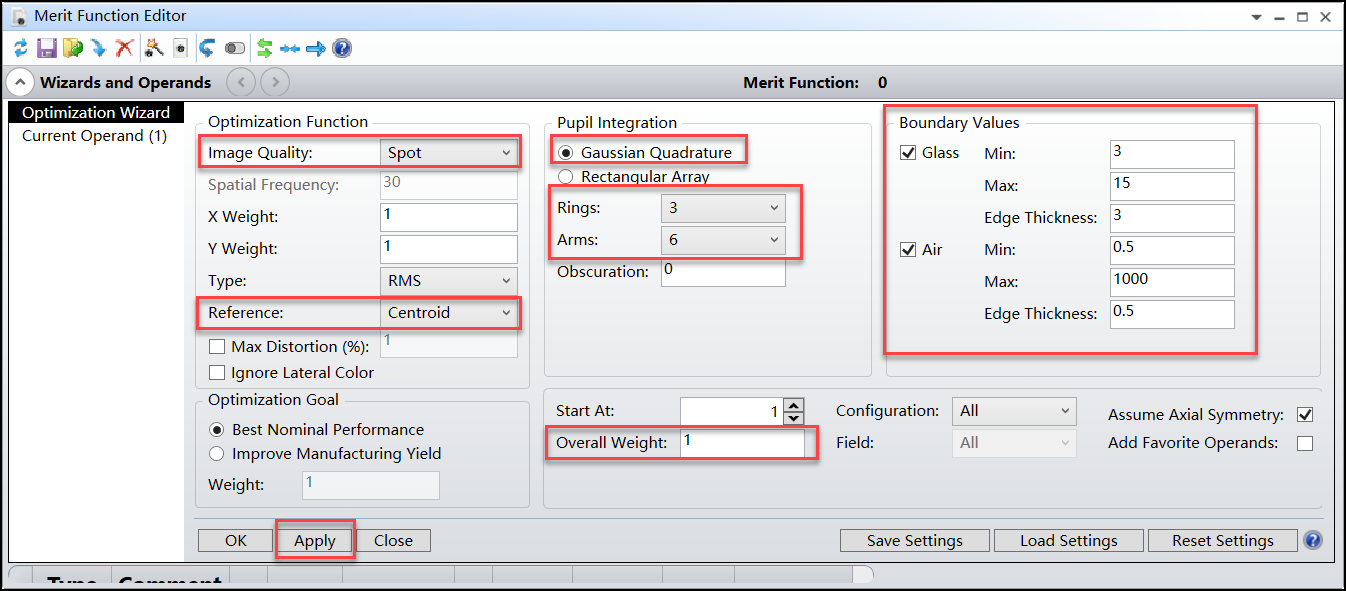
The above code add operands through sequential optimization wizard by evaluating image quality as smallest RMS Spot, take centroid as reference.



