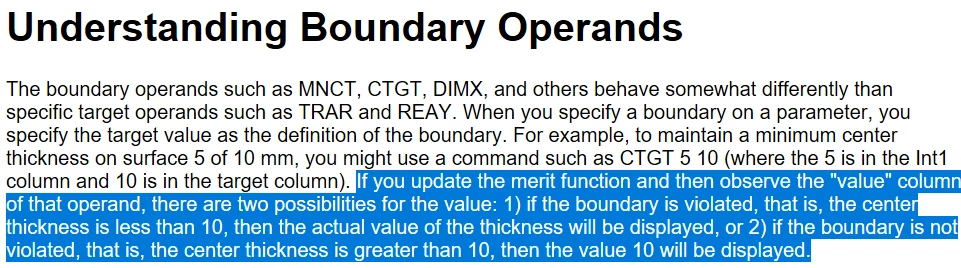EDIT TITLE: How to setup boundary constraints for custom Compensator Surface in LDE/MFE.
Hello: I am having trouble understand how to constraint a compensator surface.
Setup: I am using Surface7 as a compensator as shown below defined by MNCA, MXCA, PMGT and PMLT operands to control the boundary limits of this compensator surface variables (thickness, Decenters X&Y, Tilts in XYZ).
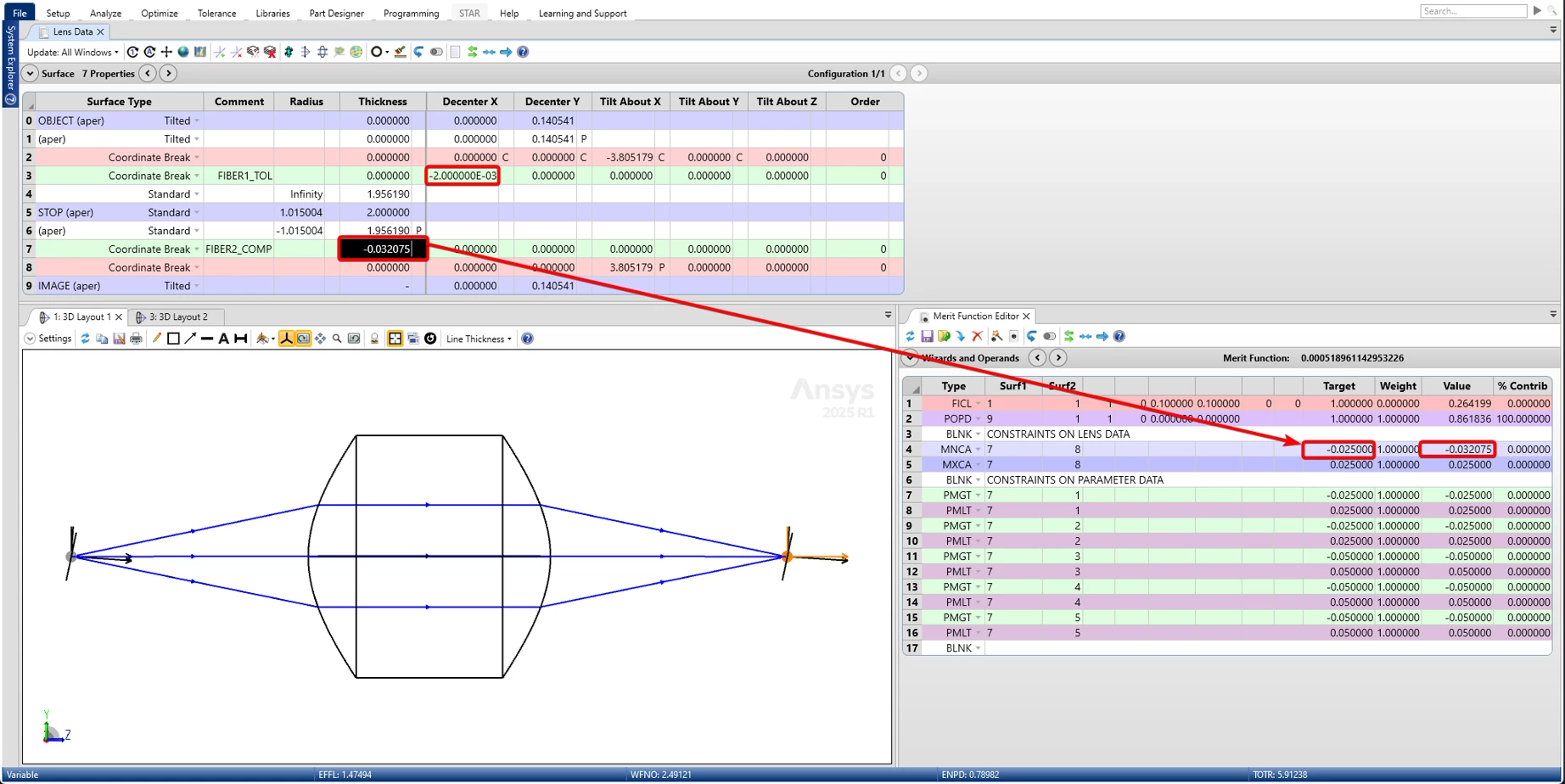
For test: I apply a DecenterX of -0.002mm on Surface3. When I execute optimization; I notice that the Optimizer can change the Compensator thickness value to go beyond the set boundary limits.
Why does this occur? How can I strictly limit the Optimizer to limit itself within the boundary limits I specify?
Thanks - Asuku