TheSystem.LDE.GetSurfaceAt(1). Radius; TheSystem.LDE.GetSurfaceAt(1). Thickness; TheSystem.LDE.GetSurfaceAt(1). SemiDiameter; TheSystem.LDE.GetSurfaceAt(1). ChipZone; TheSystem.LDE.GetSurfaceAt(1). Conic; TheSystem.LDE.GetSurfaceAt(1). TCE; TheSystem.LDE.GetSurfaceAt(1). Comment; TheSystem.LDE.GetSurfaceAt(1). Material; TheSystem.LDE.GetSurfaceAt(1). Coating;
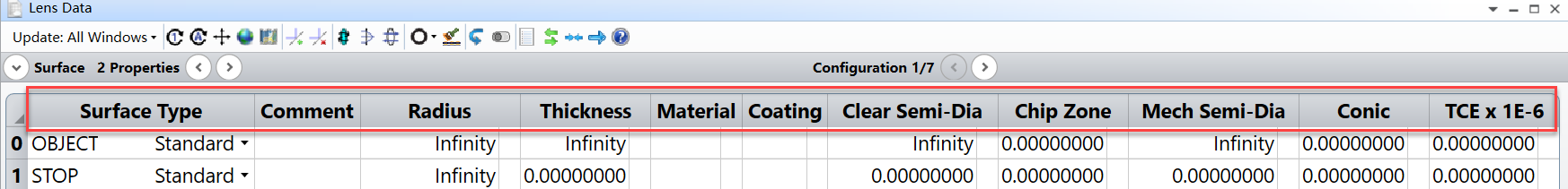
The above code can get and set values of Radius, Thickness, SemiDiameter, ChipZone, Conic, TCE; strings of Comment, Material, Coating.
get_add_coating_tool=TheSystem.LDE.GetTool_AddCoatingsToAllSurfaces(); get_add_coating_tool.CoatingToAdd= 'None'; TheSystem.LDE.RunTool_AddCoatingsToAllSurfaces(get_add_coating_tool); get_add_coating_tool.CoatingToAdd= 'AR'; TheSystem.LDE.RunTool_AddCoatingsToAllSurfaces(get_add_coating_tool);
In the above code:
- use tool Add Coating To All Surfaces to remove all coatings
- use tool Add Coating To All Surfaces to add ‘AR’ coating to all surface
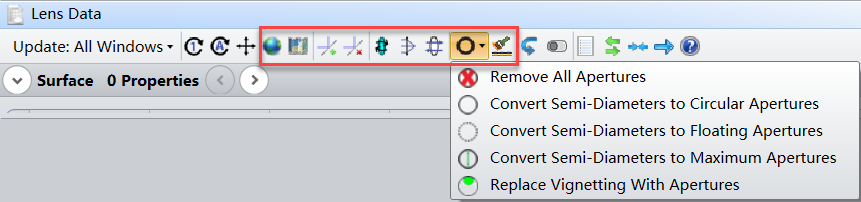
RunTool_ConvertGlobalToLocalCoordinates(int, int, ZOSAPI.Editors.LDE.ConversionOrder)
RunTool_AddFoldMirror(int, ZOSAPI.Editors.LDE.TiltType, double)
RunTool_DeleteFoldMirror(int)
RunTool_ReverseElements(int, int)
RunTool_MakeFocal(double)
RunTool_MakeDoublePass(int)
RunTool_RemoveAllApertures()
RunTool_ConvertSemiDiametersToCircularApertures()
RunTool_ConvertSemiDiametersToFloatingApertures()
RunTool_ConvertSemiDiametersToMaximumApertures()
RunTool_ReplaceVignettingWithApertures()
RunTool_AddCoatingsToAllSurfaces(ZOSAPI.Editors.LDE.ILDETool_AddCoatingsToAllSurfaces)
GetTool_AddCoatingsToAllSurfaces()
TheSystemData.Aperture.ApodizationType = ZOSAPI.SystemData.ZemaxApodizationType.Gaussian; TheSystemData.Aperture.ApodizationFactor = 1; intensity_apodization=TheSystem.LDE.GetApodization(0,1.0); display(intensity_apodization);
In the above code:
- Set apodization type as Gaussian
- Set Apodization factor as 1
- Computes the intensity apodization of ray (Px=0, Py=1.0)
[efl,real_working_f_num,paraxial_working_f_num,paraxial_image_height,paraxial_magnification]= TheSystem.LDE.GetFirstOrderData();
- Get first order data about the lens
[bool_return, glass_name,nd,vd,dpgf]= TheSystem.LDE.GetGlass(3);
- Get glass data of surface3
[bool_return, R11,R12,R13,R21,R22,R23,R31,R32,R33,Xo,Yo,Zo]= TheSystem.LDE.GetGlobalMatrix(3);
- Get the matrix required to convert any local coordinates (such as from a ray trace) into global coordinates of surface3
num_wavelengths= TheSystemData.Wavelengths.NumberOfWavelengths
index=NET.createArray('System.Double', num_wavelengths);
TheSystem.LDE.GetIndex(3, num_wavelengths,index);
display(index.double);
- Extract refraction data array of all wavelengths for surface3
[aper_type,aper_value,EP_diameter,EP_position,XP_diameter,XP_position,apodization_type,apodization_factor]= TheSystem.LDE.GetPupil();
- Get pupil data
TheSystem.LDE. NumberOfSurfaces; TheSystem.LDE. NumberOfRows; TheSystem.LDE.NumberOfNonSequentialSurfaces;
- Get the number of surfaces
- Get the number of surface rows
- Get the number of non-sequential surfaces



