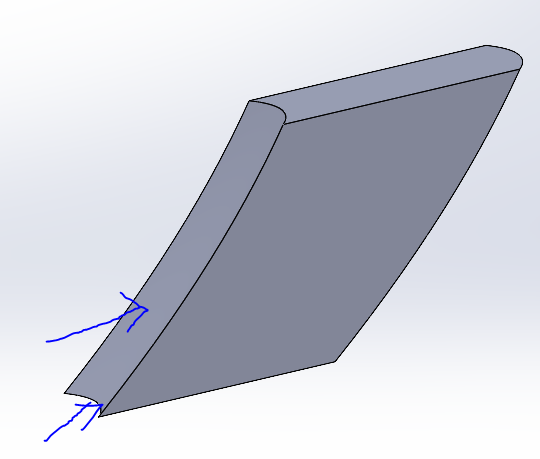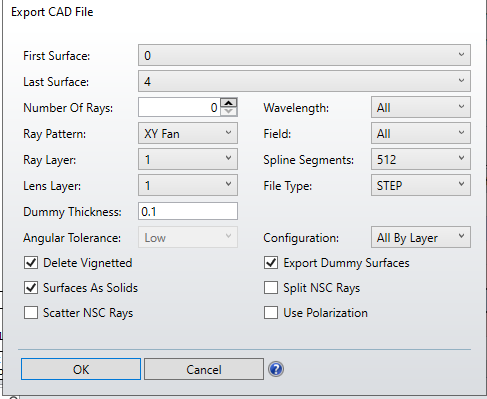Hi Official
I am trying to export a parabolic mirror with rectangular aperture to step file. But export is following the numerical aperture even for dummy surface which i do not want, example step is given below. I want this marked surface to be flat without compromising output beam size. when i try to insert a dummy surface, beam size is changing. Attached is zip folder with original zemax file and step file. i exported surface 1 to 4 with following settings. Please advise on how i can do it.