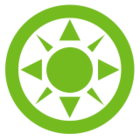Has anyone noticed this bug in the Nonsequential Component Editor? I can (on occasion) find that if I select an object in the editor by a mouse click, the object type will change to some other object type. This also can occur from using the arrow key to scroll thru the editor. The only way to stop this behavior is to close the Zemax file and reopen it to clear this object over-writing bug.
Zemax Bug
Best answer by MichaelH
Yup, this occurs often and it's unpredictable. I believe there is an obscure memory leak in the NCE code and it’s very difficult to reproduce, which means it's almost impossible to fix (in modern operating systems, memory is “freed” by the actual operating system, not the software, so if there is a memory bug, then it becomes a function of your actual hardware, what programs you currently have running, and what you’re trying to do in OpticStudio).
Until a smart developer at Zemax can fix this issue, I found in most cases closing down OpticStudio and restarting it will prevent further issues. If you still experience this bug after restarting OpticStudio, open a ticket directly with Zemax and (if possible) share you sanitized file because this might help Zemax finally fix this issue.
Enter your E-mail address. We'll send you an e-mail with instructions to reset your password.