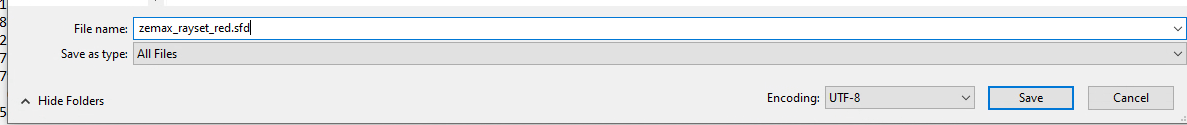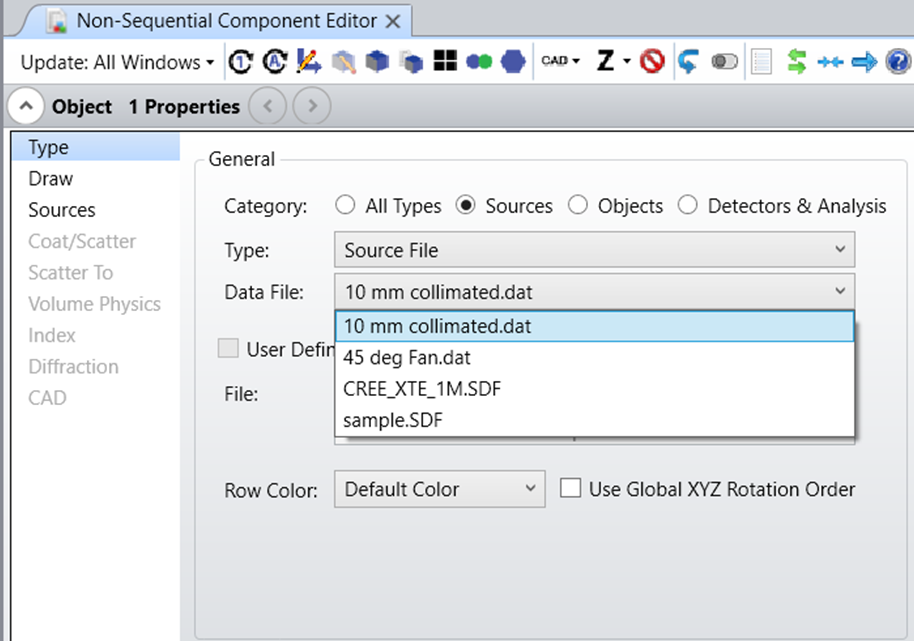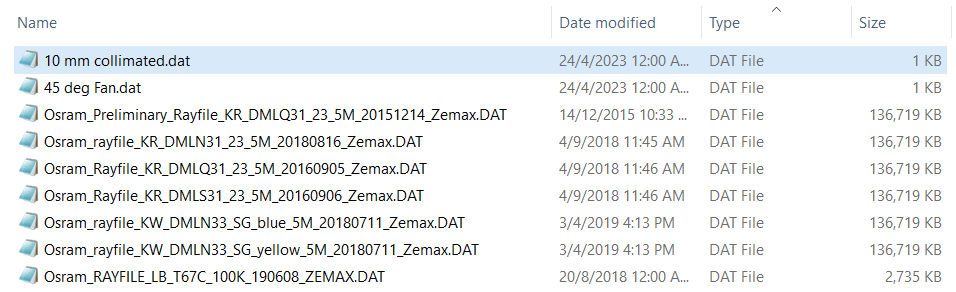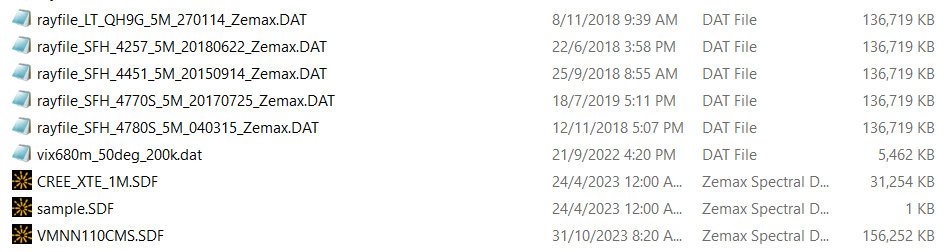Dear all,
I want to use a dat file as my source file in non-sequential mode. I have placed the file in the specified folder (Documents\Zemax\Objects\Sources\Source Files). However, when I want to select the file in the object editor for the source file, I cannot find the file. So, I am wondering why not all the dat files are shown in the data file of the object explorer (see the highlighted part in the attached picture)?
Thanks in advance and best regards,
Maryam