I added a surface aperture to my system to introduce vignetting; however, I am not seeing the effects of it when looking at the spot diagram.
Why isn’t vignetting from a surface aperture represented in my spot diagram?
Best answer by Sarah.Grabowski
In the Lens Data Editor, you can override the automatically calculated clear semi-diameter by entering your own value (indicated with a “U” next to it). If this aperture is smaller than the diameter needed to pass all the rays, then some will naturally be clipped leading to vignetting in your system. However, OpticStudio uses the vignetting factors rather than any user defined surface apertures in several of its calculations. This can easily be remedied by setting the vignetting, located under System Explorer…Field…Settings…Set Vignetting.
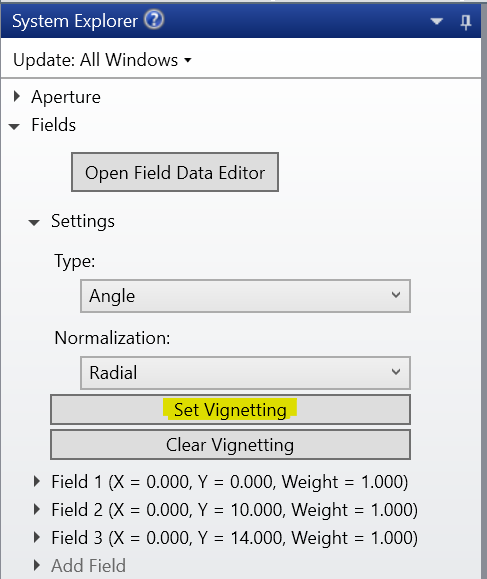
This will set the vignetting factors to reflect the vignetting introduced to the system by the user defined aperture. You can see these new vignetting factors in the Field Data Editor. You could alternatively define your desired amount of vignetting directly into these fields. Read the Knowledge Base article How to use vignetting factors for more.
Enter your E-mail address. We'll send you an e-mail with instructions to reset your password.



