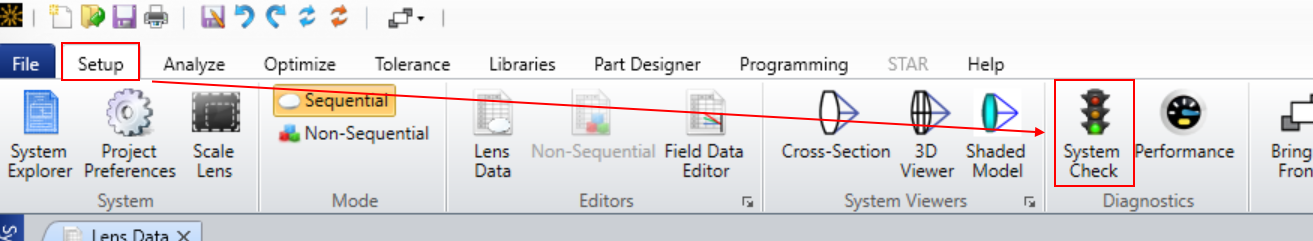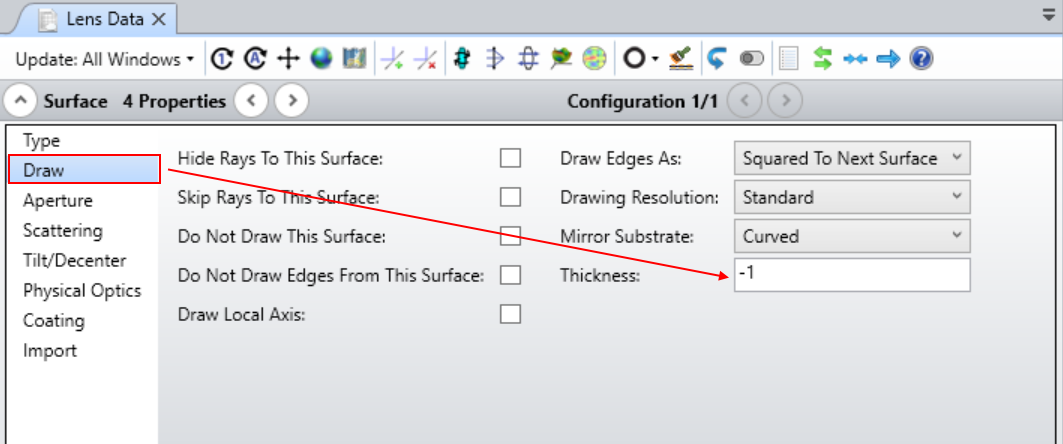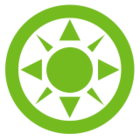I’m working on a model for galvanometer mirrors that have a polygonal shape. For the mirror surface, when I set the aperture to the user-defined file (X,Y points clockwise, without a redundant endpoint), and draw the surface as a flat substrate with some thickness, the rays appear to travel through the substrate and reflect on the other side.
I would like the mirror to be on the side that the rays see first. Is there a way to change that?