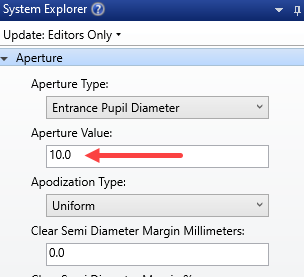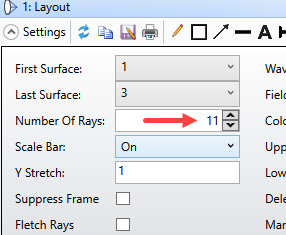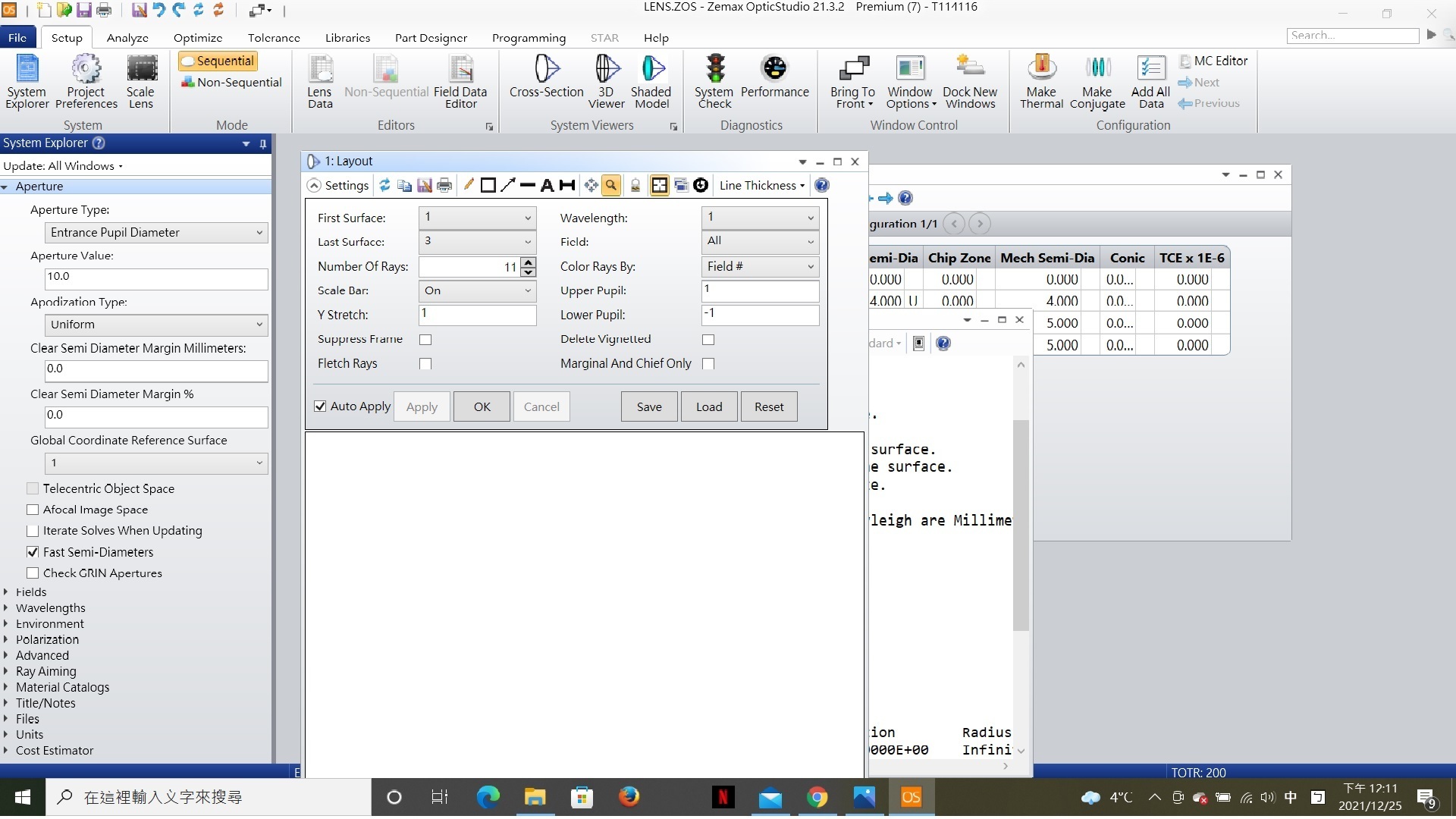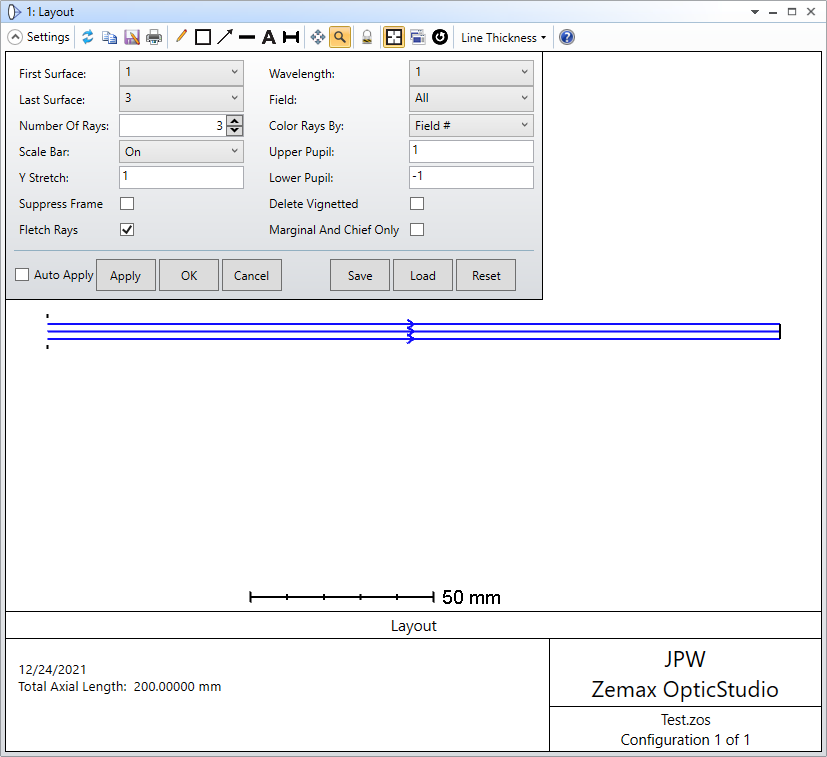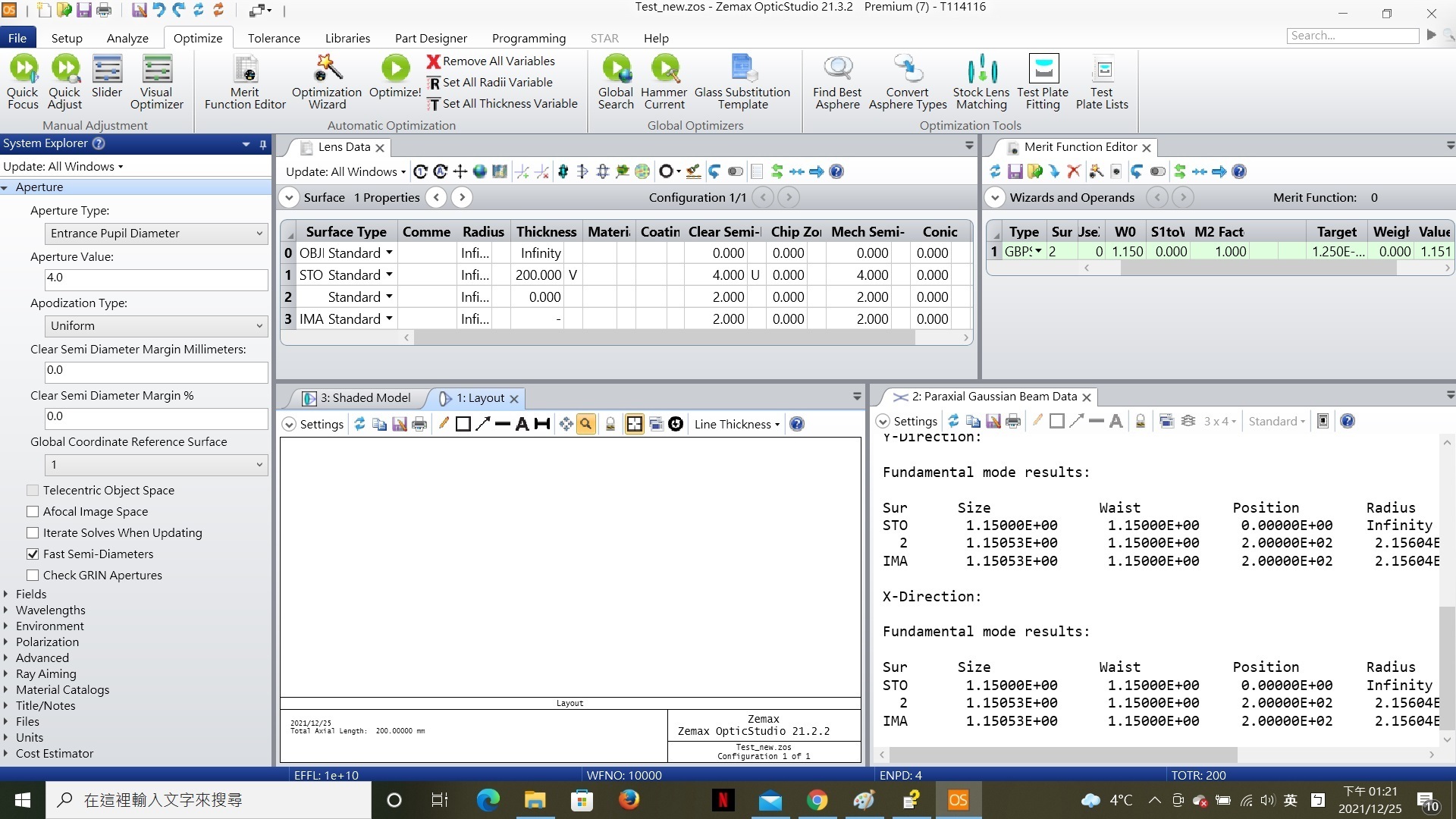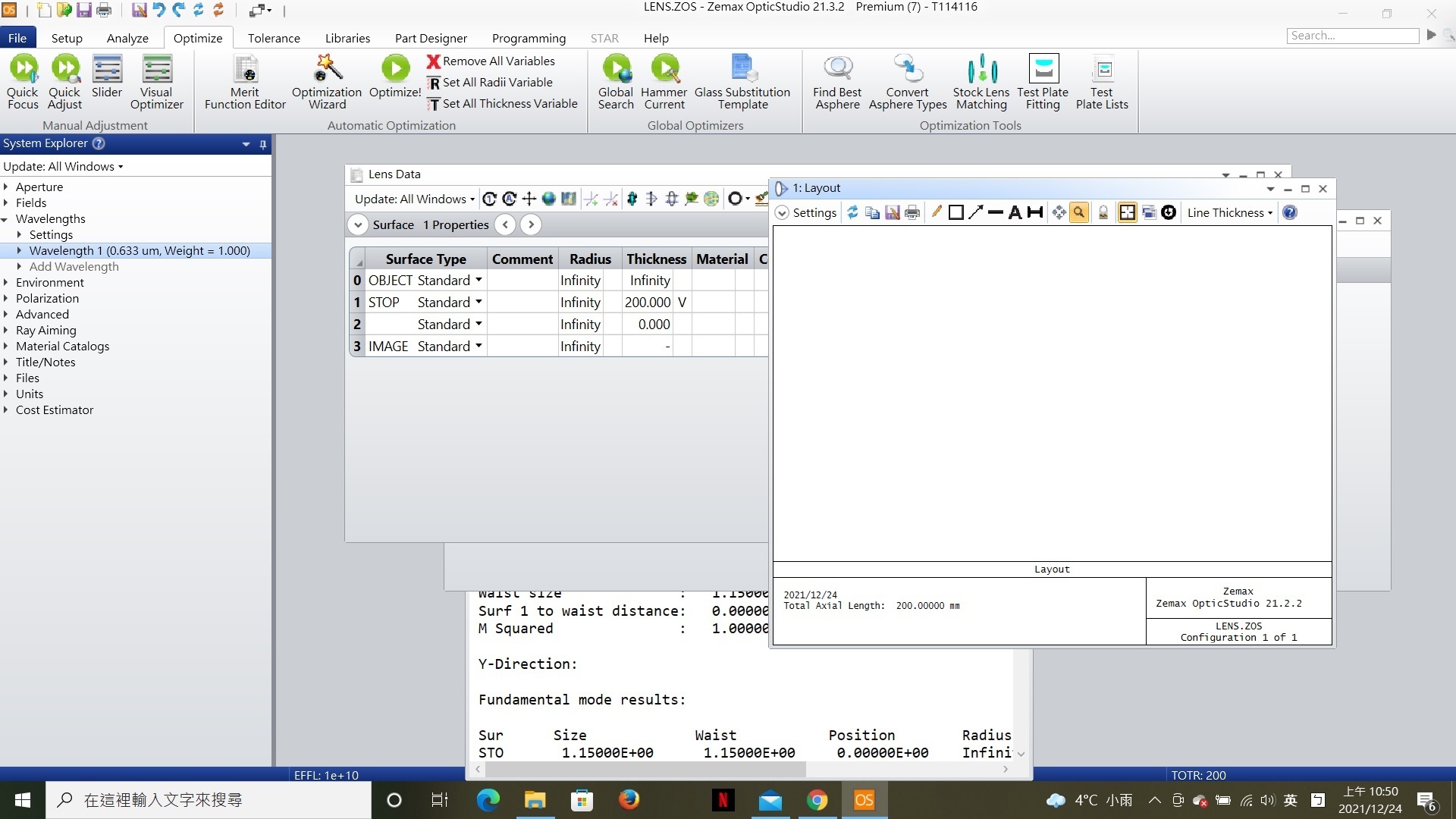
Hi all,
I am really new in Zemax, learning from the tutoral and found out that why I couldn’t see anything in layout (Cross-Section) when I open after I set all the proper parameter?
Even I tried to optimize all the system, the variable didn’t change, not sure if this related to the same problem?
I also have tried some example documents from the Zemax file and the problems are the same.