I received a strange error while attempting a non-sequential ray trace (shown below). How to I fix this?
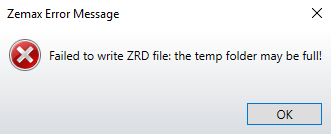
I received a strange error while attempting a non-sequential ray trace (shown below). How to I fix this?
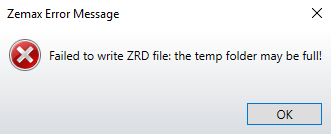
Best answer by Allie
Several procedures in OpticStudio are saved temporarily before saving permanently; one such procedure is the non-sequential ray trace. When the ray trace is finished, it saves as a .ZRD file to the same directory as the lens (.ZMX) file; but before it’s finalized, it is directed to the standard Windows temp folder.
When millions or more rays are traced, especially with ray splitting engaged, ZRD files can quickly become extremely large (many GB). When this error appears, it is a result of insufficient memory in one of two places. The first is the Windows temporary files folder. To find the folder and clear its contents, search “%temp%” by right-clicking on the Windows Start icon, as shown below. (When clearing the contents, make sure that all applications are closed.)
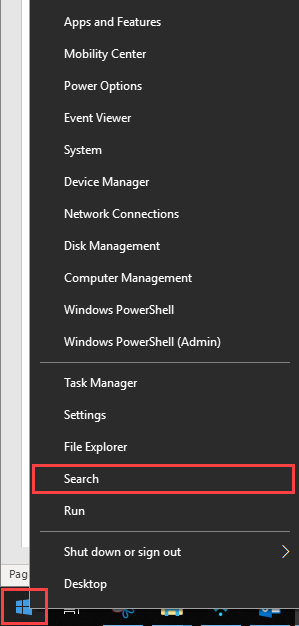
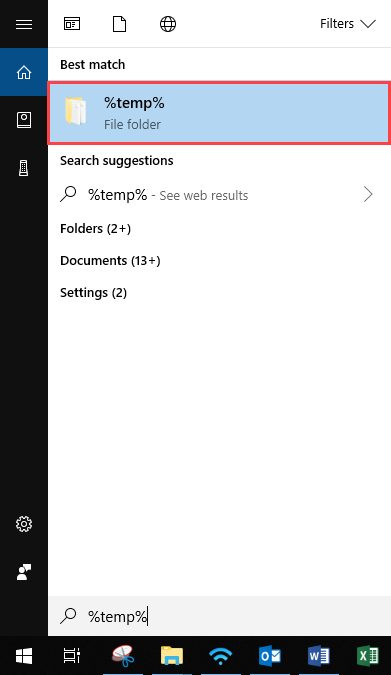
If the temp folder is cleared and you’re still having trouble, then the fault may lie with your default drive (usually the C: drive). You should check to make sure that there is sufficient space on there. In general, if the drive is over 85% full, you will start to see slow speeds and memory errors.
Enter your E-mail address. We'll send you an e-mail with instructions to reset your password.