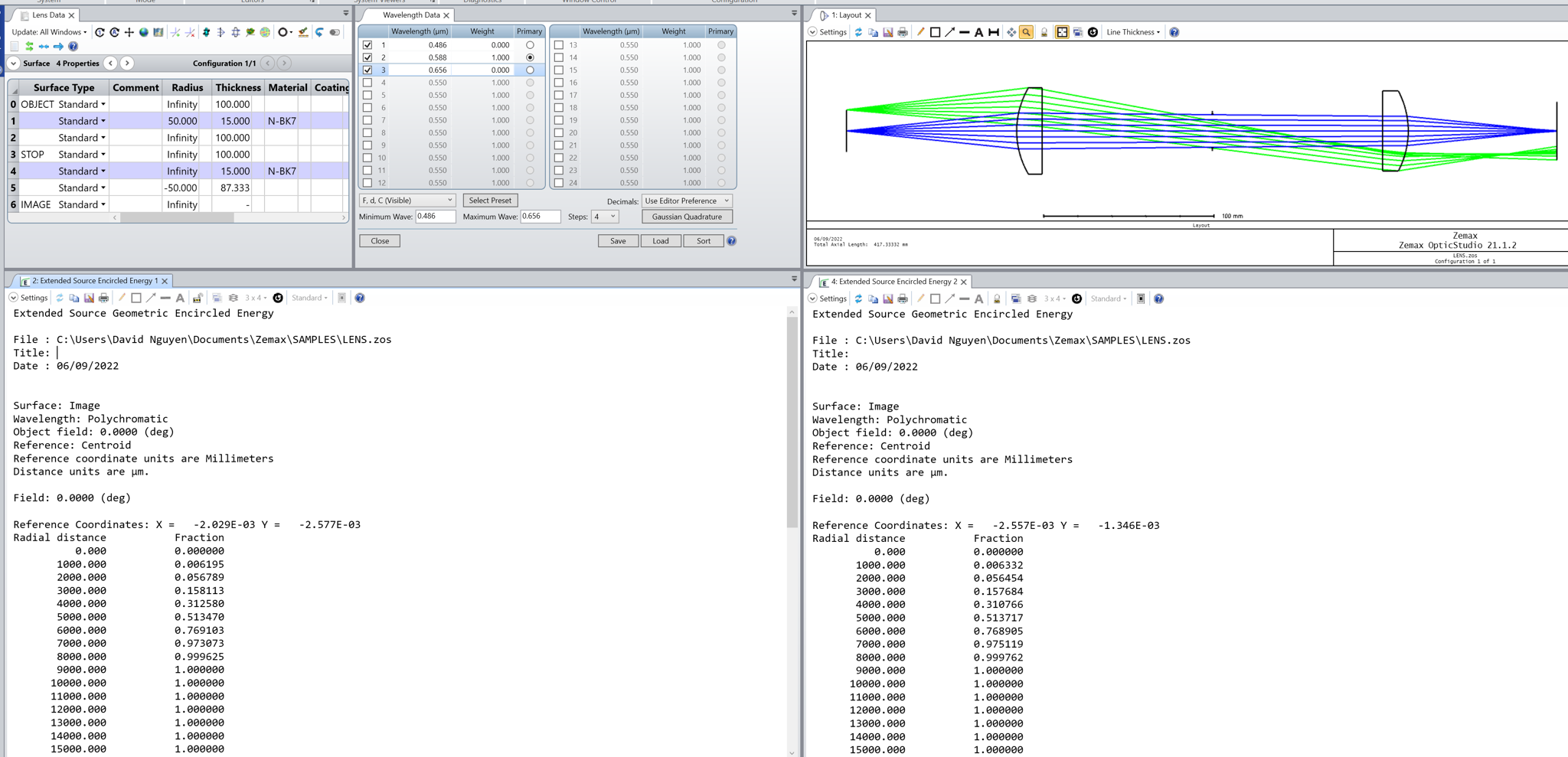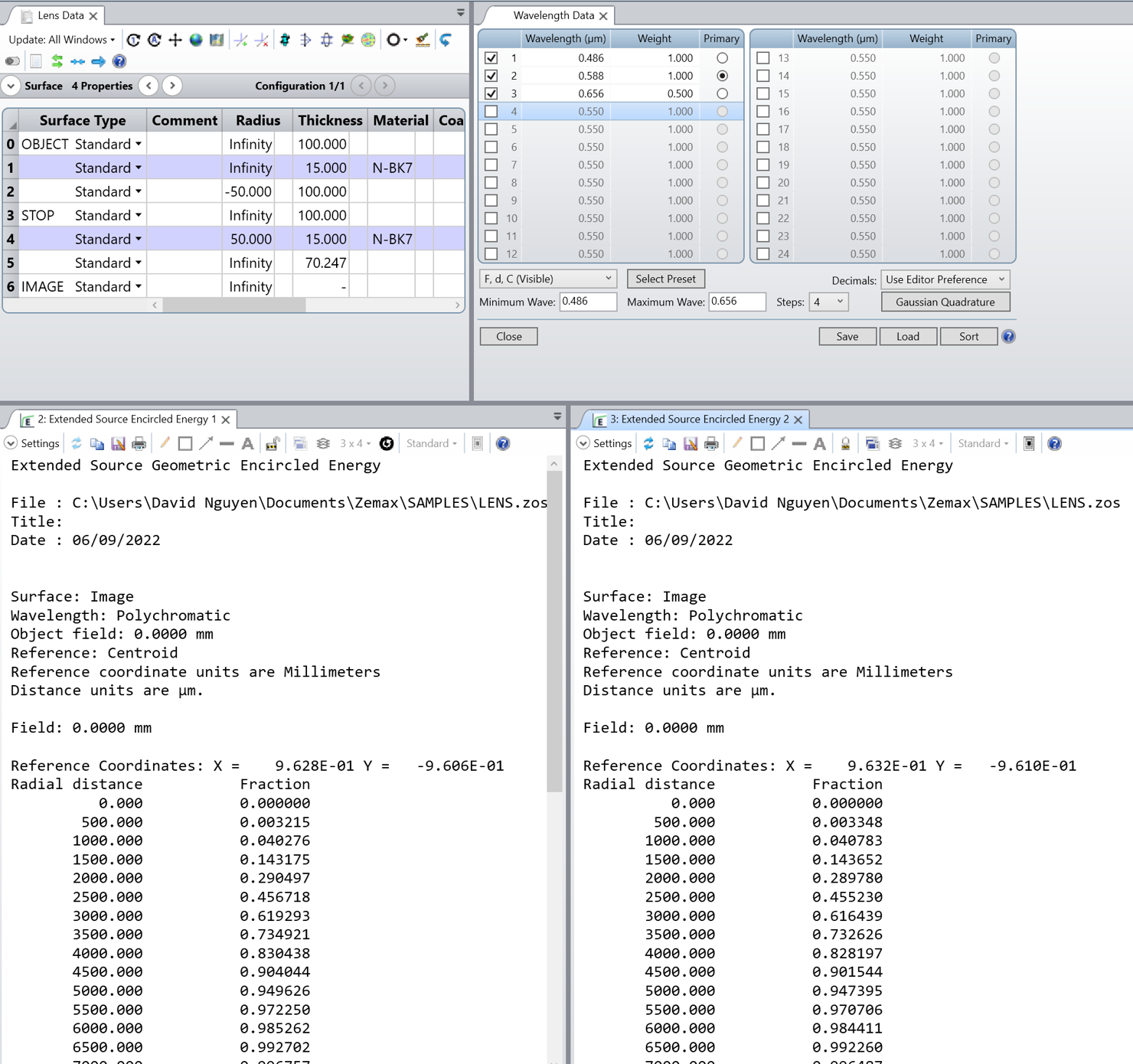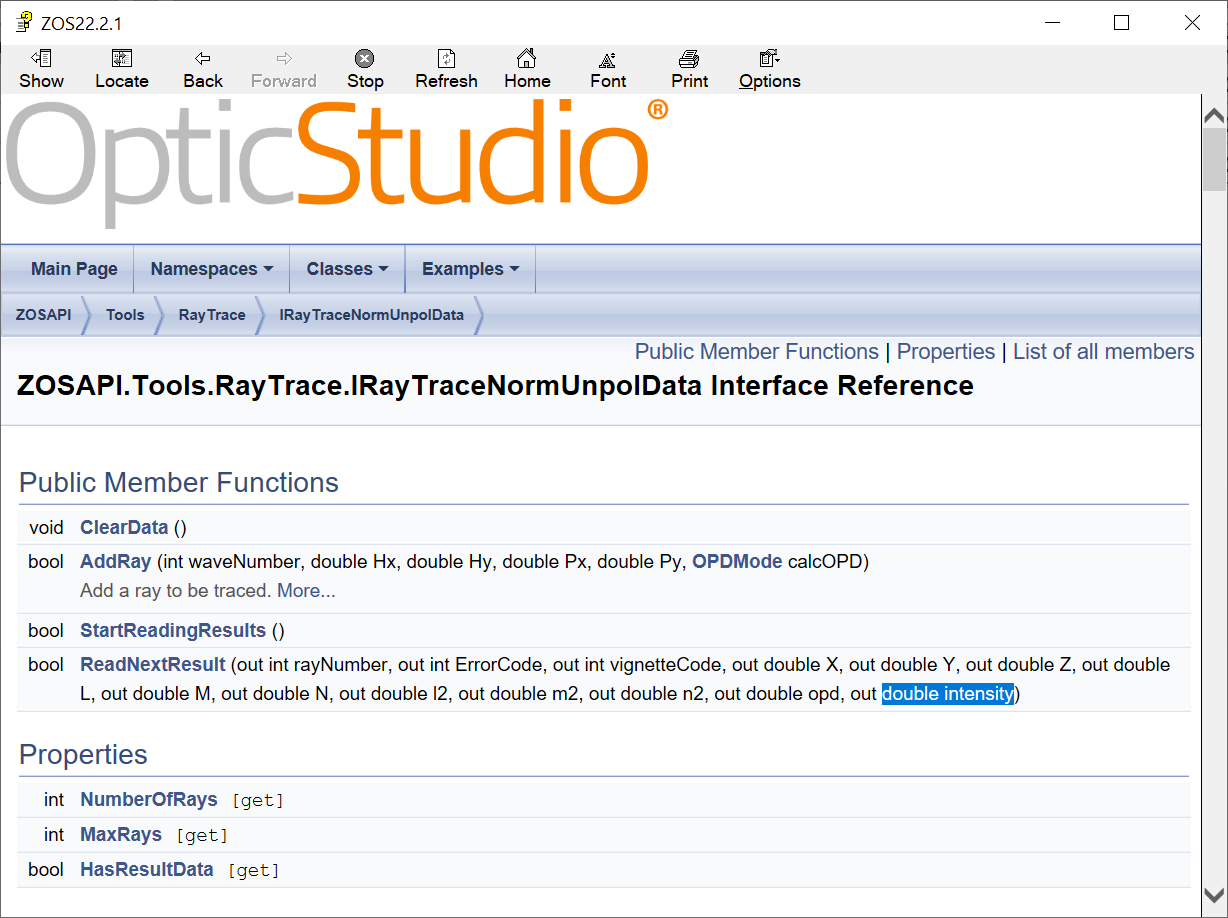Can anyone explain why changing the wavelength weights doesn’t influence the results in Extended Source Encircled Energy analysis?
Wavelength weights doesn't influence the Encricled Energy results
Best answer by MichaelH
I am wondering if SC mode allows to get absolute value of optical power reaching the image plane (or any plane). I know there is IMAE operand but it’s only gives efficiency with relation to starting value, thus it’s not influenced by wavelength weight.
The IMAE operand does take wavelength efficiency into account if Use Polarization is checked; since you cannot set a power value in sequential mode, this will always be a relative efficiency normalized to 1.0. Polarization ray trace will account for Fresnel reflections & internal transmission (function of wavelength/weight). You will need to open the Geometric Image Analysis window, check the Use Polarization and then click Save if you want to use the polarization for IMAE.
You can also use the Analyze > Polarization > Transmission report to see the transmission across all fields and wavelengths. The transmission for each individual wavelength is not affected by the wavelength weight but the Total Transmission is affected by the weight:
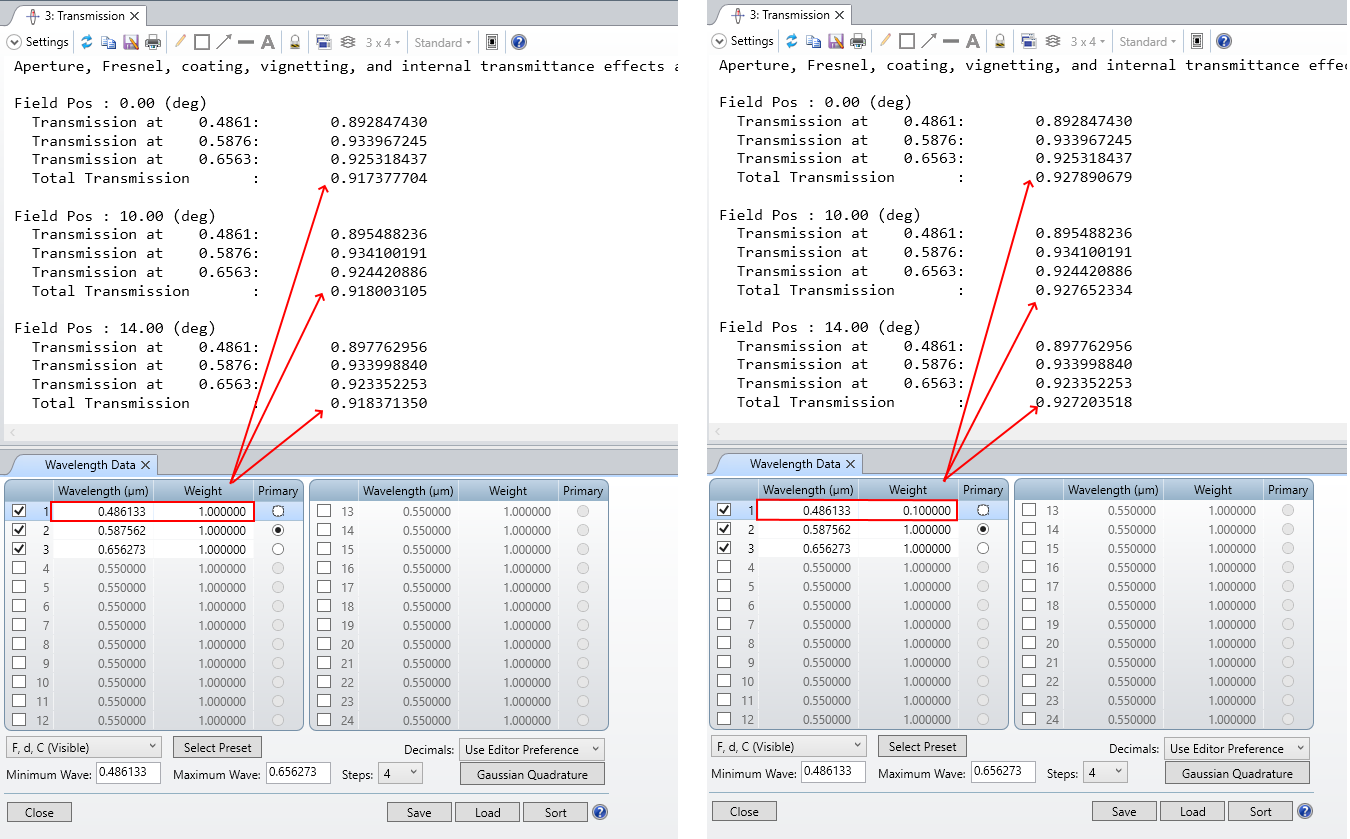
Enter your E-mail address. We'll send you an e-mail with instructions to reset your password.