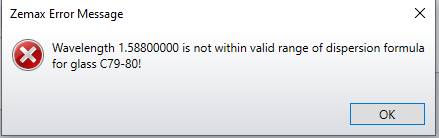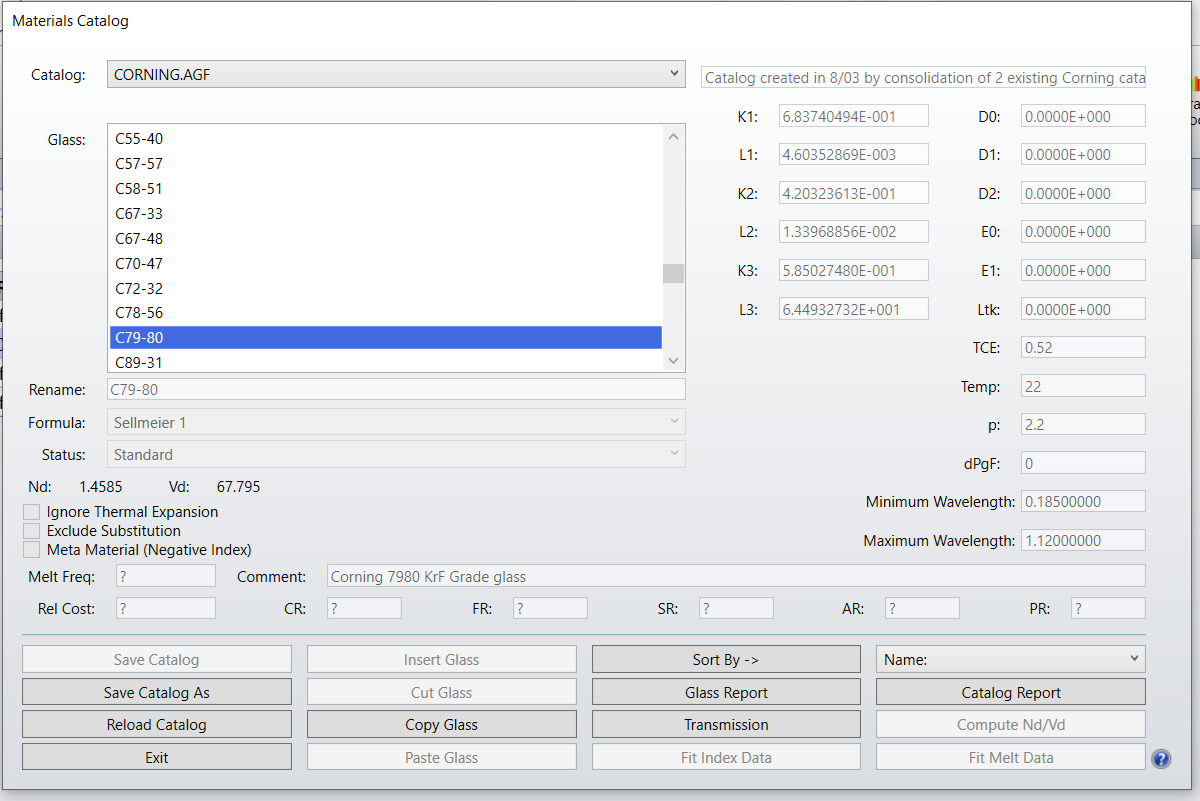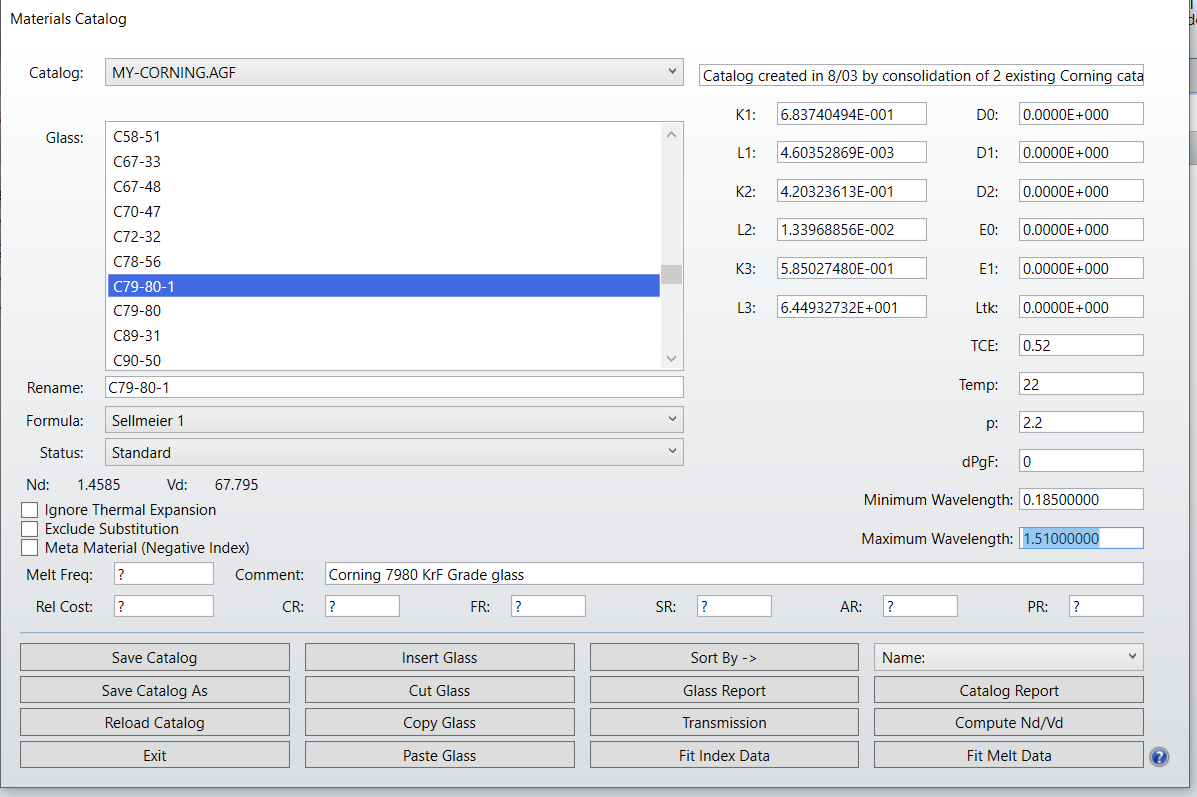Hi Naif,
If your design is for a single wavelength, and you know the index at that wavelength and that the transmission is essentially 1, you could just replace the Corning glass with a model glass. But if you want a more nuanced solution, read on.
The allowable range of wavelengths for a glass is defined in the data for that glass in the material catalog. If we open the Corning catalog and look at the data for C79-80 we see that the wavelength range is given as 0.185 to 1.12 microns. The likely reason for this limit is that it is the extent for which the index was measured for this glass. (The index is measured at multiple points and these data are used to determine the coefficients for the Sellmeier formula, which is then used to determine the index for any wavelength within the range of the fit.)
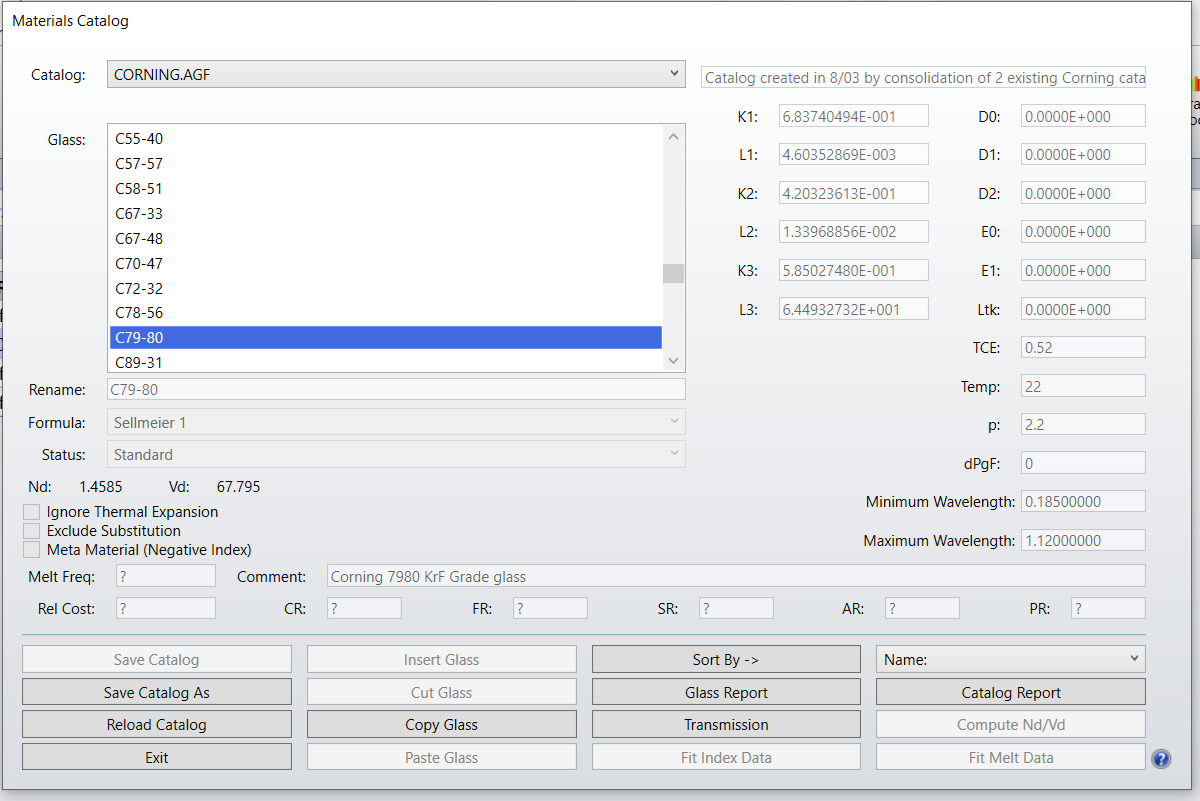
One way to vercome this limitation is to merely modify the wavelength range in the glass data. The issue with doing this is that the fit for the index in the extended range might be poor, leading OpticStudio to calculate with incorrect indices in the extended range. If we look at the disperison data (Materials Analysis / Dispersion Diagram) we see that the index is reasonably well behaved in the region approaching the extension. So perhaps extending the range would be a reasonable approximation.

There is a Knowledge Based Article on the Zemax site titled 'How to add new materials and glasses in OpticStudio' which is worth reading.
In the material catalog, we use copy/paste to create a new glass called C79-80-1, which is identical to the original, but then we modify the wavelength range:
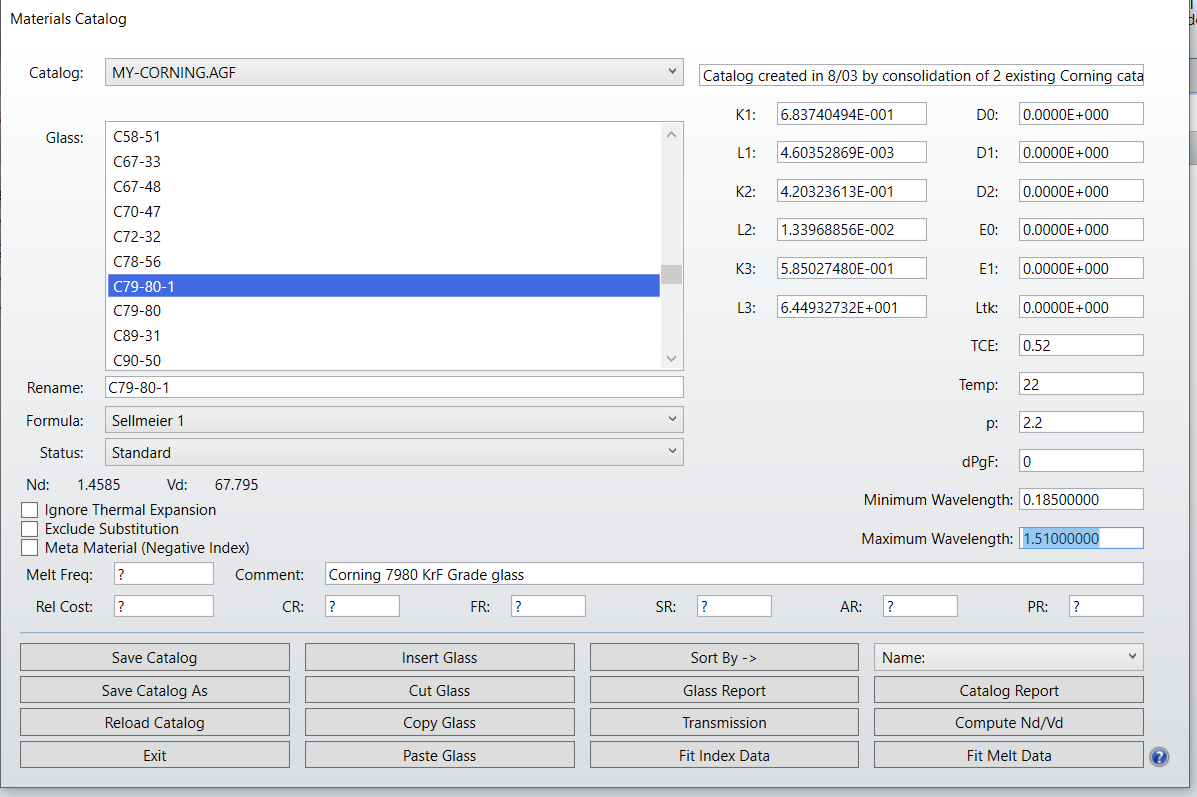
It's not a good idea to modify a built-in glass catalog. It would get overwritten with the next release. The best thing to do is to save the catalog under a new name -- I chose My_Corning. I then replaced the Corning Catalog in the System Explorer / Materials Catalogs with My_Corning and replaced the C79-80 glass in the design with C79-80-1.
We can now work through 1.51um. But with the understanding that we have made an assumption about the index and transmission in the extended range.
One further thing I might mention. It would be possible to create a more precise solution to this if index and transmission data were available in the extended range. In that case, we could generate a set of index vs wavelength points for the current range, add the new points to them, and use OpticStudio to determine a set of Sellmeier coefficients for the full range. The transission values in the extended range could be added to the transmission data in for the glass.
Kind regards,
David