the software is taking the max cores available only in the first run and after that it takes nearly 30% of the max cores.
What should I do?
Thanks
the software is taking the max cores available only in the first run and after that it takes nearly 30% of the max cores.
What should I do?
Thanks
Hi
Can you give a bit more context (sequential/non-sequential, optimization / tolerancing, computer)? Can you share an example? Thank you!
This ticket has been solved by the support, but just as a side note here are a few helpful comments from my colleague
“OpticStudio does attempt to use as many cores as possible up to its 64 core limit. However, optimization and raytracing can both be bottlenecked by a few factors:
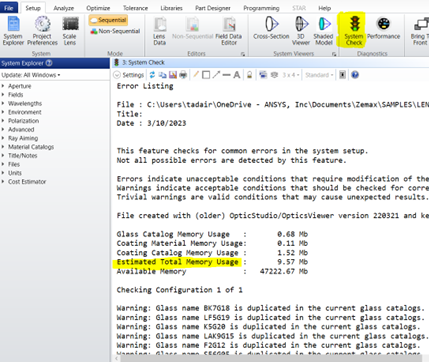
“
Enter your E-mail address. We'll send you an e-mail with instructions to reset your password.