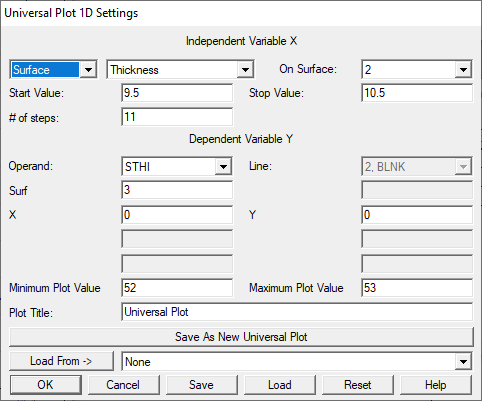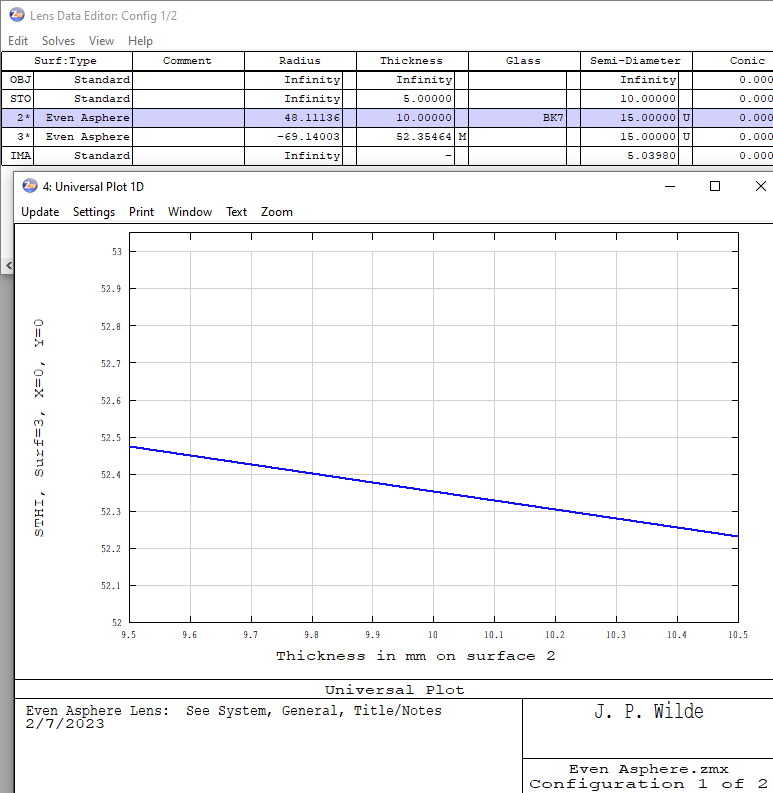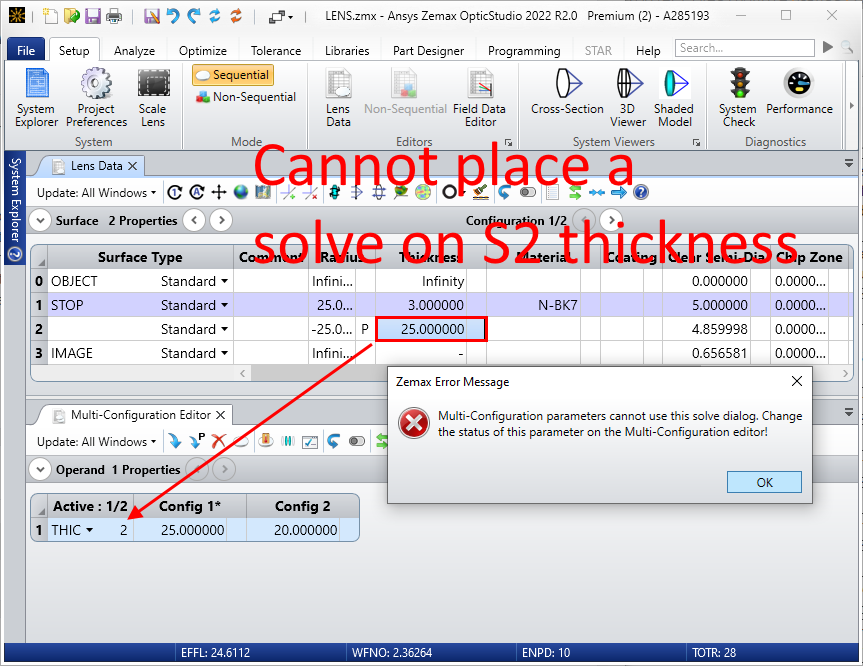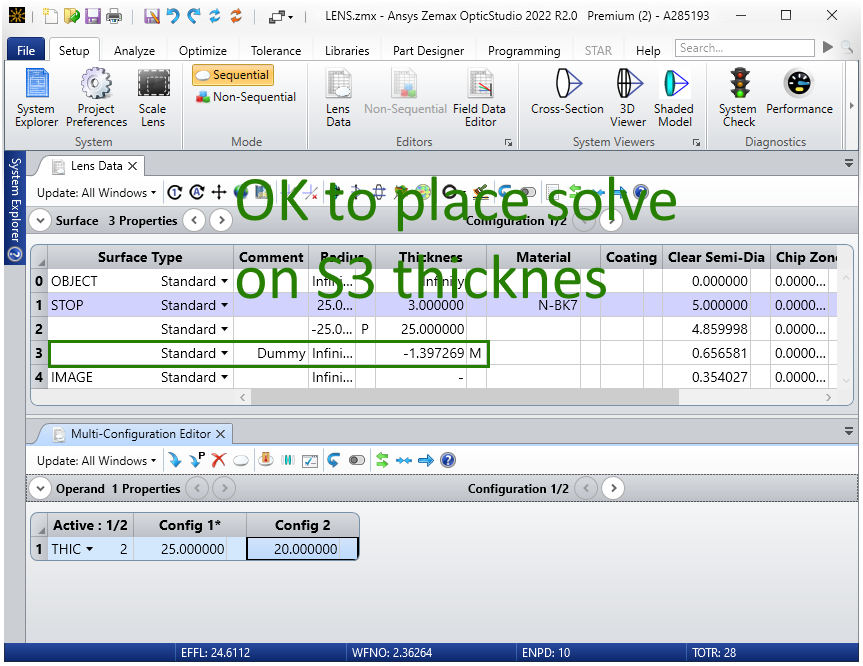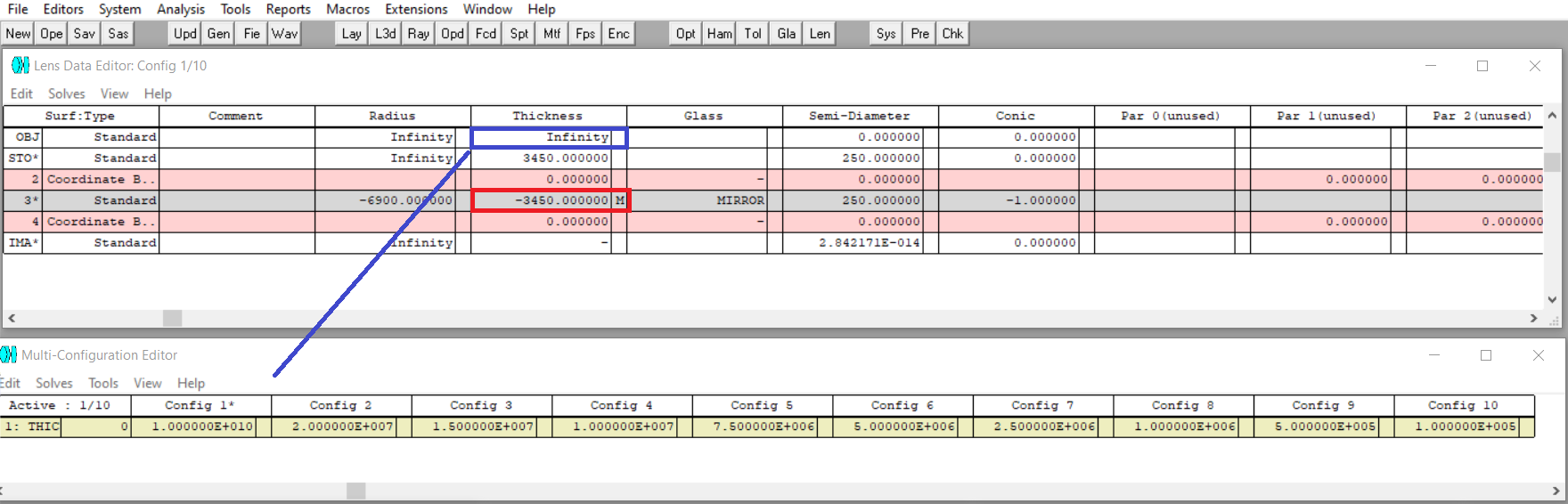Hi,
I am simulating a small parabolic mirror design and I am using “Marginal Ray Height” solve type on a surface’s thickness to find the paraxial focal point of my system. I would like to change the thickness of another surface in the system using the multi-configuration tool and see how the focal point location moves by monitoring the changes in my “solve thickness”. However, the multi-config editor doesn’t allow for the “solve thickness” to be set on “solve” mode. Does anyone know a way to work around that? Please, keep in mind that I have an old version of Zemax (2008).